Facebook finally releases Admin Roles for Pages
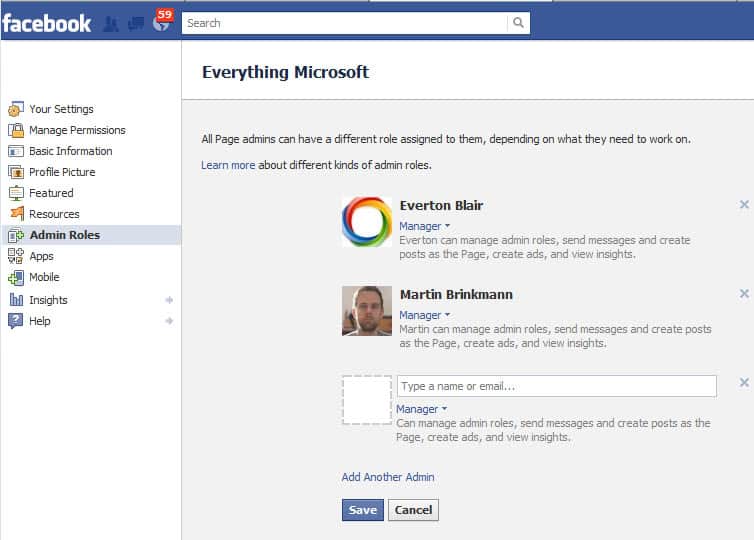
Up until now Facebook Page admins could authorize other users as admins, who then had more or less the same rights as the page creator. This approach was problematic for a number of reasons, for instance when someone in a company or organization should only have rights to post news on the page, but not to create new advertisements or unpublish the whole page.
If you have been to a Facebook Page where you have admin rights today you may have noticed that it is now possible to assign different roles to users. The easiest way to reach the preferences dialog is to click on the Manage button at the top of the page and then on settings in the context menu that pops up.
Locate Admin Roles in the sidebar and select it. Here you see a list of all current users with their assigned roles. You can change the role of an existing admin and to add new page administrators to the page.
To add a new administrator enter a name or email address. Once you start typing the name you will see a list of Facebook users starting with friends that match the characters that you have entered. The following roles are available for selection:
| Manager | Content Creator | Moderator | Advertiser | Insights Analyst | |
|---|---|---|---|---|---|
| Manage Admin Roles | ✔ | ||||
| Edit the Page and Add Apps | ✔ | ✔ | |||
| Create Posts as the Page | ✔ | ✔ | |||
| Respond to and Delete Comments | ✔ | ✔ | ✔ | ||
| Send Messages as the Page | ✔ | ✔ | ✔ | ||
| Create Ads | ✔ | ✔ | ✔ | ✔ | |
| View Insights | ✔ | ✔ | ✔ | ✔ | ✔ |
Managers are the core administrators that can manage admin roles. Especially the content creator and moderator roles should be interesting, while advertiser and insights analysts roles probably are only interesting for larger companies and organizations. According to Facebook, there is no limit to the number of admins a page can have.
Facebook Page admin roles is a long demanded feature that has finally been implemented by Facebook. Especially companies can now assign roles with less rights to employees to protect the page from accidental or intended changes.
Advertisement



















I own a FB page with 3 friends, and all of us are admins/manager. One of them left our business (craft workshop), so I wanted to delete her from admin list. I did everything like explained in help section, but in the end I had to type my personal FB password. I did so but it said that the password is incorrect. I typed it 10 times, but I couldn’t delete this admin? Does anyone know what is the problem?
I admin a few Facebook Pages, but I have little experience with Pages that have multiple admins.
I was wondering, can only a “Manager” remove other admins now. I know that pages have been “hijacked” in the past by an admin who was added by the Page creator. Has this been remedied?
Only Managers have that right Nic. All remaining roles can’t manage users.
Thank you for the very timely response!