Firefox's New Download Interface, How To Restore The Old
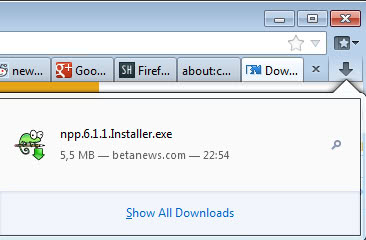
If you have been following the recent development of the Firefox web browser, and in particular Mozilla's plans with the next upcoming versions, you know that there will be lots of - good - change coming to the browser. From excellent features like click to play, a new Firefox design, a Metro version for Windows 8, Silent Updates, and many cool features for Firefox 13 (which not all may make it into that version).
If you have looked at the new Firefox design mockup linked above, you may have noticed a new download button in the browser window.
Firefox Downloads
This new download interface has now made its way into the Firefox 14 Nightly versions. Make sure you have updated your version to the very latest, as you won't have the new download interface otherwise in the browser. Whenever you download files in Firefox 14 with the new download UI enabled, you will notice that a new download icon is placed in one of the browser bars that is providing you with information about the downloads you make.
The download icon seems to be placed into the navigational bar by default, and if that is deactivated into the browser's tabbar instead.
Firefox users will still see the download dialog window that is giving them option to download or open the file that they have clicked on. Once that is done, you will see the icon pop up indicating how long the downloads will take before they complete. This auto-hides once all downloads have been finished and it gets out of focus. You can bring it back with the Ctrl-J keyboard shortcut, or by selecting Tools > Downloads to bring up the download window again in the browser.
Another benefit of the icon is that you can likely move it around in the interface. My nightly version is currently crashing when I try to customize it, which means that I could not test it out right away.
Disable Firefox Download Icon
If you are not a fan of the new download icon in Firefox 14, you may want to disable it again to get the old Downloads window again.
For that, you need to enter about:config into the address bar of the browser and hit the enter key afterwards. First time users need to confirm that they will be cautious here before they see the editing window. Filter for the term browser.download.useToolkitUI and double-click it to set it to true. True means that Firefox will use the old downloads window, while false means that the new icon will be used instead. It boils down to personal preference, and Firefox is one of the few browsers that is giving users a choice most of the time when it comes to these kind of changes. (via Sören)
It is likely that the feature will ship with Firefox 15 Stable.
Update: Mozilla has removed the switch described above in Firefox 26. This means that you cannot make use of it anymore to go back to the old download window of the browser.
The only option that you have is to use extensions instead, as described in this post detailing the change and options.
Advertisement
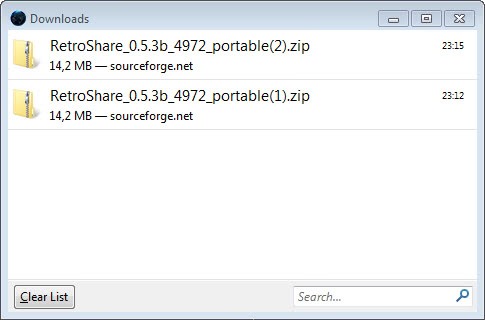



















This gives you the old (just) Downloads window back, instead of that mish-mash of items the Mozilla developers seem determined to foist upon us (irregardless of the overwhelming feedback declaring the change to be detrimental to many user’s usage of their browser).
https://addons.mozilla.org/en-US/firefox/addon/downloads-window/
If that doesn’t work, then you could possible use Pale Moon, which is almost a Firefox clone – but still maintains the useful features that Mozilla devs are removing. Just do a search for it.
this doesn’t work, removing the new download disaply, on the latest versions of FF, like 26. The “UI” method isn’t in about:config anymore. The pause function is broken, and addons can’t make it work. The developers won’t listen, they are being stubborn.
hello there
i found this addon that saves all this time and trouble.
plus i have firefox 26 and i tried the above tweak but didn’t work out.
try this plug-in:
https://addons.mozilla.org/en-US/firefox/addon/downloads-window/
Thanks very much, Martin.
So, it’s now game over for the old download window (Firefox 26+). I have followed your links and got Download Window by Sören. An ideal alternative.
Cheers and merry Christmas,
Mike
Martin, there is also another option which I describe here:
http://levicki.net/articles/tips/2013/12/20/HOWTO_Get_back_the_old_download_manager_UI_in_Firefox.php
Hi Martin,
the toggle True/False in the about:config doesn’t work (anymore), I don’t get your last window shown above, which is the one I want back, because it always pops-up automatically (why the hell have they changed this). Also removing the download arrow from the layout will only cause that you don’t see anything at all when you start a donwnload!
Mike
Mozilla has removed the toggle in Firefox 26. You need to install an extension instead to get the functionality back: see https://www.ghacks.net/2013/12/14/firefox-26-broken-download-extensions-left-right/
Thank you very much for this article. I personally did prefer the older download window compared to this new version. Thank you for telling me how to get it back ^_^ -hug-
omg man why to write such MANUAL if you can describe solution in 3 tenses. anyway thx
Thanks! I hate the new download manager :).
Thank you for your helpful article. I don’t like the new version and I was searching for this kind of article since morning and finally I got this.
I just tried this and (thankfully) Firefox reverted back to the “old” download manager. Unfortunately, however, even though the download window now pops up, it stays blank and I can’t actually see the progress of any downloads. Any ideas?
I’m having the same problem. Am I supposed to change another property to true also?
No this is the only change you make. The download history may stay blank if you have changed other download related parameters.
Thank you! With the newly released Firefox 20 the new download window was the same window as the bookmarks window (show all bookmarks). And that was a real hassle, because my dowload window has a different purpose as compared to the bookmarks editing window. Which means it should have a differering window layout. And NOT the same layout for both uses. Editing the about:config worked like a charm, even without a restart.
Fuck – doesn’t work.
The download window has changed to the old style, but the button is still there :-(
I stopped using Opera because they started ruininng their marvelowus in the past interface.
Now the same is happening to Firefox.
I believe they are forcing people to use Crome and IE…
You can remove the button manually if it is still there. Select Firefox > Options > Toolbar Layout and drag and drop the button away from the toolbar so that it is not displayed anymore. I have not tested this but it should work.
This is a very uncomfortable way of seeing downloads. Where has the show download folder function gone? I wish they would work on useful things instead of making useless changes that break working functions. This redesigning of the wheel for no other reason than making it look different show’s that the programers wish they were Graphic or Ui designers. It is a really bad UI decision that has happened here.
I don’t use the alpha, but it looks OK.
Mozilla has changed the download interface to something that made it harder to handle. At least for me it was and is not very comfortable.
The new interface looks better. If it will be more comfortable or at least not worse I’ll keep it once it’s “there”.
Not sure if I would like that new download interface as I’ve been using Download Statusbar extension for years and love the ability to customize it to your liking.
I like the new download interface. But I will wait the build versions.
I’m now using firefox 11 and I have drag the download icon to the roboform toolbar.
If you want normal download manager get Jökulsárlón Download Manager extension and use few available styles to change colors of the page.
I believe that you mean “download interface”
Wow it is late. Thanks for spotting this.