Reputation Monitoring With Google Alerts
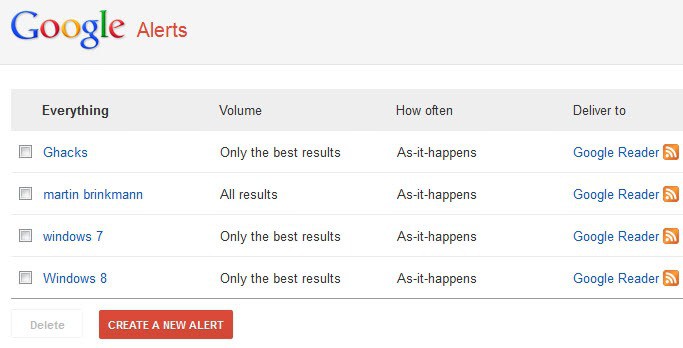
Reputation monitoring is something that everyone should do it. Regardless whether it is for a multi-billion Dollar company, a mom and pop store, a website, or yourself. The basic idea is to monitor the Internet for a name or phrase to analyze the public opinion and get a chance to react when things get out of hand.
Lets say you own your own website and maintain it by yourself. You could monitor your website's domain name, the website's name and your own name to find out what people are thinking about the site and its webmaster. This can be positive or negative comments, or information that you would not otherwise be aware of. Maybe someone posted that your site does not display correctly in Opera, or that a warning was displayed that the site was infected with malware. The sooner you get access to those information, the faster you can react to the situation.
Configure Google Alerts
Google Alerts are an excellent tool when it comes to reputation monitoring on the Internet. Please note that you need a Google account to create alerts.
You can create alerts for a wide variety of searches, which do not necessarily have to be reputation related.
- Monitor a celebrity, favorite sports team, your favorite website or software
- Developers can monitor programs and services that they have created
- Monitoring a competitor
- Monitoring your family names
The following configuration menu is displayed when you open the site after having logged in to your Google account.
- Search query: This is the name or phrase that you want to monitor on the Internet
- Result type: Either all mentions, or only specific mentions like news, blogs or discussions
- How often: From as it happens to once a day or once a week
- How many: Either only the best results, or all results
- Deliver to: Either an email address or as an RSS feed
Once you enter a search term in the search query box, you will notice that a preview is displayed on the page right away. The information change immediately when you make changes to the configuration. I personally suggest to select all results and everything as the result type to make sure that you catch all occurrences. If it is a high volume topic, you may want to consider limiting the results though.
Click on Create Alert afterwards to create the new alert. Google redirects you to the alert listing which you can use to manage the alerts. If you have selected to be informed by RSS feed, you find links to Google Reader and a general feed link here which you can import into a third party feed reader.
You can create multiple alerts to cover all the names and products that you want to monitor on the Internet, and configure each individually. If you prefer to receive some alerts per email, you can do that as well. I would suggest to create email filters though especially if you are monitoring a name or query that gets mentioned a lot on the Internet.
Are you using Google Alerts? If so, for which purposes?
Advertisement
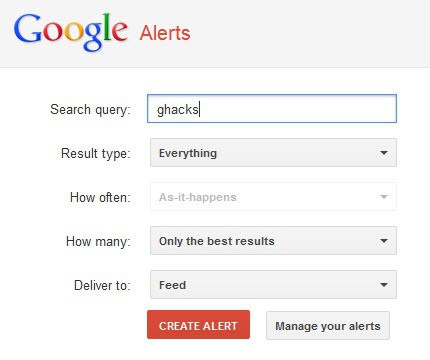
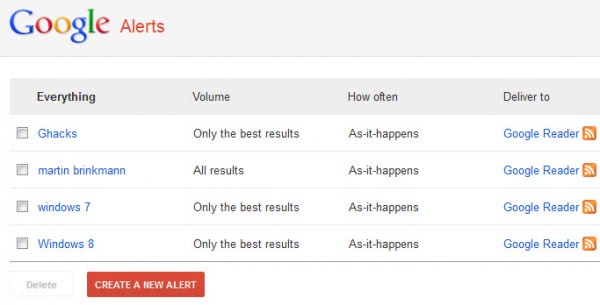

















Hi,
Thanks a lot for this article about Google Alerts. Tweeted! You can also use it for making money not just fo preutation monitoring. I just posted a method on my blog
(Thumbs Up)
examples:
Your School
Your University
Your Name (as specific as possible)
Unique parts of your CV, yet not sensitive
You mean like in case someone like me would set up a LinkedIn or Monster account for someone else. But put the truth and nothing but the whole truth about that person in the Public Profile? :)
Oh, and it’ll be set up from a email located in Botswana or some such <:)~
Now I’m a bit worried that you have created fake profiles about me on those sites ;)