Download an Expanded Facebook Archive
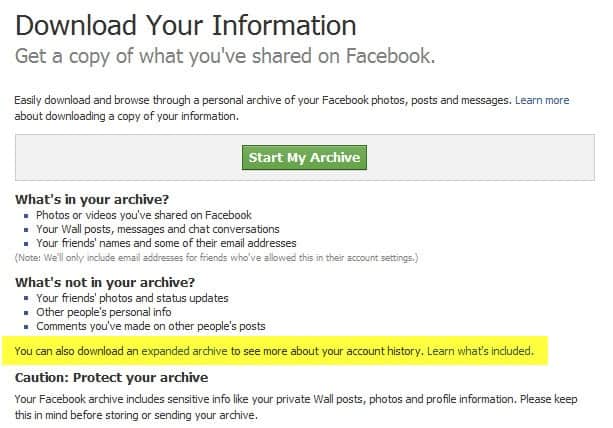
For some time now Facebook users can download their archive to their computer. This includes the photos or videos that were shared on Facebook, the wall posts, messages and chat conversations, as well as names of friends and email addresses of friends who have allowed that in their account settings. This can be useful to have the information available offline, or prior to disabling or permanently shutting down the account at Facebook.
While it is possible to download most of the data that you have uploaded to or shared on Facebook, there is data that is not included in the archive that you download to your computer. This includes comments that you have made on other people's post, third party personal information other than the name or email address, or photos or status updates by friends.
Facebook Download Your Information
To get to the page, open your account settings and click on the download a copy of your Facebook data link there to get to the following page.
While it is possible to click on the start my archive button right away to create the archive of your Facebook account history, you can now take advantage of the new expanded archive feature which adds additional information to the download. This includes the following information:
-
IP addresses: Any IP addresses we have stored (this won't be all of the IP addresses that have ever accessed your account)
-
Login info: A list of the logins we have stored (this won't include every login during your account's history)
-
Log out info: The IP addresses from which you logged out
-
Pending friend requests: Friend requests you sent and friend requests you received but haven't accepted or denied
-
Account status changes: Dates when your account was reactivated, deactivated, disabled or deleted
-
Poke info: Information about the pokes you've exchanged
-
Events info: Events you accepted, declined, and responded maybe to
-
Other profile (timeline) info:
-
The mobile phone numbers you've added to your account
-
Your city and hometown (whatever is currently listed)
-
The names of the family members you've listed on your account
-
Your relationship info (names and statuses)
-
A list of the languages you’ve added to your profile
-
A history of any changes you've made to the name on your account
-
Especially the IP address and login information can be quite useful, especially if an account has been hacked as it can reveal information about the hacker.
Expanded archives can only be downloaded after you supply the Facebook account password on that page. A click on the start my archive button afterwards starts the archive creation process on Facebook. You'll receive an email when it is finished, so that you do not have to stay on the page until it is done. Facebook notes that you need to supply the account password once again before you can download the archive to your local PC. Please note that it may take a while before the archive creation is finished.
Advertisement
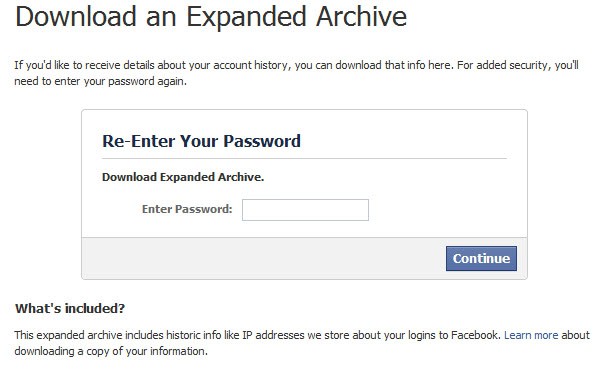


















Email cannot carry the file because the file is too big for gmail. How can I receive my Facebook file on my Apple computer?
That line of text you have highlighted in your image that gives you the link to download the “Expanded Archive” does NOT exist on the page that I am looking at. HELP !!!
is it possible to do on an android? I can get it downloaded but when I try to open it I’m taken back to Facebook news feed :/
I downloaded my archive and have two main gripes.
1. My “messages” archive only goes back to 2009, representing about half the time I’ve been on FB.
2. The “photos-me” HTML link doesn’t include any photos. If you’re like me, you have a handful of mobile uploads and a handful of albums, but the vast majority of the pictures of me on my profile are the ones that appear in reverse chronological order under my albums. That’s probably 90% of the photos of me, and it would be awesome to have those archived.
I suspect these aren’t included because, since they weren’t taken by me (I’m merely tagged in them), they aren’t really “my” data. But I’d love to have them. Any way to archive THOSE? Thanks.
Please post the hyperlink from the “expanded archive” link!!
(Replace your facebook id# with “###” if it appears and you want to ~)
TIA!!
I am still not able to see IP addreesess of my login or logout information or pending friend request. how cn i get the extened fb archive
Hoi Martin, I followed your instruction and I could ask for one expanded archive and after one while I received one email with a download link, from Facebook to load the file (from 27Kb) to main computer.
First of all I think 27 KB is not much for all main posting so I think thatch not correct.
Main second point is that I could not download the 27KB link at all.
Any suggestions?
I just tested it with my profile, and I also got the 27KB download. I’m not sure why photos are not included, especially since Facebook states that photos are included in the archive. Maybe it is buggy right now.
That line of text you have highlighted in your image that gives you the link to download the “Expanded Archive” does NOT exist on the page that I am looking at.
Another slow roll out on the option I am guessing????
It is likely that it is being rolled out in the coming days.