5 DuckDuckGo Features That You May Not Know about Yet
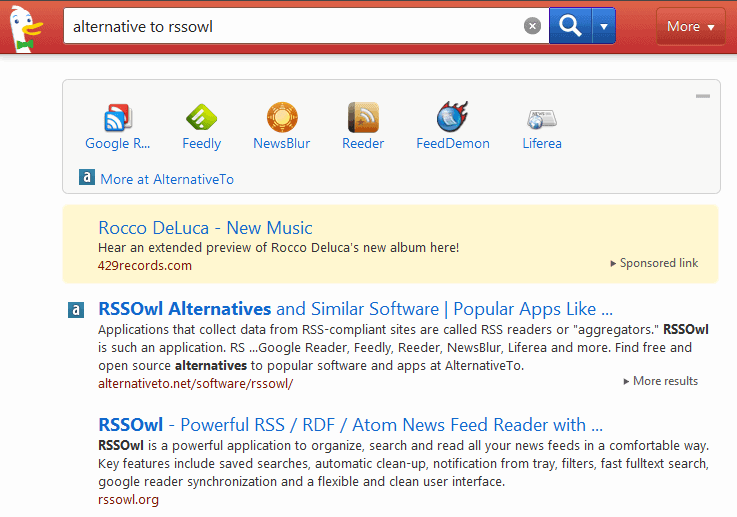
I switched to the DuckDuckGo search engine fully in the beginning of February and have not really looked back ever since. While it still has issues with a few queries occasionally, its excellent !bang feature lets me redirect those searches to another search engine like Google for instance. That's however not necessary for the majority of English queries that I have.
One of the things that I really like about DuckDuckGo are the enhancements that the devs are adding to the search engine regularly.This article is about five of those that can improve the search experience considerably.
1. Alternative To
You may know the Alternative to website which provides you with information about alternatives to software or services that you enter. This can be quite useful to find an alternative for a software that you like but cannot use anymore, for instance because it is not updated anymore. Or you may be on a quest to find a better program with more features. Alternative to can help you with that as well.
You can perform searches directly on DuckDuckgo. The result is a list of suggestions from Alternative To. And unlike Google, all links are pointing to the Alternative To website. That's great for the operators of the site as it is driving additional traffic to their site, and DuckDuckGo, as it is providing their search engine users with a service that is improving search quality.
Use the query alternative to "software or service name", e.g. alternative to RSSOwl to use the feature.
2. Random
Need a random number? Use the query random number to get one. You can alternative specify a range, e.g. random 1 20 for a random number between 1 and 20. Can be quite useful if you need to roll a specific dice in your weekly roleplaying game, or want to fill out your lottery ticket and need some numbers for that.
But role players get an even better feature. They can use roll die, throw dice, throw 10 dice and roll 3d12+4 for all their dice throwing needs.
You can also use random word for a random English word, or random word 7-9 for a random English word with a letter count between 7 and 9.
And if you ever had a problem making decisions, you can now let the DuckDuckgo search engine handle those for you. Use yes or no, heads or tails, or this or that or none for your decision making.
3. Food
If you are in a hurry to find a recipe, you could use the "dish name" recipe query to find one. When you run a query like chili recipe you get a selection of chili recipes (names and images) at the top, that all lead to the Punchfork website.
But that is not the only food related query that is providing you with information. You can use calories in, carbs in, saturated fat in and nutrition in queries to display nutrition information directly in the DuckDuckGo search results.
4. Computing Tools
You can display your IP address directly in the search results with the query ip address. That's handy if someone is asking for it and usually a lot quicker than other means of looking it up. You can also do a reverse look-up by entering an IP address into the search form. DuckDuckGo will tell you location based information if available.
If you prefer your user agent, you get that with the user agent query. That's not all though, as you can do a whois look-up on DuckDuckGo as well. Just enter whois domain name for whois based information displayed directly at the top of the search results.
And if you are in need of a strong password, you can generate one directly in the search engine as well. the password 20 strong query generates a 20 char random password with numbers, special chars and upper and lower case letters. If you prefer passphrases, you can use the passphrase 5 words query for that.
5. Programming
If you are a programmer you will like how the search engine can make life easier for you. Here are a few examples (there are way to many, check out the tech goodies page for all of them)
- CSS Properties, search for background-attachment and get an explanation and example code directly in the search results. The same works for PHP, Perl, Python, and MySQL.
- System administration commands for Linux and Windows, examples are ldconfig or freedisk
- FTP and HTTP return codes, e.g HTTP 404
Closing Words
You may ask yourself why I like the information on DuckDuckGo, and do not like them when Google ads them. There are two differences. First, DuckDuckGo links to the source they got the information from, whereas Google tries to keep users as long on the site as possible. While they do link to sites outside the Google empire, they do not do it always.
The second reason is advertisement, or more precisely the lack thereof. On DuckDuckgo, you get one ad at the top. On Google, it can happen that you do not see a organic search result above the fold.
I hope you like my little selection of tips. Feel free to add your own, or let me know what you think of the DuckDuckGo search engine.
Advertisement
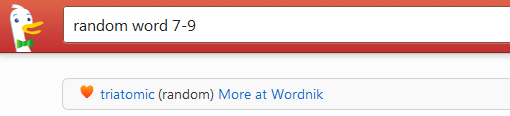
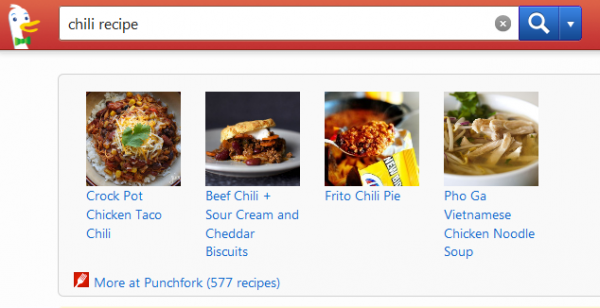
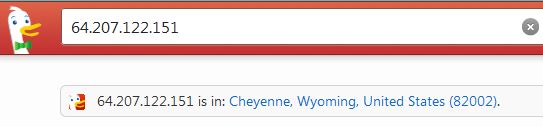
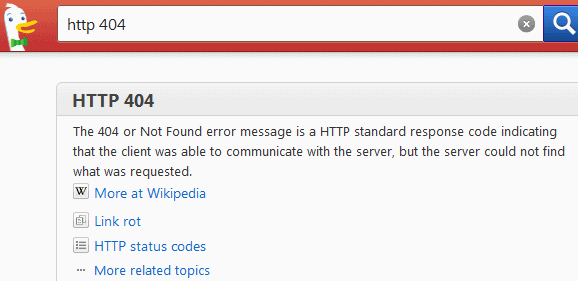


















Sometimes I contemplate if folks truly take time to write something original, or are they only just dishing out words to fill a site. This certainly doesn’t fit that mold. Thank you for taking the time to write with awareness. From Time To Time I look at a page and question whether they even proofread it.Fantastic work with this article.
Love DDG but there is one small thing that keeps me coming back to old goog: speed. DDG takes between 100 and 500 miliseconds longer to load a search on my system. It sounds vanishingly small but actually is quite noticeable because web searches are so common. I know that DDG has better features and less creepy tracking. Hope they shave off some miliseconds too.
Ya I mean if you were to search for 100 million things in a particular day you would waste like one second. As they say Life’s too short man.
Womble: 100M searches * 0,5 seconds = 13888 hours. A day! Quite a loss really.
But seriously, the point is that it is a quite noticeable delay. Repeatedly noticeable annoyances in software, or whatever, that could be fixed can be distracting for the user. How distracting? Depends, we all get ticked of by different things but most normal, non-zen buddist monk people have a few annoyances and quirks. You might for example have a tic that compels you to write snarky comments on others tics ;-)
We could also scale up the argument. Say that 10 million new users switch to DDG and do 100 searches daily. 1000M searches * 0,5 sec = over 10 life years lost. So on a larger scale seconds do count.
Well 100 searches a day would mean that you spend between 10 and 50 seconds longer on DDG than Google for the searching. I personally think the site makes up for that in many regards, and things that you can’t quantify like better privacy.
I’m still not 100% convinced of DDG. Is the security and privacy of DDG compareable to the one of startpage.com?
You know, I mean startpage.com has been awarded EU privacy awards and stuff…
I like DDG but sometimes it’s tiring to put quotes on search terms, for example if I want c++, I have to do “c++” or it will display searches that are mostly for c because it ignores the pluses! Though the 0-click box detects my intent properly and I find myself using it alot.
Great tips and reminder I should use DuckDuckGo more.
Just a heads up, these don’t work if you’re using the HTML/lite version.
Looks Good Martin. I use DDG sometimes. I think it gets its search result from Bing/yahoo engine. I mainly use Google engine because I have quick access to gmail and other favorite Google apps.