Cobian Backup 11, Now With Backup Encryption
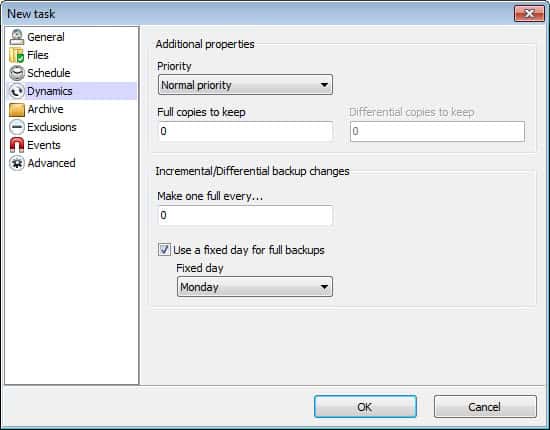
Cobian Backup is a popular free backup solution for the Windows operating system. The program has made it into our free backup software list thanks to its feature set and the fact that it is regularly updated by the developing company. The developers of Cobian Backup have released a beta version of the upcoming Cobian Backup 11 today, which gives everyone an opportunity to test the new version before the final is released.
The program does not look that different on first start. Backups are still configured as tasks in the main program window. Here it is then possible to define the backup parameters, from sources to backup types security, notifications and whether you'd like to run the backups regularly or just once.
A new scheduling feature is the ability to run specific backups on the first, second, third, fourth or last day of a month, and to make full backups on a specific day of the week or every x backups if incremental or differential backups are selected.
Another new feature allows you to encrypt backups. Cobian supports 128, 192, and 256 bit AES encryption that need to be configured under Archive in the task setup window.
Many minor improvements and feature additions went into the beta version, from configuring task priorities and linking tasks to events, over a full rewrite of the remote manager, to improved impersonation options. If you are interested in all of the changes, check out the beta changelog at the official site.
The beta version of Cobian Backup 11 supports all 32-bit and 64-bit versions of Windows from Windows XP on to the very latest versions. The beta did not cause any issues on the test system, but it is still not recommended to run it in a productive environment. Better wait for the final release before installing or upgrading. (via)
Advertisement
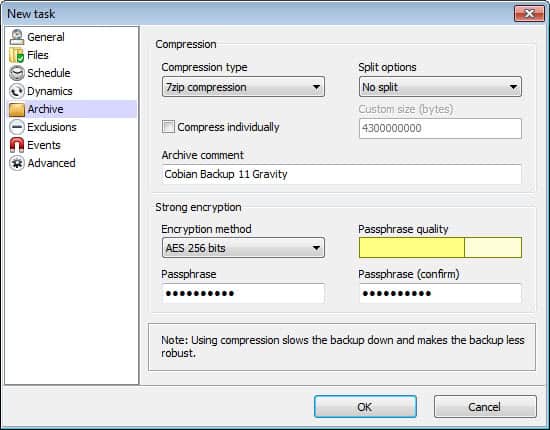




















US Court Ruling: Forced Decryption Violates the Fifth, Sometimes.
The Eleventh Circuit of the US Court of Appeals recently handed down a landmark ruling, establishing a precedent under which the contents of an encrypted hard-drive are protected by the Fifth Amendment’s ban on self-incrimination.
Briefly, the facts of the case are these: John Doe is suspected of possession child pornography. While Doe was staying at a hotel, law enforcement officials requested and were granted a warrant to search Doe’s hotel room. While searching that room, the officers discovered and legally seized just fewer than five TB of digital media storage, including two laptops and five other storage devices. At a later time, FBI forensic examiners analyzed the devices, but were unable to access certain encrypted contents within the drives. The forensics experts had no way of determining if any content, let alone illegal content, existed on the devices.
In his initial court appearance, the judge compelled Doe to reveal the encryption passes to these devices. When Doe refused, pleading the Fifth, the court held him in civil contempt, and incarcerated him. Doe appealed….
https://threatpost.com/en_us/blogs/court-ruling-forced-decryption-violates-fifth-sometimes-022412
What Rarst said is true, at least as far back as version 7 installed it has had it.
Encryption is not new, only AES as method. Current stable version support multiple methods of encryption already.
Oh, the new version seems to only support AES