YouTube Search History Now With Disable Option
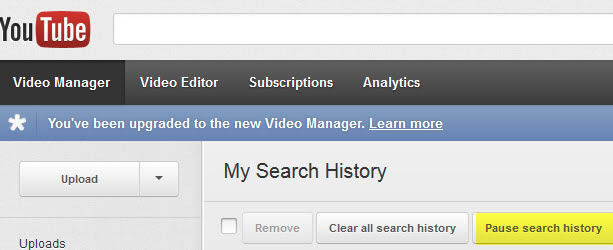
The popular video hosting site YouTube up until now kept a log of all of the videos that you watched on the site while logged in to your YouTube or Google account. YouTube knows about all the videos that you watched on the site while logged in to the account. The feature's name could cause some confusion on its own, as it has little to do with searches on the site. Thus, viewing history would be more appropriate.
While it was possible to remove individual video or the complete list of all videos that you watched on YouTube, up until now it was not possible to disable the feature to have the site not record any activities in the first place.
This was a big issue for privacy conscious users who did not want their video history to be recorded at all. It could also be problematic on multi-user PCs that shared a single Google account, or where users sometimes forgot to log out of theirs.
Ghacks reader Odio just notified me that YouTube - finally - had added an option to disable the search history feature on the site. Google calls it pausing, but it effectively stops to record which videos you viewed on the site.
To disable My Search History, go to this settings page on YouTube. Please note that you need to be logged in for this to work properly. The page lists all the videos that you watched on the site in the past.
Locate the pause search history button at the top and click on it to disable the logging of videos that you watch on YouTube.
The button switches to Resume search history automatically which you can activate to have the viewing history recorded again. You may also want to click on the Clear all search history button to remove your existing search history records from the site.
I suggest you test the new feature by loading a video on the site, and then reloading the search history page to make sure nothing gets recorded anymore.
Update: We mixed up search history and video history a bit in the article, as pointed out by one of our eagle-eyed readers. The search history obviously only prevents your searches on YouTube from being recorded. You find the other option under History in the menu on the left side. Click on that and pause that option as well. This takes care of your viewing history so that it is no longer being recorded by YouTube.
Advertisement




















What I want to know is how stop YouTube recommendations appearing. Can anyone help?
we needed it for a long time, looking for solutions… and now its for default. finnally.
I am shocked, but *not* dismayed.
Never thought YouTube would allow an escape from the scrutiny.
Thanks for the info.
Martin, you only included partial instructions – and not even the important part at that.
Not only should you clear/pause the “Search History” option, but more importantly you should clear/pause the “History” option which is a completely separate and potentially a more revealing log of your activities.
(It’s located right above Search History on the left hand side).
In case anybody has trouble finding the pages, here are the steps.
1) Login to your account.
2) Top right corner dropdown box w/ your username – select “Settings”.
3) Top left corner on the ‘Overview” page – click on “Video Manager”.
4) Left hand side – click on “History” and “Search History” for their respective page settings.
I’m glad you posted this article. I would have never bothered to check for new settings options if you had pointed it out to us. In the future, could you be a little more thorough (especially when it comes to privacy settings?)
You are right, thanks. I have updated the article.
Excuse my childishness, but YAY! It is about time. I hate how people could always see what I’ve been watching. It isn’t anyone’s business. I remember using the feedback tool about 12 months ago requesting a setting like this. I might be more inclined to watch YouTube now.