Dashlane, A New Password Manager For Windows and Mac
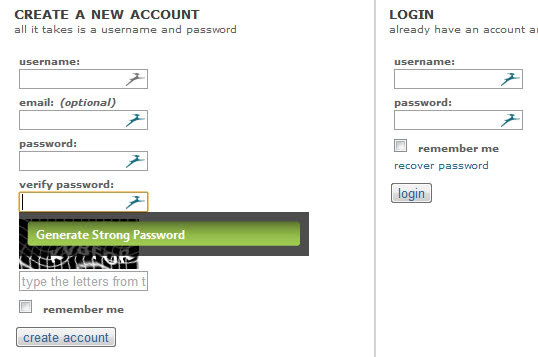
Just yesterday we have reviewed the Norton Identity Safe password manager which had been released as a beta version earlier this month. Today, I'm going to look at another password manager that is currently making the rounds.
Dashlane is currently in private beta, which means that you need an invite to start using it (thanks to The Next Web). Once you have have entered your email address you are redirected to a page where you can download the Windows or Mac client to your local system.
Dashlane currently connects with the Chrome and Firefox web browser only, with an Internet Explorer version in the making. Installation gives users choice to connect to one, multiple or all of the supported browsers, which is better than Norton's all or nothing approach. It felt kinda weird though that you had to close all browsers, even if you unselected the extension from being installed in them.
The program ships with a desktop program that you can use for all management purposes, and a browser extension that handles input and detection in the web browser.
The browser extension basically acts as a link between the desktop app and the web browser. It can fill out login information automatically for you if you have configured it that way, and will automatically ask you if you want to send new logins to the password manager for safe keeping. It is furthermore possible to click into a login form directly to select one of the available accounts for the site.
You can configure the program to generate strong passwords for you whenever you register new accounts. Just click in the password field of the registration form, and then on the generate strong password button that appears right beneath it to create a strong password.
Dashlane furthermore can do all the form filling for you, if identity related information have been saved into the program's database previously. The program takes care of multiple identities for you, and if you like also of ID related information and payments that you make on the Internet. These information can then be filled out automatically whenever you register a new account on a site.
One interesting feature of the desktop application is the security dashboard, which lists password strength ratings for all accounts.
Links point directly to low safety accounts giving users options to change their passwords on site directly to make them more secure.
The desktop app is protected by a master password which needs to be supplied on start before you are able to access the information. The developers have published a white paper that explains the security concept in detail.
You can synchronize password information easily, provided that your devices are running a support operating system and web browser. Data is encrpyted with an AES-256 key before it is written to the computer's hard drive. Information may also be stored in the cloud, if users select to synchronize their information across devices for instance.
Users can access their data on the web as well, which is useful if you are on a public PC, mobile phone or computer that's not compatible with the Dashlane desktop app. They should note though that the web app is read-only.
The program only asks you if you want to import your browser passwords into the password manager (and delete them afterwards). Users find desktop password manager import options under the File menu. Supported are popular password managers such as Last Pass, KeePass or 1Password.
Dashlane Presentation Video
Closing Words
Dashlane shows a lot of promise for a closed beta product. It is definitely superior to Norton's password manager at this point in time. Not everything is golden though right now. The program lacks support for Internet Explorer, Opera and Safari currently, with only Internet Explorer listed as "soon" to be compatible.
An option to generate secure passwords, or to modify password creation rules, is not available currently.
It is also not clear if the developers plan to turn the service into a commercial password manager at a later point in time, or if they are going down the LastPass road which would keep the basic desktop version free.
If you are looking for a password manager for Windows or Mac, and are using Firefox or Chrome, I suggest you give it a try.
Advertisement
I wouldn’t bet on an IE version going beyond IE9. IE10 won’t allow extensions or plug ins according to the W8 blog.
Seems to offer nothing over the excellent lastpass. In particular, it still lacks a mobile (iOS/android) component entirely. It seems like a perfectly good product, but they’re entering the market rather late with no new innovations/ideas.
Seems like a nice alternative to Keepass for now (but not on LastPass’s level)
For me, Norton Identity Safe and LastPass win because of mobile access. In an age where we’re increasingly doing tasks which we earlier did on a PC, on mobile phone, its absolutely essential that such applications offer mobile apps for the major platforms atleast.
Both above services also sync in the cloud – so even if you do not have a smartphone, but a feature-phone with internet access – you’ll be able to access your most private & essential data easily.