Add A Calculator To The Firefox Status Bar
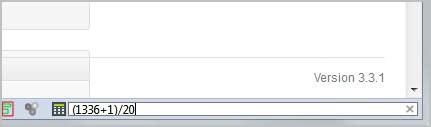
If you have to do calculations regularly you have probably a software calculator or physical calculator accessible right next to you. And even if you do not, you could probably just fire up a search engine like Google for some quick calculations.
The Firefox add-on Status-bar Scientific Calculator offers another option. It adds a single icon to the status bar of the web browser that expands to a form on click. Here it is then possible to make basic and advanced calculations without ever leaving the browser window.
Just type in the values like you would in a normal calculator, and keep in mind that you need to use brackets to change the processing order. The calculator supports all basic operations plus a lot of advanced operations that involve complex numbers. Among those are switching from decimal and hexadecimal to all other bases from 2 to 24.
Some options can be switched with a left-click on the icon and the selection in the context menu. Others are only available in the calculator's options.
Here it is for instance possible to define constants and functions. Constants like pi, e or the Boltzmann constant are already available, with options to add more constants easily. These constants can simple be added to the calculation to make use of them.
It is the same for functions, even though it appears to be slightly more complicated to create new ones as basic programming skills are required. The add-on ships with three functions.
You last not but not least can configure operators of which three are available as well.
The add-on supports up to ten digits after the decimal point, with options to increase or decrease that number in the settings.
Firefox users who would like to give a built-in calculator a try can download and install the extension from the official Mozilla Firefox add-on repository.
Advertisement



















