Is it Time to Offer an Alternative to QWERTY?

The QWERTY keyboard layout has been used in most western countries now since the late 1800's. Though there are differences in some countries, such as AZERTY in France, this keyboard layout remains with modern computers even though it's not always the quickest way for people to type.
It was invented by Christopher Latham Sholes who was an American newspaper editor. Sholes wanted to find a way to stop the hammers in typewriters from getting clogged up all the time. This happened because the layout that was being used allowed people to type more quickly than the mechanical parts of the typewriter could respond, with the upstroke of one letter completing before the downstroke of the previous one had finished.
And so in October 1867 he patented the QWERTY keyboard layout to solve the problem by moving letters that were commonly used together further apart so that the typewriter hammers wouldn't need to overlap. He sold the idea to Remington and in 1878 their Remington No. 2 typewriter popularised the layout. Since then the uptake for this keyboard layout has been enormous and it remains the most popular keyboard layout around the world today.
Why do we still use QWERTY though with modern computers where mechanical hammers are no longer a problem? The simple fact remains that we have all grown up using this keyboard layout and, as such, we know our way around it and changing it now would cause all manner of problems, slow everybody down and no doubt cost the worldwide economy billions in lost productivity.
The rise of the touchscreen computing device however does present the next generation at least with a solution. Software keyboards can be laid out however you want them to be and as these are probably going to be the way that the children of tomorrow will learn to use computers, by using smartphones and tablets primarily, could and should the operating system manufacturers now be offering an alternative keyboard layout for us to use, such as an alphabetic one?

Many people believe that a standard alphabetic keyboard is easier and quicker for people to use, and that it makes it quicker for people to learn. It would be a simple job to put an alphabetic software keyboard into modern touch-enabled operating systems, and the actual hardware keyboard equivalents wouldn't need to follow for some years in all probability.
This way we could give children an opportunity to potentially type more quickly on their computers, increasing their own productivity. Also anyone who prefers using an alphanumeric keyboard already, and they can be found for sale in a few places and I'm certain that some apps already exist for some platforms, will finally have the option to use one on all their devices.
So what do you think? Could the next generation of computer users benefit from Microsoft, Apple and Google adding alphabetic or other keyboard layouts to their operating systems now? Do you already use a keyboard layout like this or do you have experience of doing so? Would you like to try an alphabetic keyboard on your tablet and smartphone and do you think it would be easier to type on and also, do you think that your children would benefit form typing alphabetically, or would it be better for them to learn the traditional QWERTY layout? Why not let us know in the comments here what you think about the future of typing on computers.
Advertisement
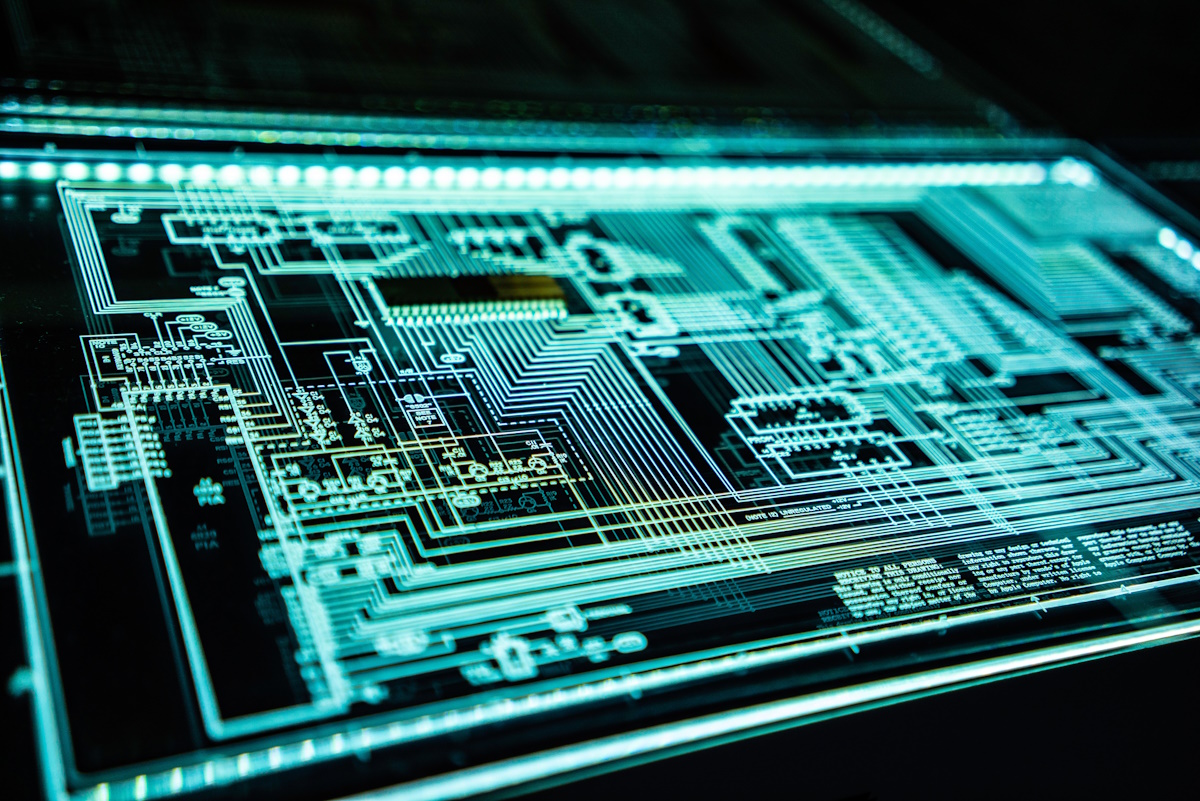
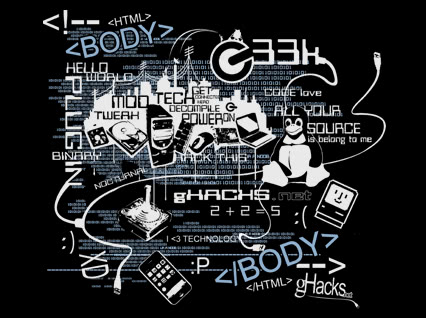
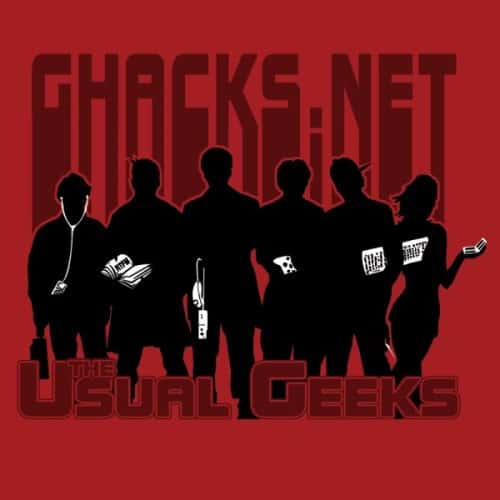











ABC Keyboard? Where should I start… Qwerty was not engineered to be slow. If it was, it failed miserably. The fastest typing on a Qwerty was 216 words per minute. The fastest typing on a Dvorak was 212 words per minute. Qwerty started off as an ABC keyboard (and ended up mostly alphabetic: a-g on left hand, h-p on right hand, the rest on the left hand except u and y.), but then when problems came up Sholes took the problem as an opportunity to put in some inward rolls -oi ou er et – of some of the most common digraphs. Most of the less common letters are put for the pinkies – the rare letters on the bottom row. Yes, 52% of the letters are on the top row. I have taken to typing mostly on the top row and using my thumbs for the middle of the bottom row. 43 words per minute for now. My home position is qwer – uiop – left thumb on v and right thumb on n. (left thumb types v and b. right thumb types n and m. left ring types z, left middle types x, left index types c). Main thing is that Qwerty is a standard that you find most everywhere – so once it is memorized you can adopt whatever style you want.
Actually 52% of the typing occurs on the top row.
Also, the bottom left way that I type is from this website:
http://www.onehandkeyboard.org/standard-qwerty-finger-placement/
I’m still cursing in the garage about mixing of SAE and Metric wrenches.
A number of years ago I had a PDA – a Compaq, I think – with an on-screen keyboard (OSK). That keyboard was designed for maximum output with minimal effort, either finger or stylus. It took all of a week to get accustomed to it. Now, that was not a touch-typist kind of keyboard, and I don’t think I could have learned to touch-type on it had it been hardware. But intelligent design made it very easy, very quick to use.
If someone comes up with an intelligently designed keyboard – not alphabetical – I could see that replacing the qwerty keyboard. Less strain, less carpal tunnel, greater accuracy (hence greater speed) – those would be the major goals. However, after 40+ years of typing on a qwerty, I’d likely never be able to learn it. As was stated earlier in this thread, it ain’t broke, and this appears to be change for change’s sake. Change can be a good thing, but change of a functional arrangement just for the Hell of it is never a good thing.
Before ya go headlong into change mode, think about the wheel. Been around for thousands of years. But it is old technology. Maybe we should change it to something more upscale, more in line with modern times? Gee, I wonder what that change would be? Skids? Nah, the wheel replaced them, except for snowy climes. Antigravity? Yeah … if we ever develop it. Maglev? Hm-m-m … that’d require replacing all roads, and you couldn’t go off-road.
Change for the sake of change is never a good thing, in my experience. If you cannot define a *need* for change, change is unnecessary. Qwerty is doing just fine, thank ye very much, so leave it alone.
It doesn’t matter for what purpose the QWERTY keyboard system was invented.
However, an alphanumeric keyboard does not have any advantage over the QWERTY keyboard. I mean it takes the same time to type on a QWERTY as well as an alphanumeric keyboard. Today, we can type faster on a QWERTY keyboard rather than an alphanumeric as we are used to it. IF we were originally used to alphanumeric keyboard, we could type faster on alphanumeric one as compared to QWERTY. You can type equally fast on either one you are used to. Putting it simply, using an alphanumeric keyboard does NOT have any speed advantages over a QWERTY one.
I do not see any other advantages. In such a case, switching to alphanumeric keyboards may not be of any benefit over the QWERTY ones.
dvorak rules. using that has removed all of the pain I used to have in my hands from typing. so much less stressful. With most computers, you can setup more than one keyboard layout – no need tto choose only one. My wife still uses QWERTY, I use DVORAK – hotkey switching between the two.
i think the problem is the software we use, not a particular layout of keys.
Remember the Story ” A table is a table”. the protagonist in it changed the names of all things in his house to kill boredom. he got so used to absorbed with the new names that he forgot the original names. when he went out of the house, he could not relate to peopl and vice versa!
Moral of the story: Changing QWERTY is a foolish idea. if there is lack of topics to think, there are so many. why such a thing!!!
i hope this does not get screened out by the moderator though…regds
In my early teens (early 1960s), I learned to type on an Underwood typewriter that could have been used as a boat anchor. At that time, I was one of three or four people in a class of 30 who was learning to type. Today, I bet that the ratio is opposite, and probably a lot younger than teens. As most have said here… it’s the defacto setup. Changing it would be as difficult as changing English spelling to fonetik (pun intended), even though one or both would greatly benefit most people on the planet.
What I don’t understand is why we still have keys labeled “return”, “shift” and “tab” when those terms refer to manual typewriters. And… how do today’s youngsters wrap their heads around “CC” (carbon copy) and “BCC” (blind carbon copy)? Does anyone under 50 have any idea what carbon paper is/was?
QWWERTUY is sucvh a goopd keyboaed layouyt I don;t knowhy anyobne woiuld wanty to chanfge. :)
My fingers (and my brain) are programed to QWERTY. They are too old to be retrained. More importantly, WHY would I want to switch? All this because of the the texting thumb typists. Some people still work with their computers and don’t want to type on their screens, either.
For those who think that it is difficult to learn another keyboard. Yes, your brain and fingers learned QWERTY, however what you really learned was touch typing. Learning a new keyboard is actually not very difficult. Your fingers are ready to accept a new keyboard. Several days of typing in a foreign language is enough to learn the keyboard. Then with time will come speed.
For those of you who think that typing is only for secretaries, well I guess you won’t understand anyway.
I can’t type, unlike the world reunion of secretaries in the comments apparently, so I could do without this idiotic deign.
Or invent a good voice command input system or jump to mind control directly.
I tried to type something using that ABCDE layout keyboard in my brain…Man that was all messed up. Ended up giving up and typed here without looking at my keyboard.
It is just not worth the hassle to learn a new keyboard layout. If it aint broke, dont fix it….
A one fingered keyboard does not have to be arranged alphabetically. Ergonomic placement of the most frequently used characters would mean minimal finger movement, and the remaining characters could be placed in some other memorable order.
The idea of typing text with one hand is a good one because it allows the other hand to be used for touch-pad movement, gestures, pressing control keys/mouse buttons. Say left part of the keyboard for typing, the right part for other things.
This approach also allows the keyboard shape to be adjusted so that it matches the dimensions of the screen display in portable devices. Or, if you wish, have two screens, one for the data entry, one for viewing.
I have studied the different layout possibilities. In fact, I have learned proficiently several foreign language layouts, like Cyrillic and Greek as well as Klingon (no I didn’t learn that one.) Speed is not as crucial a factor anymore. The real area of improvement will not be in a different layout, but in a one-handed approach. I have researched this and have so far not liked the implementations, either too awkward or too expensive. Typing one hand would free the other hand to do other things. It is true that speed of typing would not be improved, but I believe work output would increase over all. It is tedious to edit documents switching between the keyboard and the mouse. The next generation would benefit greatly from such a move. Another benefit would be that, the keyboard footprint would be halved.
TomF, one-handed typing would be a boon to those who participate in sex chatting. They could type with one hand while, uh, taking care of other business with their free hand.
I’ve never heard a single person that (s)he would like a different layout for the keyboard… So, in my opinion, the problem raised in the title is a bit pointless. Sure, alternatives are always a good thing, but in this case, does someone really want/need it ?
It does not matter the layout, what matters is experience in the saddle so to speak. I’m around 120+ gwpm on QWERTY with a 1-2 word error, but that’s because I have more then 15 years with a QWERTY based keyboard and 12+ hours a day.
@Dean after over 20 year in IT I switched to Dvorak two years ago – it took me around six month to completely drop QWERTY, but I have to admit it was very hard six months ;-)
As a senior who learned touch typing in high school (1959-60), this change would be bad for me.
I don’t always remember other things, but touch typing stays with me. I never think about the letters I need to type. With this key board I would be a hunt and peck person.
It would be useful for the non-typist – but eventually the user would tire of the alphabetic layout and have to learn QWERTY as it would not allow the type of speed that the QWERTY keyboards.
Not sure but re-learning seems to me to be harder than learning the best/familiar system to start with, however, is QWERTY the best? Change for the sake of change? Getting too old and fixed in my input methods.
I learnt dvorak which is intelligently designed to have less finger movement. No speed increase at all. I’m back to qwerty. Alphabetic is as crude a layout as qwerty and wont make anyone type faster expect your grandmother with her hunt and peck typing.
I learned touch typing with QWERTY, so I don’t need any new layouts :)
20 odd years of typing on a QWERTY…. think my brain would explode.
And now I appear to have lost the ability to type. lol
If I’m going to invest in learning an alternative layout, I’d want to learn something like Dvorak (or at least Colemak) to benefit form keeping my fingers as near the home row as possible.
An alphabetic layout strikes me as particularly poor, by keeping many common letters in places that require reaching for touch typing. At least with QWERTY we have familiarity.
The single biggest problem with an alternative layout, for me, is other people. Other people using my system would be reduced to /slow/ hunt-and-peck methods, and they’d never spend enough time to get comfortable with the layout. Me using other people’s systems would require a significant amount of mental gymnastics. It takes me long enough to adjust to and from simple “ergonomic” keyboards (e.g. MS Natural, not radical devices like a Kinesis).
I switched form AZERTY to QWERTY lately and have used some QWERTZ in the mean time. It is all about sticking to one layout or you start mistyping too much. Familiarity with the layout might be more important than some intelligent design.