SearchMyFiles, A Versatile Desktop Search for Windows
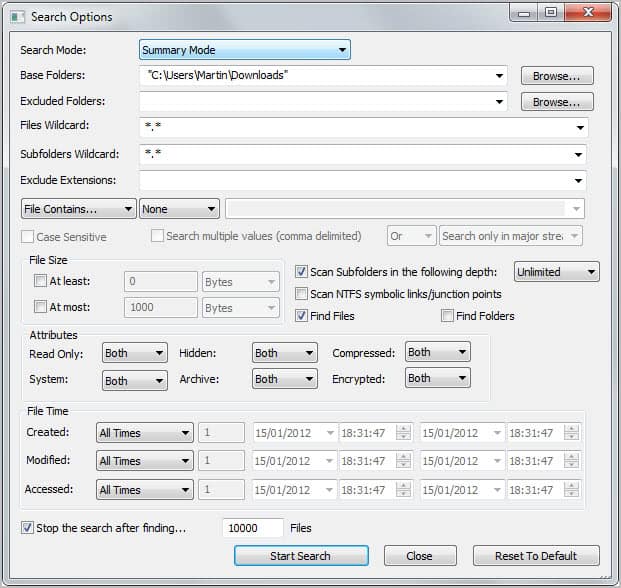
SearchMyFile is a portable desktop search software for the Windows operating system by Nirsoft. The program's portable nature ensures that searches do not leave traces on the system the program is executed on.
While that may slow down result generation a bit it is still faster than many other programs that you can use to search for files and folders in Windows. You should not expect Everything-like speed but it is definitely faster than the built-in Windows Search.
When you first start the program you will notice that two program windows are opened. The first window lets you configure the search parameters, the second displays the results; this may be a bit confusing at first as it usually means that you need to move the windows so that they are displayed next to each other.
When you look at the search window, you will notice that it offers a lot of search options. You only need to select at least one base folder for the search though to get started as everything else is optional.
The program supports multiple base folders for the search, as well as file, folder and extension exclusions. You could for instance search only for doc or docx files on all hard drives and partitions connected to the computer. And while those options are handy enough, you can use the program to search for file content in text or binary form as well.
That's still not everything there is to search. How does searching in alternate data streams sound? Or parameters that take the file size, file attributes or creation, modification or access time into consideration?
SearchMyFiles stops by default after the first ten thousand matching files it finds, with an option to set a different limit or no limit at all.
The Search Mode menu defines how results are displayed in the search window.
- Standard Search - Displays a list of files matching the query.
- Duplicate Search Mode - Will display only duplicate files in the search results.
- Non-Duplicates Search Mode - Displays all files that are unique.
- Summary Mode - Displays information for each folder included in the scan.
All search modes share the same layout. Details are displayed for each result, including the file or folder name, location on the computer, size and time related information.
The program comes with the usual Nirsoft tools to create HTML reports and to export the data to text, xml or csv files.
One interesting option, available under Options > Open File on Double Click, allows you to open any file in the search results listing with a double-click. This can be handy to verify duplicate files or to open the file that you were looking for.
A command line version supporting the majority of search parameters is available as well.
Windows users can download Search My Files from the official Nirsoft website. The program is offered as a 32-bit and 64-bit version.
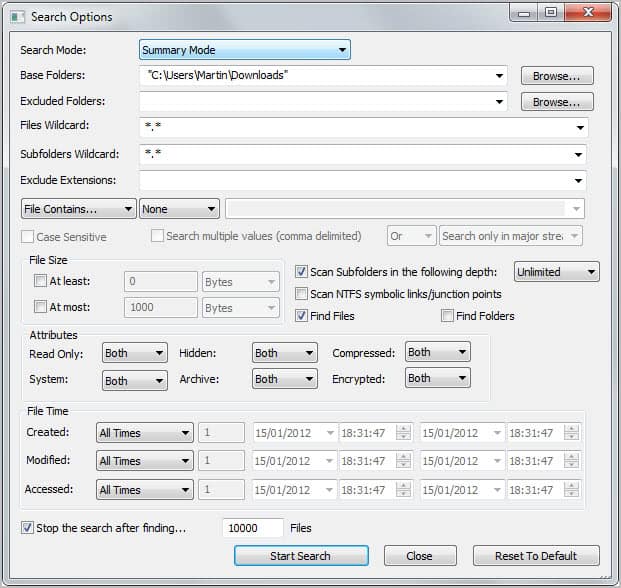


























One major difference besides interface: Everything is much faster because it indexes files as well as accessed MFT directly, which means it can only use a NTFS formatted drive and requires a Privileged account to function. SMF is slower but it works with any drives that windows supports and can run on limited account and it’s also under active development.
Thank you, I’l give it a try and if it’s good enough, I’ll give some additional feedback so others can make their choise easier :)
So, could you explain how this is different/better than Everything? I’m interest about good alternative for Everything and if this is Next-Best-Thing, I may consider moving to this product.
Well this program is not as straightforward to use, with its two window layout, which probably means that you will spend more time than in Everything to find files. It is however more powerful search wise, which may speed up things again. It has not been designed as a file launcher though, that’s just an added bonus if you ask me.