Google Chrome SSL Enforcer
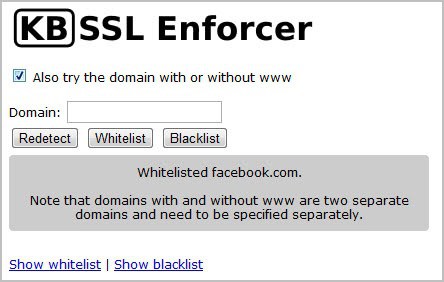
Making sure that you are connected via SSL is one of the most important things Internet users can do to improve their security online. This is especially true on public computer networks, like those on airports, Internet cafes or on campus. Why? Because it is otherwise dead easy to wiretap the traffic that you send and receive on the network. And while that may not be an issue for some activities online, you better be sure when you sign into accounts or handle financial transactions on sites such as PayPal or your bank's online presence.
KB SSL Enforcer is a Google Chrome extension that allows you to enforce SSL encryption on websites and services that support it. If it detects that a site is offering both http and https connections, it will automatically connect the user to the more secure https connection to improve online security.
The extension handles the detection and switching to SSL automatically. The concept is very similar to HTTPS Everywhere for the Firefox web browser, with the difference that HTTPS Everywhere only enforces SSL on sites in its database (with options to create your own rule sets).
The extension maintains a list of sites supporting SSL that you have accessed in the cache to speed up future connections.
You may however come upon sites sometimes that do not work properly when connecting to them via https. A blacklist is provided that will block the automatic redirection to https for listed sites. Open the settings of SSL Enforcer by loading the following url in the web browser (chrome://settings/extensions) and clicking on the Options link next to the extension.
The extension handles domains with and without www differently. You can change that in the options so that rules defined for a site apply to both versions.
You can also add sites to a whitelist, which you may need to do if the automatic detection does not discover if a domain supports SSL connections.
Google Chrome users can download SSL Enforcer from the official Chrome web store.
Advertisement
















