Firebug 1.9 Brings Heaps of Improvements
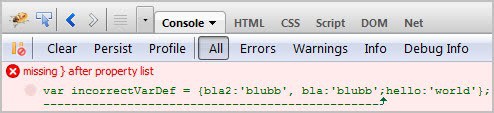
When it comes to web development tools for the Firefox web browser, Firebug is usually named at the top of everyone's list. The program integrates well into the Firefox browser, offering tools to edit, debug or monitor outputs for web pages on the Internet and local web pages that are still in development.
Firebug 1.9 has been released yesterday. It will be the main version for all Firefox versions up until Firefox 12, when Firebug 1.10 will take over. The first 1.10 alpha is expected to be released in the coming week.
A blog post at Mozilla Hacks details the changes and new features that the developers have built into Firebug 1.9.
The Firebug windows, originally displayed at the bottom of the browser window can now be displayed at all four sides of the browser window. It is furthermore possible to detach it from the window. The option can be interesting for users who work with widescreen monitors or on multi-monitor systems.
Another interesting new feature is the syntax error positioning, which now highlights the exact position in a line of code where an error occurred. Instead of having to check the code manually, that's now done automatically by the extension.
A new column in the Net panel is now displaying the protocol of a connection. This offers some interesting options, for instance the ability to check if a secure site is sending all items with the https protocol.
A font viewer and font tooltips have been added to the web development extension as well. Tooltips work by simply hovering the mouse cursor over font information ina style sheet. The Font Viewer instead can be used to check all fonts that are loaded by a page, provided they are in woff format.
Check out the blog post for additional information and details about Firebug 1.9. Interested Firefox users can download the latest version from the official Mozilla Add-ons repository.
Advertisement
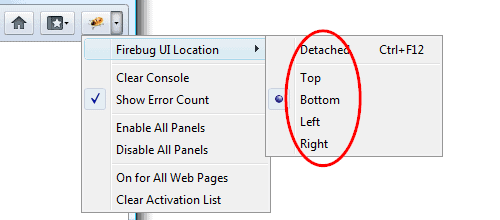
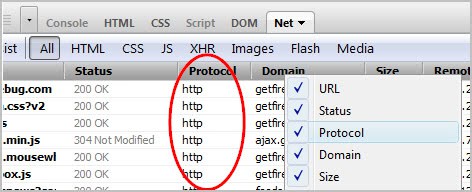



















“when Firefox 1.10 will take over.”
There’s a bug (missing) in there. :)
Thanks, corrected it.
Unfortunately there’s still no fix for the zombie compartment issue. Firebug keeps tabs/sites you’ve already dismissed and closed active in Firefox’s memory. It’s one thing to accept a slowdown for using Firebug because of various tools such as strict warnings and JS debugging however Firebug should not degrade the whole browsing experience. Unfortunately Mozilla appears unwilling to put enough resources into fixing this problem. 6 months of MemShrink and Firefox 10 will only be as efficient at memory use as was 3.6. Amazing huh? That’s without Firebug running! Don’t believe me? See the comments of the MemShrink guru Nic Nethercote on his very own weblog:
http://blog.mozilla.com/nnethercote/2012/01/04/memshrink-progress-weeks-28-29/comment-page-1/#comment-4758
Just give a visit to OWASP Mantra at http://getmantra.com/tools/index.html (Firebug included) :-)