Save and Load Firefox Sessions With Session Manager
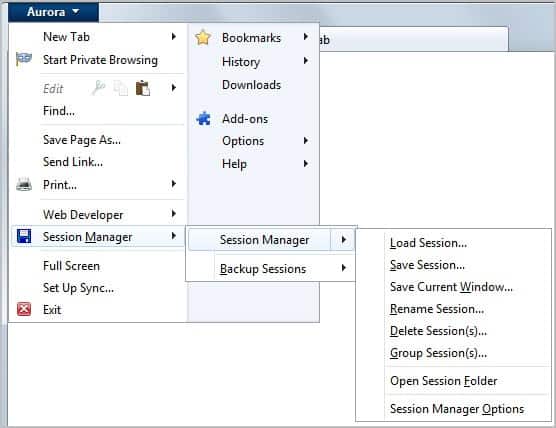
The Firefox web browser saves session information automatically in intervals. The default interval is set to 15 seconds, with options to change it in the about:config configuration window (See: Change the Session Store Interval in Firefox).
Firefox does however save only one session, and while that should not be a problem for most users of the browser, it could be a issue for some. At its core, Session Manager offers better session management including options to save multiple sessions on user request or automatically. This alone can be very helpful for users who are experiencing occasional crashes or other issues that may prevent the saving of recently opened tabs.
Saving sessions can also be beneficial for users who use the browser for different purposes, say work and after-work. Instead of having to juggle around with multiple profiles, they could simply save and load sessions instead whenever they switch between different purposes.
Session Manager, the successor of Session Saver, is a Firefox add-on that can save and restore sessions either on user request or automatically. The Firefox add-on will automatically backup the session when the browser shuts down. This option, and many more, can be changed in the program settings.
Session Manager adds an entry to the browser's Firefox menu that links to the most important extension options.
Backup Sessions list sessions that have been automatically saved by the extension, Session Manager options to save and load sessions, group them or open the extension settings to configure its behavior. You can load user saved sessions under Session Manager.
To save a session, simply select Session Manager > Save Session to do so. The extension displays a list of all windows and tabs that are currently open. You can save all windows and tabs, or only selected windows and tabs here.
It is furthermore possible to change the name to a descriptive one, and put the saved session into a specific group.
You can configure the extension's behavior in the options. Here it is possible to define if and when sessions are saved automatically (on browser start, on shutdown), how sessions are restored (replace existing windows, bypass cache when restoring sessions, open as tabs in current window), and to configure keyboard shortcuts for fast access to program features.
The extension settings are extensive and leave little to be desired. Sessions are stored in the Firefox profile folder under sessions. They may take up considerable space, depending on the number of tabs and windows that are open at the time of saving.
Firefox users can download and install the Session Manager extension from the official Mozilla Firefox add-ons repository.
Advertisement
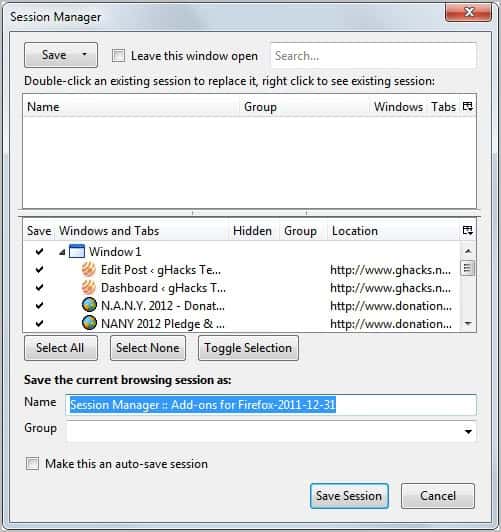
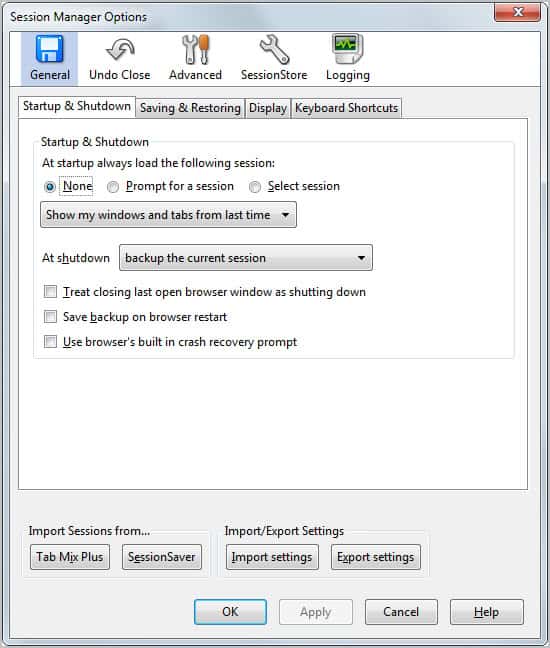



















Ive had to reset my Firefox due to many add-ons and extensions contributing to the browser’s slow performance.
After Ive reseted it, I realized all of my add-ons have disappeared along with the session saver where I had three very important sessions saved from the last three months. I have them in my OLD FIREFOX DATA/SESSIONS folder, but I cannot open any of them, not directly and not through the new SESSION SAVER add-on.
What should I do in order to load/import them again into my reseted Firefox?
Thank you very much beforehand!
P.S. please, try to make it as simple as possible since I am really not computer-wise and I still haven’t been able to figure out how to load my last session from the Old Firefox folder before the reset took place. The instructions seem just too difficult to follow.
Once again,
thx a lot!
P.P.S.
this is the solution I can’t understand clearly:
https://support.mozilla.org/en-US/questions/1081486
if you find the time and if you have an easier approach, please, guide me.
@Midnight “The only ones not compatible are the KIS features”
You mean this? http://forum.kaspersky.com/lofiversion/index.php/t221015.html
Exactly! Anti Banner, URL Adviser and the Virtual Keyboard!
As mentioned, it’s no big deal as Kaspersky works very hard to bring those features up to date.
I have Web Anti Virus running, as well as Anti Banner checked to perform and as for the Virtual keyboard., not an issue, since any private matters are dealt with Key Scrambler and the built in Sandbox!!
If Mozilla would quit with their rapid releases, KIS wouldn’t have any problems!
No matter, my system is fully protected, as I also use a Sonic Wall box!!
Happy New Year to everybody on ghacks!!
I’ve noticed that starting from Firefox 4 sessionstore files takes considerable more space… from a few Mb to 80~100 Mb (with 100+ tabs opened). Some advantage may have the new format over the older…
@Roman ShaRP
Maybe I’m missing something, but setting on general->start >show my windows and tabs from last session, while using the restart extension, saves and restores sessions on restart. Same as not installing any extension and just use file>exit and manually open Firefox again, it will restore all the windows and tabs (both cases you have to set the preference in general-start).
Other than that, since I find myself working more with tabs and windows than bookmarks (since BarTab), and errors happens, I had been performing daily backups of the sessions in my different profiles. On a first glance it looks like this add-on adds automatic backup to sessions, which just like bookmarks backups, it makes sense for sessions as well, will have to take a look though to see how automatic backups are handled.
Great add-on.
It has one important feature, Tabmix session manager doesn’t – ‘Save session on restart’ (need to be turned on in options).
So I installed it, and benefited from this (with one more add-on – Restart Firefox): now I can restart Firefox with all windows preserved in one click, to recover occupied memory.
I use since April 2010, and no issues so far.
Session Manager installed and working in Firefox UX, as are All Add ons
and User Styles from Firefox 9.01.
Amazing! :)
The only ones not compatible are the KIS features, but KIS 2012 still does it’s job, nicely!
Great review of a very useful Firefox Add on.
Thanks!
BTW, As previously posted, I’ve been testing Firefox UX, (12.0a1) since before Christmas and apart from a few lags, the Browser runs fast, and seems to have been tweaked to the max!
Still some memory issues, but Mozilla seems to have that under better control! :)
You may want to give it a go and give us your feedback!
All the Best for the New Year and many thanks for your excellent product reviews and giveaways, you have given us!