Google+ Gets Multi-Admin Pages, Stream Filters And More
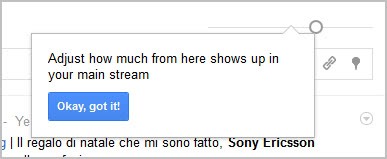
Google is putting lots of effort into their social networking service Google+. Changes happen on a weekly basis and it is often hard to keep track of everything that gets added, modified or removed from the service. The company yesterday announced new features that improve Google+ significantly.
Users who maintain Google+ pages can now add up to 50 managers as administrators for a page. This is especially useful for large brands who maintain very popular pages on Google+. It is not clear yet if managers will have the same powers as the page creator, or if their power will be limited.
Google merely notes that managers will stay in "the loop on all the activity that takes place on a page" so that they can "stay involved in page conversations". The feature will roll out in the coming days to all users of Google+.
More interesting from a user perspective are new stream filters that are currently rolled out. A slider to manage the filters appear on all circle pages on Google+.
Update: The slider is no longer available.
The four filtering options have the following functionality:
- Show nothing from the stream in the main stream
- Show fewer things from this stream in the main stream
- Show most things from the stream in the main stream
- Show all posts in the main stream
The default setting is always set to show most things that get posted in the circle in the main stream. This way you can filter out posts by circles that you are not that interested in, and make sure that all posts from a circle that you are interested in appears in the main stream.
Notifications that appear after you click on the notification count in the Google header are now more meaningful. This includes better previews and the ability to see the +1's and shares posts have received since the last check.
Photo Viewing has been improved with a new lightbox that offers improved navigation. The Google Blog offers additional information about each feature and videos that demonstrate each feature's functionality.
Oh, and if you have not already: Follow us on Google+.
Advertisement



















