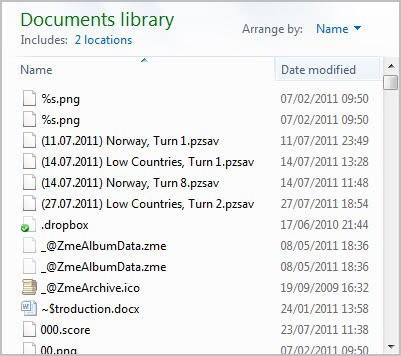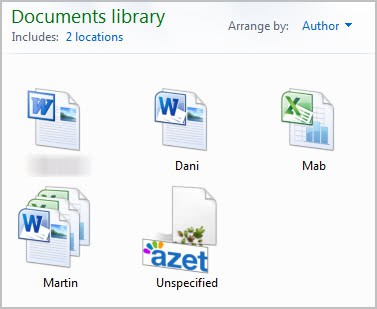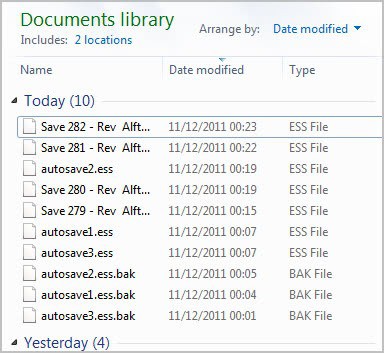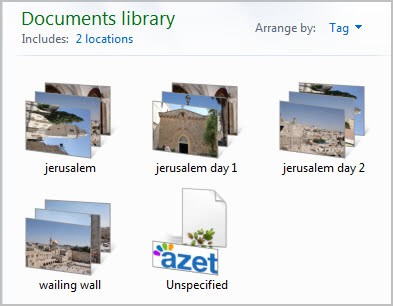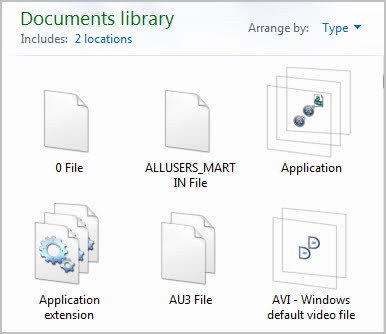Display Files In Windows 7 Libraries, Favorites Differently
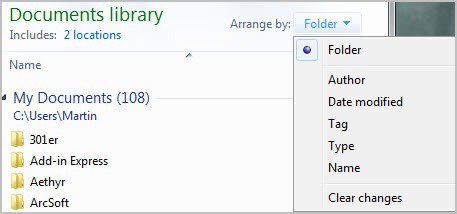
Files in standard folders can be sorted and displayed in a number of ways. When it comes to sorting, users have options to display files in list form or as thumbnails. The sorting options allow them to sort files and folders by name, or other parameters such as file size or modification date.
Library and favorite folders of Windows 7 have additional folder display options that standard folders do not offer.
Windows 7 users need to locate the Arrange By menu at the top right of the Windows Explorer window when a library or favorites folder is selected to access those additional options.
The folder display mode is the default mode for all library and favorites folders. This is the standard mode that all other folders on the system make use of as well.
Switching the arrange by mode to one of the other modes will fundamentally change the way files are displayed in the selected folder. Name for instance displays all files of all folders in the structure directly. This basically means that Windows arranges all files of a library in the root folder sorted by their name.
Here is a quick overview of all folder arrangement options:
- Author: Lists documents by author folders (and one unrecognized folder for all files and documents without author)
- Date Modified: Sorts all files by their modification date in the root folder structure
- Tags: All files are sorted by their tags
- Type: All files are sorted in file extension folders.
As you can see, there are numerous options to display files of all folders of a library or favorites folder in the root directory. Some options have likely been added as extra features for specialized folders. Tags for instance can be useful for files in the Music or Pictures library folder, author for the documents folder.
The different display arrangements work best for those specialized folders, and not so good if a folder contains lots of different file types and extensions.
Did you know that you can change the folder arrangement in Windows 7?
Advertisement