Clikka Mouse, Mouse Software For People With Disability
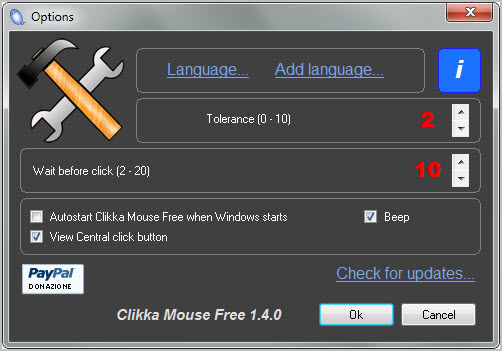
People with disability may have difficulties working on a computer. Sometimes it may not be possible to use a mouse or the computer keyboard. When that's the case, special software for people with disability comes to the rescue. These programs often emulate mouse and keyboard, for instance with head movement or eye pointer software.
A free program in this regard, best used in combination with the above, is Clikka Mouse. The program can be used to emulate mouse actions at the position of the mouse cursor. Supported by the mouse emulation software are several actions, from left-, double-, right- and middle-clicking to dragging and dropping the target to a new location.
The program needs to be installed before it can be used. It places a small bar at the left side of the screen that hides automatically when it is not selected by the user (this is done by moving the mouse pointer on the bar area).
A click on one of the emulated actions makes it the active action so that it becomes possible to use mouse actions without using the mouse at all.
The program interprets the user's movement and will initiate the action when the movement stops. Lets take the left-click action as an example. A left-click is simulated after selection whenever you stop moving the mouse on the screen. A tolerance value in the program's settings determines the click target.
You basically move the mouse and the program does the clicking for you. The same principle applies to all other mouse actions the program offers.
Clikka Mouse could use shortcuts to make the selection process easier, especially for users who switch between actions regularly (and if it is only between left-click and no mouse action).
Windows users can download Clikka Mouse Free from the developer website. The program is compatible with all recent 32-bit and 64-bit editions of the Microsoft Windows operating system.
Advertisement




















The official developer homepage to download Clikka Mouse is:
http://elefantsoftware.weebly.com/clikka-mouse-download.html
U can d/l Clikka Mouse @ Softpedia > http://bit.ly/g8mFh5
I can’t find the link to download this software. Is it a mistake?
Sorry, link to developer homepage is now available.