KillSpinners, Stop Pages From Loading Forever
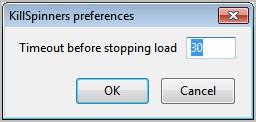
Have you ever been on a web page that would not stop loading? That would go on forever until you tapped on the ESC key to stop it? When you search on Google for "page loads forever" and comparable phrases you come up with thousands of pages filled with user reports about that problem. A page hanging or loading forever can have an effect on the stability and performance of the web browser. This can go as far as blocking user input altogether. The only options at this point are to wait and hope for a recovery or to close the browser which could lead to data loss.
KillSpinners is an add-on for the Firefox web browser that tries to tackle the problem semi-automatically.
The add-on watches for indefinitely loading pages in the background. All pages that fit certain criteria are then automatically stopped by the extension to resolve the situation and stabilize the browser.
Bad code, filtering and script blocking are the three most common reasons for pages loading indefinitely.
The Firefox add-on displays a notification to the user whenever it had to stop a page from loading. The default timeout has been set to 30 seconds. Users can go into the options of the add-on to increase or decrease the value. Users with fast connections might want to reduce it, users on slower connections increase it.
The question is this. Is it necessary to install and use an extension to stop pages from loading forever? Or would it make more sense to just press Esc whenever this happens? The answer depends on the sites users who have the problem visit. If their favorite site is not usable anymore I'd say they should try out the extension to see if it resolves the issue. If they are like me and encounter those pages rarely then they may be better off without the extension.
Firefox users can download Killspinners from the Mozilla Add-on Repository. Have you ever encountered a website or page that took forever to load?
Update: We have published a new review of the Firefox extension KillSpinners in 2013. Check it out to find out what is new and improved.
Advertisement



















“Bad code, filtering and script blocking are the three most common reasons for pages loading indefinitely.”
What about a slow server? I think I get that quite often.
“The question is this. Is it necessary to install and use an extension to stop pages from loading forever? Or would it make more sense to just press Esc whenever this happens?”
Maybe useful for a tab that spinning its wheels but is not visible (has overflowed)?
Well you always learn something new from Ghacks. I don’t see the need of another extension, since site spinning is not really a problem for me . However, I had not known of the use of the ESC key to force a page to cease loading. This is useful for some sites that take an age to load because of the amount of data on the home page and where you want to just bounce into the home page and off to another one. Thinking in terms of some of the news media sites that wait for ages to load the number of comments to each article displayed. It’s not information that I need every time I go back to the home page, so the use of the ESC key is fast way to manoeuvre
Thanks for the hint Martin, you have improved my Web experience again :D
Michael
I feel rather silly, having done some rummaging around in Firefox, that there is under View the item Stop ….Esc. My only consolation is that none of my other colleagues had noticed or had known about the keystroke to force a page to cease loading.
The value of Ghacks is sometimes not that it teaches about a new thing … e.g. the keystroke … but that in reading about the topic you suddenly have a blinding flash as to how you can use the information to your own benefit. This keystroke has made reading life news blogs so much easier, since now I don’t need to wait for the ever increasing number of comments on the news item to load, when all I am really interested in is the latest report at the top of the page.