How Mozilla Intends To Speed Up Firefox's Update Process
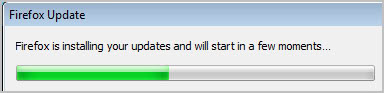
We do know at this point in time that Mozilla is looking at options to update Firefox more effectively.
Back in October we revealed that Mozilla was planning to add a silent update process to the browser to streamline the process and make it more comfortable and unobtrusive. Firefox engineer Ehsan Akhgar is now discussing another method on the Future of Firefox blog.
He first describes how Firefox is currently applying updates to the browser. Updates are downloaded into a special directory during runtime. The browser on next start up will check for updates in that directory and if any are found, will apply them to the browser.
This process is visualized to the user with the dreaded Firefox Update: Firefox is installing your updates and will start in a few moments message.
The updater restarts the browser after the update completes.
The new idea is not fundamentally different. Updates will be applied to a copy of the browser files in the background while the browser is running. When the user restarts the browser the updated version is copied over the old version of the browser, a process that is noticeably faster (as there are no prompts and copying is faster than applying those updates during browser start).
Now, the reason that this approach fixes the problem is that swapping the directories, unlike the actual process of applying the update, is really fast. We are effectively moving the cost of applying the update to right after the update has been downloaded while the browser is running. This leaves only the really fast copy operation to be performed the next time that the browser starts up.
A long document is available here that details the background updates process.
- Firefox finds an update
- The update is downloaded
- Updater is launched in the background with the UI disabled
- The existing installation will be copied to /firefox/updated/
- The patches are applied to the copied version of Firefox
- Update will be aborted if errors are encountered, e.g. read write errors, running out of disk space
What about changes that you make to the browser in that time? What about add-ons that you install or configuration changes? Those in theory should not be a issue as they are stored in the profile directory and not in the Firefox directory on the system.
I can still see issues here, like high cpu, ram or disk usage when the updates are applied.
What's your take on the new updating proposal?
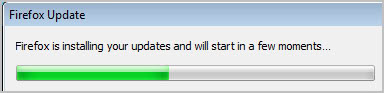




















As for me, better leave it alone as it is now. I’m not satisfied with programs having mandatory auto-updates
As far as I’m concerned, the Firefox people don’t even get to TALK about updates and expect those listening to keep a straight face. Firefox’s recent entire-version-number upgrades/updates every few weeks have been laughable… while at the same time, not one bit funny. Shameful, in fact.
There’s a limit to how often any browser should be updated, and how rapidly should it climb the ladder of full version numbers. Firefox’s outrageously-rapid version number increases, and equally-outrageously-frequent updates, just generally, have made it so that no self-respecting IT manager or director in a corporate setting who doesn’t want to be laughed out of the building would not even CONSIDER Firefox as the browser upon which the corporation standardizes. It’s asking too much of an IT department to keep-up with such frequent and meaninglessly-numbered updates, and all the behavioral and operational changes and bugs which necessarily attend such silliness. I will never again take Firefox seriously. Never again.
And so it’s all I can do to keep from laughing out loud ’til I cry when I read that some “engineer” from Firefox has an opinion or idea or notion about ANYTHING. As far as I’m concerned, it’s exactly the same as listening to a Republican for more than six seconds. Nothing — and I mean NOTHING — could be a bigger waste of time.
Firefox is a slow-loading behemoth of a joke of a browser that won’t stand still long enough for anyone — at least in a corporate setting — to realistically use it. I have it on my personal machine because there are actually idiots — and I stress that word — in the world who optimize their web sites to Firefox, and so said sites don’t render well in anything else. That’s pretty much it.
I never thought I’d say this, but CHROME, for me, is the only non-IE browser worth taking terribly seriously anymore. And what a sad commentary THAT is.
_______________________________
Gregg L. DesElms
Napa, California USA
gregg at greggdeselms dot com
I like the way Chrome updates, it creates new folder with name in the form of new version number, and on the next run just runs from the new folder and deletes the old one. Can’t be faster than that.
Anyone how uses Linux already has a superior update system..
That is a bold statement and I would like you to elaborate.
apt-get
yum
pacman
emerge
,etc
“intends to speed up”
not
“intents to speed up”
Thanks, corrected.
I run almost all my apps virtualized, so the last thing I want is silent auto updating programs that leak the app into the base. Hope this can be set to off.
yeah, and what about add-ons? silent update to my browser and add-ons which does not participate in this rapid release numbering race and i see only plain FF engine. no thanks.
It makes perfectly sense that they would want to streamline the updating process.This will mean that even the most ignorant users are always secure and up to date.
But yeah, for us who are technological competent it is no big deal.
I just hope I can turn this feature off in the config.
It’s a tempest in a teapot. Updating the browser the way it’s been done for years is no big deal and, in my mind, does not need fixing. I wish they’d leave it alone.