How To Disable The New Tab Page In Chrome
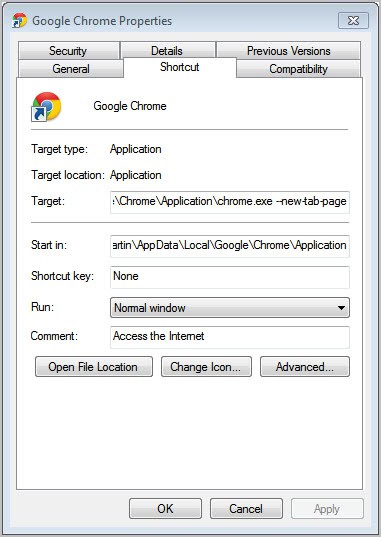
If you are on the Google Chrome Stable channel you may have noticed that Google recently changed the new tab page in the web browser. The page now opens with the most visited sites and navigational elements on the right and bottom of the screen to switch to the web apps listing or bookmarks. The Internet and especially Google's Help forum is full of users who want their old new tab page back and disable the new one.
There is a way currently to do that on the stable channel. Users on the Dev channel, which is Chrome 17 right now, cannot use that method anymore which indicates that it is only a temporary solution for the time being.
What you need to do is to add the startup parameter --new-tab-page to the web browser start. Close all instances of the Chrome browser on your system. Windows users can right-click the Chrome executable and select Properties from the context menu. The Chrome executable is located in the user directory. Windows 7 users find it under C:\Users\\AppData\Local\Google\Chrome\Application\
The Google Chrome Properties menu pops up once you have selected properties from the context menu. Append --new-tab-page at the end of the Target path (leaving a blank inbetween) and save the changes with a click on OK.
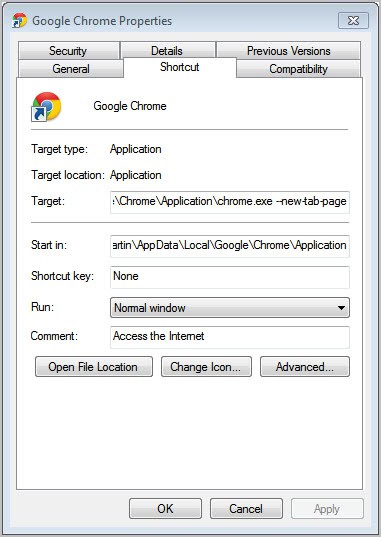
When you start Chrome again you should be able to work with the old new tab page again.
But what if the flag is no longer working? Your only option then is to install a third party extension to change the new tab page of the browser. You could install extensions like Define your own new tab to create your own tab page, New Tab Redirect to select a specific web address that is loaded when the new tab button is activated, Empty New Tab page for a blank page or Awesome New tab Page for a customizable tab page.
What's your take on the new tab page in Chrome?
Advertisement
















#me too, struggled in vein to activate “delete From the beginning of time”… what is the vertical line between some items in History? feels nasty… a karma root indeed?
10 years later… enogh perspective for everyone to see what Dormir and flashcraft (previous comments’ writers) have seen right away: Google’s intent IS to scout on web surfers’ footsteps “AGAINST their EXPRESS WISHES and AGAINST THE STATED ACTION they {=Google} claimed to execute.”
this is a predatory universe… scouting, following prey`s footprints, is a hunting basic… decent hunters are welcome! but – ENSLAVING is a crime! 1 breath from the (ecological?) Holocaust: this is what Google is into: enslaving! not just “their own” users – sheer CONCIOUSNESS’ – ANY decent sentient beings` – is on the stake!
FREEDOM IS ON THE STAKE!
they’ll soon have (unless they have already) every consiousness on a computer file – to edit, cut, copy, past, clone, distribute, delet, as they please .
wake up, “users”! time to let your real colours show! are you useful users? victims? or are you warriors?
hoka hey!
Trees and Penguins Freedom Warriors’ Underground of Plants, Animals &Minerals
I also find the new tab page reallly annoying but at the same time I dont want to modify the codes… Google should turn it off by itself.
I agree with Dormir. Obviously there is a privacy issue here. That much should be apparent to anyone (even the arrogant morons at Google). This is the type of thing that would get me using another browser that didn’t arbitrarily make decisions like this one for you and then stuff it down your throat. Even the stupidest programmer should be able to see that an OPTION for the user is required.
Well, it’s really a privacy issue. When I click the button that says delete “From the beginning of time” I really want to delete from the beginning of time, not from the beginning of time, as Google sees fit to tailor my user experience in a way that they feel is beneficial to me as a user.
Long story shot: The application is lying to me. If they are saving enough data to determine my most popular pages, what else are they saving AGAINST MY EXPRESS WISHES and AGAINST THE STATED ACTION they claimed to execute.
I don’t know why there’s many polemic with google chrome new page. I think now it’s more confortable since we can have tabs for recent visited pages and tabs for applications and a customised tab with our favourite web adresses.
Well, I discovered this tip accidentally. So for everyone who like to have them own tab with them prefered shortcuts, it’s too easy now. You have just to drag a link (from recent opened or from bookmark tab) to the bottom of the page (New Tab Page), and automatically you’ll see a new tab added where you can drop your new shortcut.
I found the New Tab page more annoying than anything.
I use the Speed Dial extension to override the behavior.
I was hoping the New Tab page would be similarly
configurable but it turned out to be not so.
Now, for those of you wondering if Martin reviews and offers tips for (Google) Chrome, well here you have it!
There will be more, for sure! :)