Firefox 10 Aurora Released, How To Force Add-On Compatibility
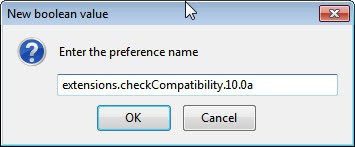
Firefox 9 Aurora was updated to Firefox 10 Aurora a few minutes ago. The update dialog listed several incompatible add-ons which I ignored at that time as I'm using the Mozilla Add-On Compatibility Reporter to make add-ons compatible. When I started Firefox 10 after the upgrade installation I noticed that the web browser listed all of my add-ons, with the exception of the Compatibility Reporter, as not compatible with Firefox 10.
Something was not working as expected, and so the search for a fix began. My first thought was that the Compatibility Reporter needed an updated, checked the official site and noticed that none was available there.
I then checked the add-on manager in the browser to see if I could re-enable the disabled add-ons. This too was unfortunately no possible.
Next step were the Firefox Options, I thought that Mozilla maybe had added a switch or flag to the options to prevent automatic add-on enabling. This too was not the case.
Last and final step was my decision to force compatibility directly in the about:config dialog, and this worked. But lets start at the very beginning. Enter about:config in the address bar and tap on the enter key. You see a big list of parameters. Enter compatibility at the top to filter for all parameters with compatibility in the name.
If you have the Add-on Compatibility Reporter installed you will see a large list of compatibility parameters. They start at Firefox 3.6 and go all the way up to Firefox 9. Yes, that is right. My take on this is that the parameters are added by the Compatibility Reporter, and that the program was configured to add compatibility up to Firefox 9. Considering that Aurora is now Firefox 10 and the Nightly builds Firefox 11, it is safe to assume that we will see an update of the program soon that remedies the situation. For now, you have to add the compatibility information manually. Right-click in the listing and select New > Boolean.
Enter extensions.checkCompatibility.10.0a as the name and select the value false on the next page. Restart the browser afterwards. If everything worked out correctly your add-ons should all be enabled again in the Firefox web browser.
Advertisement
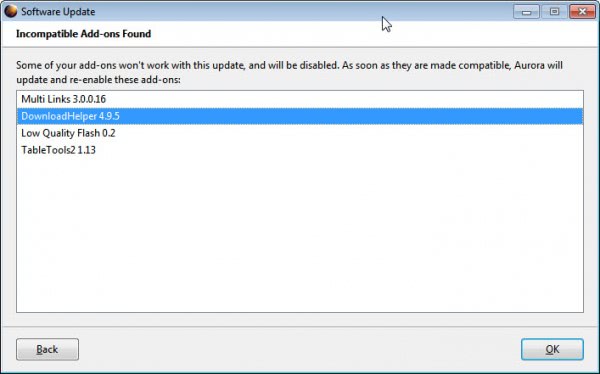
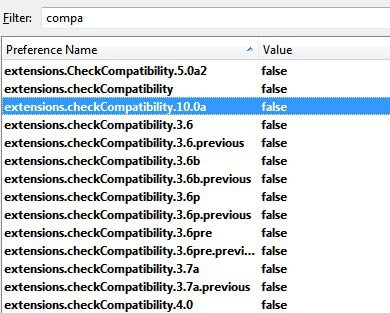



















Thanks for the tip! This just worked for me with the Firefox 12 beta.
I have exactly the same problem. I disabled all my extensions to see if it could be the reason, but no.
I need to create entries in the config file so that I can open local link of my intranet. I used this site: http://kb.mozillazine.org/Links_to_local_pages_don%27t_work
Don’t believe it would be read only.. not blocked from anything else.. No sandboxing programs and I am the Administrator on the PC,
UAC is off.. (if that makes any difference)
Then I do not know why the new parameters are not permanently saved, sorry.
Martin, still not working.. I can add the Boolean string and set it to False, but when I re-start the browser, nothing has changed..
I go back into about:config and the new string I entered isn’t there..
How do I get FF to save the new string in my config file??
It feels strange that the new parameters are not added. Is your config file read only or are you using a sandboxing program that recovers the config file on exit?
does this works on Firefox Aurora 10.0a2 (2011-11-13)?
I can’t find the preference name: compatibility.
Yes it does work, but only if you have the Add-on Compatibility Reporter add-on installed. You can just install the latest version and it will do everything for you.
@Swapnil
No matter, I uninstalled the Java Console.
While Plug-ins may never be incompatible, they still need to be updated and some plug ins can be problematic, therefore it’s a good idea to Disable the ones that may not serve any purpose!
I could never understand why there are Plug-ins in Thunderbird, as they are not needed for an e-mail client, therefore they have All been disabled, here!
Thank you Mr. Martin, however, develop add-ons for Firefox is not as simple as you thought, first of all we need to understand the API plus little bit of XUL and XPCOM (if I am not miss spell it). Then after we get the coding and everything done come the review period which I have no idea how long will it takes after the add-ons submission to Firefox add-ons directory (that is also one of the reason I develop for chrome first before Firefox).
As a developer I will try out my work hundred time before make the submission but if it still needs to go though review it will be very down for me. I might submit a single add-on to Firefox before the end of 2011 but how long will it takes for them to approve it nobody can tell, at the same time I will create one add-on and put in my blog for other to try it out so maybe this will be the one I will encourage you and your readers to try it out then. Anyway I have just started learning their API so need some time to master it, will let you know when I am ready. At the moment I have a few extensions on chrome web store but since you are not interested in chrome ext therefore I won’t let you know here :)
Firefox 11.0a available on nightly channel
A little humor here that has relation to Mozilla recent love of new FF releases:
————
BOFH: We don’t need no stinkin’ upgrade
Bloated, slow and leaky – what version numbers really mean
By Simon Travaglia
4th November 2011 11:16 GMT
Episode 17
“But I just want to go back to the way it was…” my user whines.
“What, when computers crashed every 10 minutes?”
“No, I…”
“Where the Print function acted more like the combination of the Hang and Discard Changes functions?”
“NO, I JUST WANT MY MENU BACK!”
“You mean you don’t like the ribbon? It’s new!”
“I don’t care if it’s new – I can’t find anything!”
“Sure you can, it’s all in the ribbon – somewhere. It’s a game software designers like to play with people.”
“A game?” he asks hesitantly.
“Yeah sure. Version 1 of a product they write a roughly functional product. Version 2, they fix all the glaring errors in Version 1. Version 3, they fix the glaring errors in Version 2 plus some of the less glaring errors in Version 1.”
“And Version 4 they fix the glaring errors in Version 3 and the less glaring errors in 2 and 1, I understand,” the user says.
“No! No, in Version 4 they start introducing new features – something they were already doing a bit in Version 3 and 2, but now they can hike the price up a bit because it’s actually working as well as they said it would in Version 1”.
“And Version 5 is new features as well?” he asks.
…
http://www.theregister.co.uk/2011/11/04/bofh_2011_episode_17/
Tell me something Martin, are you the fan of Firefox add-ons? I have seldom seen you review about the Chrome extension or app, do you have a plan to talk about this field in the future? :)
I’m using Firefox as my main browser, that’s why you see a higher percentage of Firefox related news than Chrome news. Plus, I really dislike the Chrome Web Store as it is **** to navigate and offers little sorting options.
Well, Martin I am thinking of develop an add-ons for Firefox now, I can see those add-ons has really high download rate on Firefox store! Will you encourage me to do so? I am still not learning their API yet but if you encourage me to do so then I will.
If I were a developer I’d definitely develop for both Chrome and Firefox. If that is encouragement, go ahead. And send me a message when you are done so that I can take a look. If I like it or think that some of my readers may like it, I will review it here.
I can assure you, gadgets, that Martin is a Firefox fanboy, just like every other individual who knows and appreciates a Great Browser!! :)
Personally, I’ve been using Firefox since it’s initial release and although I have tried other Browsers, they all got deleted, except for Firefox!
Not saying that (Google) Chrome isn’t good, as it is, but my concern is that it records users surfing habits, then sends the info to Google, who use that for their Marketing purposes.
Not my idea of privacy!
Thank you for information, here too, another way to force the installation of extensions in firefox. http://goo.gl/XiJVn
Greetings.
Would be nice if it was in English!!
So, it seems that I’m not the only one with the Java console disabled in Firefox 8!
I wonder who’s fault that is, Firefox or Oracle/Sun?
No matter, one yellow bar along the bottom of the Add ons doesn’t bother me one bit! :)
EXCELLENT, CLEAR & PRACTICAL advice!
Thank you, Martin.
SFdude
The SuperGeek to the rescue again. Great work, Martin.
The only Add on that remains Disabled in Firefox 8 (Final) is the Java Console 6.0.29.
Any reason for that and do you know of a fix?
Thanks, Martin.
Java Console is junk. Ignore it.
@Midnight, Java Console is a Firefox extension while Java, as you say – required for numerous web programs to work properly – is a plug-in. Plug-ins are never incompatible – so Java applets should work fine in any Firefox version.
Java Console may be junk, but Java, itself, is required for numerous web programs to work properly!
You do not seem to be the only one: http://groups.google.com/group/mozilla.support.firefox/browse_thread/thread/c7ee00f77f2f02e4/73bab5edf39b3fae?show_docid=73bab5edf39b3fae&pli=1
Oh man, Id make a mistake and create str type parameter, not boolean. How to delete that one?
Well you can delete it in the prefs.js file in the Firefox profile directory.
You ended my 20 minutes of frustration. :) Quick & clean, well done!
Excellent work, Martin … this is precisely the sort of well-informed and easy to follow advice that endears subscribers to your pages. Thank you!
Glad that I could be of help :)