Intel SSD Toolbox 3 Released
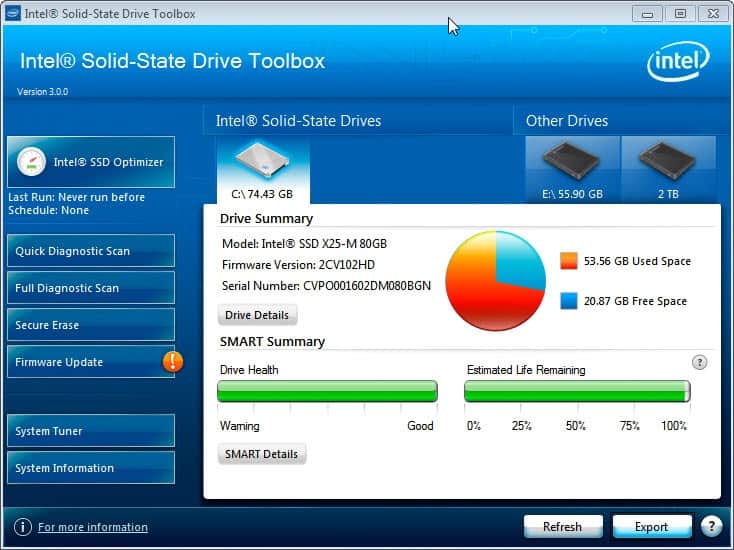
With the rise of Solid State Drives came software from hardware manufacturers to manage and control those drives in a computing environment. Intel's SSD Toolbox has recently been released in version 3. We have covered both the initial Intel Solid State Drive (SSD) Toolbox release and Intel Solid-State Drive Toolbox 2 release before. Lets see what's new in the third major installment of the SSD toolbox.
Users of previous versions of the Intel Solid-State Drive Toolbox will notice that the new installment ships with a redesigned interface. The start screen display information about all hard drives connected to the computer. The drives are separated by Intel SSD and Other Drives tabs. Information about the drive model, firmware version and serial number are displayed here next to drive health and estimated life remaining bars.
Linked from here are the drive details section and the SMART details section of the program.
Probably the biggest new feature in this version is the new firmware update button that checks online for new firmwares for the SSD and informs the user if new versions are available. Users can install the new firmware right away from within the program interface and Windows. Intel surprisingly though only recommends to minimize system use during the operation and not to create a backup of the data on the drive prior to installing a new firmware.
Another issue here is that the update screen lacks information about the changes in the new firmware version. The new firmware version is however displayed on the screen so that a manual search for the version should reveal the update information. It is highly recommended to check the changes before installing the firmware update.
The program still offers to run the Trim command regularly on Windows operating systems that do not support it to retain the performance levels.
Windows 7 and newer users who can make use of the built-in Trim functionality can use other features of the toolbox that have already been available in previous versions of the application. Among them the System Tuner which runs a quick check to see if operating system features such as the disk defragmenter, ReadyBoost or Superfetch and Prefetch are configured optimally.
The Secure Erase feature on the other hand can be used to remove all data from the drive which can be handy before selling, lending or giving it away.
Windows users can download the latest iteration of Intel's Solid-State Toolbox from the Intel website.
Advertisement
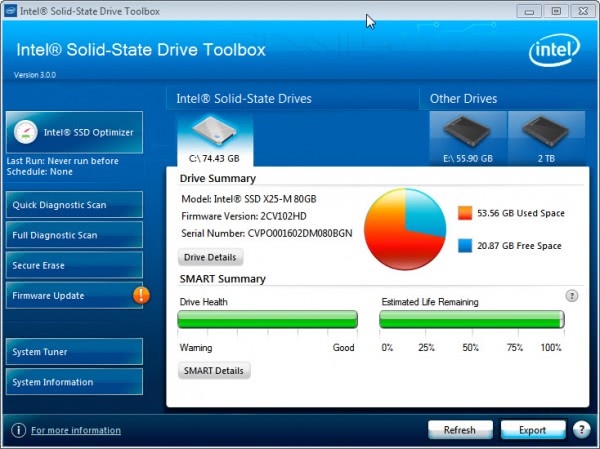
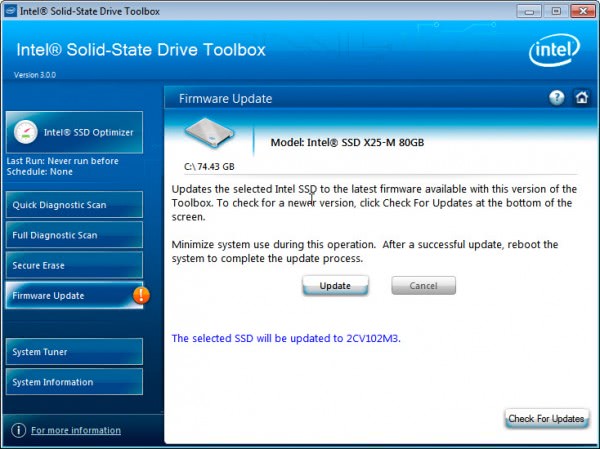




















Software won’t even run on my system Win 7 Ultimate 64bit with Intel X25 ssd. Does not run on my wife laptop with the new 320 drive either. Crap software.
@Ross : When I attempted to uninstall this program, I was informed “Win64 not supported: The author of the package you are installing did not include support for this platform.â€
Same problem here…. I can’t fix it.
Good Tool to have for when SSDs become mainstream!
Looks like a great utility. How useful will this be for non-Intel SSDs? Will it work at all?
Dan the majority of features only work if at least one Intel SSD is installed.
Not surprising… thank you. I have my eye on one of the new Ultrabooks, and see the use for an SSD tool like this. Thanks again for another great post!
I’m also interested in one, but made the decision to wait until the second generation of Ultrabooks is released. Should drop the price considerable and add better technologies.
When I attempted to uninstall this program, I was informed “Win64 not supported: The author of the package you are installing did not include support for this platform.” Note that the program installed perfectly, and ran perfectly; it was un-installing that was broken.
Ross, I just tested the uninstallation on my 64-bit Windows 7 Pro system and it uninstalled fine without issues.
I don’t doubt you, but I did experience this. See my screenshot. http://twitpic.com/78dnv4/full Showing my About My Computer screen, the Uninstall Or Change A Program list with the SSD toolbox highlighted and my mouse cursor on the Uninstall button, and the Win64 not supported popup.
Ross I did not doubt you either. Not sure what caused it on your system.
Not much exciting (actually nothing new) if you have a 510 series – no new firmware for the older models. I wonder when they will release the updated firmware they have manufactured more recently.