Bruce's Unusual Typing Wizard, Learn How To Type For Free
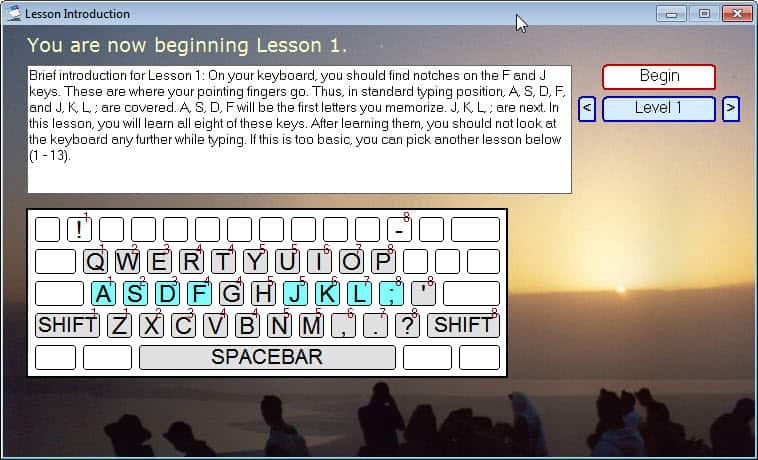
Most Ghacks readers are tech savvy users who know how to type efficiently. When I visit friends, family or colleagues I sometimes notice that they type very slowly and in no optimal fashion. You have probably encountered two-finger typing users as well who hover with two fingers over their keyboard to find the next key that they want to press on it. I'm not saying that it does not work for them, but it takes a lot longer and more effort to reach the same result.
Bruce's Unusual Typing Wizard has not been updated since 2006, and while that would disqualify most software immediately, I'd like to make an exception in this case. The program works flawlessly on my 64-bit Windows 7 edition and should run on pretty much any other Microsoft operating system as well.
The program offers two options to learn to type. First the typing lessons which starts a series of lessons that help you learn to type, and typing practice which you can use to practice typing full sentences.
The program guides you through each lesson, explaining it on an introductory screen before the lesson starts. In the very first lesson for instance, it highlights how your hands should hover over the keyboard to use it in an optimal fashion.
The typing tutor then displays words, phrases and even individual letters and characters in the interface that you have to type. The next letter is always highlighted on the virtual keyboard in the program interface. The window itself indicates the next letter, errors, the overall percentage and the typing speed in words per minutes.
Approximately two new keys are added per lesson to slowly improve your typing without too much pressure. It has to be noted that the typing lessons only work for US keyboard layouts as special chars like the ";" may not be next to the "l" in other keyboard layouts. While it is possible to edit the sentences of the Typing Practice module, it is not possible to change the keyboard layout or edit the typing lesson layout.
Regardless of those limitations, Bruce's Unusual Typing Wizard is a handy software to learn how to type faster. Windows users can download the application from the developer website.
Advertisement
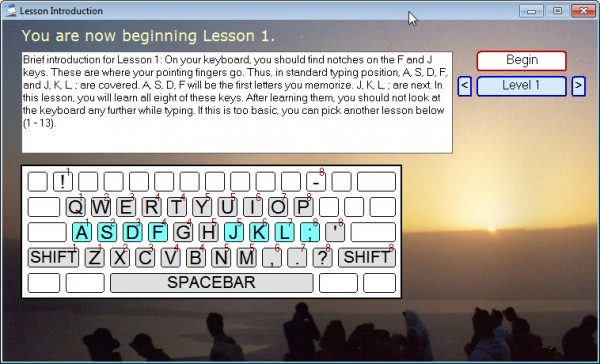
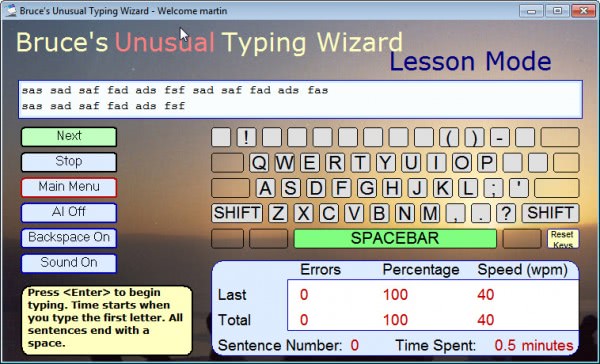




















very irritating that you can’t get it on a mac
Does anyone know how many lessons are on Bruce’s?
Thanks for the review. It’s funny that the program has stuck around, people seem to keep downloading it. Well worth a few hundred hours of my time. And sorry to hear that one of the reviewers doesn’t think it’s unusual :(
Bruce
How many lessons do you have on here?
http://www.phoboslab.org/ztype/
I was looking for a free typing tutorial software for years. Do you know how many people don’t know how to type and they sit at their desks all day doing the hunt-and-peck method?
Did I miss something? What makes Bruce’s typing wizard so unusual? It seems pretty usual as far as typing tutors go.
I would not necessarily call it an exceptional program. It is nevertheless a solid application to learn typing.
The program is solid! I was looking for something to improve my typing speed and accuracy and Bruce’s Unusual Typing Wizard is working well. Even though it hasn’t been updated in awhile it still works well and it’s useful even for a seasoned typer to go over the basics to improve imo.
My keyboard is different and i can’t change it. It is only usefull for US keyboards.
Yes that’s the core issue of the typing tutor.