Google Replaces + Search Operator
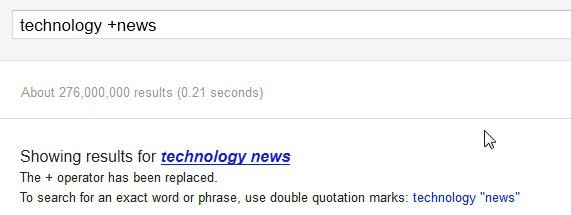
Advanced search operators like the + or - symbols can be used to optimize a search. The - operator for instance makes sure that the term following is not included on pages in the search results. An example for this is the query technology -blog which would only display results that would match the technology term and not the blog term. The + operator on the other hand made sure that the term following would also be included on each of the result pages.
Google users who use the + operator nowadays for their searches will see a notification at the top notifying them that the "+ operator has been replaced" and that they now have to use double quotation marks to search for an exact word or phrase in the search engine.
Instead of searching for technology +news in Google, users now have to use the search phrase technology "news" instead for the desired result.
What if you want multiple exact words or phrases included in your search phrase? Then you need to use double quotation marks for all the terms. Say you want to search for technology and both news and blog included on each of the resulting pages. You would then search Google for technology "news" "blog".
A Google Rep on the official Google Search support forum confirmed the change.
We've made the ways you can tell Google exactly what you want more consistent by expanding the functionality of the quotation marks operator. In addition to using this operator to search for an exact phrase, you can now add quotation marks around a single word to tell Google to match that word precisely. So, if in the past you would have searched for [magazine +latina], you should now search for [magazine "latina"].
We're constantly making changes to Google Search - adding new features, tweaking the look and feel, running experiments, - all to get you the information you need as quickly and as easily as possible. This recent change is another step toward simplifying the search experience to get you to the info you want.
The question here is if the new method simplifies search. Users now have to use two symbols instead of one to include exact single word searches. It simplifies search if an exact search phrase needs to be included on the websites in the results, as users would have used double quotation marks in this case anyway for the desired result.
Some users on Webmaster World have criticized Google for that move as it can now happen that pages appear in the search results that do not include the exact phrase. While the pages are mostly relevant to the search query itself, it can happen that the exact term does not appear on said pages (e.g. some results for the query "new york train timetable" do not contain that exact phrase.
Advertisement



















So how hard would it have been to code for treating a ‘+’ sign after a word, e.g: ‘Goggle+’ differently to when it is the lead character as in ‘+news’?
For that matter did no one think of the ramifications when naming their social networking site Google+ for the company’s principle business – searching? Apparently not. Sigh.
Bing has suddenly begun to look more promising!
He-he, Robert may be right :)
But for me this is one more Google’s decision I rate as bad for me.
this helps how?
What Robert says seems that could be the main reason for this change… I was very used to the good ol´ system! BTW Martin, I´m working domain names right now! Will get back to you when everything is sorted out.
I’m really angry, it was soooo easy before, just one click on the keyboard, now we have to perform four the double quotes first and after the word :-(
I never use the + sign, though I do use the -(minus) sign in searches. But when it comes to phrase searching, Google throws away some punctuation characters, which invalidates the idea of a phrase search and is very annoying.
For instance, on Google, “big product” will generate the exact same results as “big, product”. Google throws away the comma and I know of no way to force it to be included in the search.
According to a Google Help page, emphasize lies on “consider”: By putting double quotes around a set of words, you are telling Google to consider the exact words in that exact order without any change (http://www.google.com/support/websearch/bin/answer.py?hl=en&answer=136861)
Huh? My point was that Google throws away the comma, which could be important.
Yeah, and I confirmed that they do not always use all the characters you put into quotation marks.
@Palmer: Exactly!
Also, searching is building sets. An item in quotes is supposed to mean that item is ‘as it appears/is written,’ not ‘also’ or ‘including.’ This sort of re-writing the most basic language tools/rules really ticks me off.
/pet-peeve
Google is being disingenuous in the justification for this.
With “+” as an operator you can’t search for Google+.
Google should just admit the truth for this change.