Backup Folder Sync, Mirror Your Data Backups
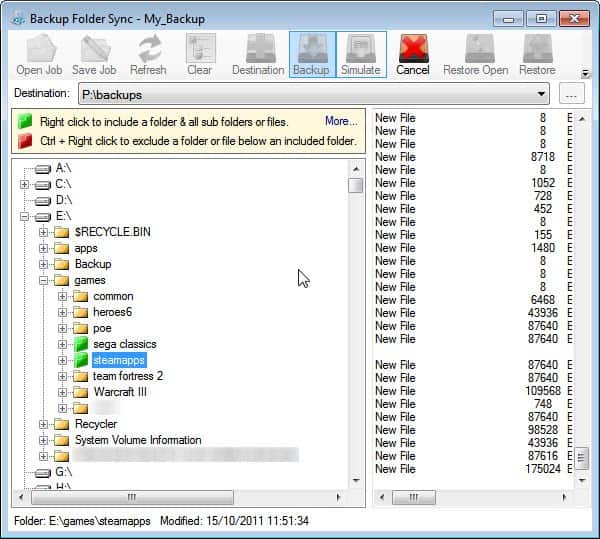
Depending on your backup strategy, you may mirror your data backups for additional protection. One option here is to create a local system backup first and copy the backups to a remote location for safe keeping. This way it would be possible to access the latest backup(s) directly on the local computer and past backups by restoring them from the remote backup location.
Backup Folder Sync is a program that has been designed to mirror local backups. It is more of a file syncing software than a program to make backups of a Windows system.
Here is how it works. When you first start the program after installation you are asked to configure a job. The program displays all connected storage locations on the left sidebar of the application window. You select the backup folder with a right-click and exclude folders by holding down the Ctrl key before right-clicking.
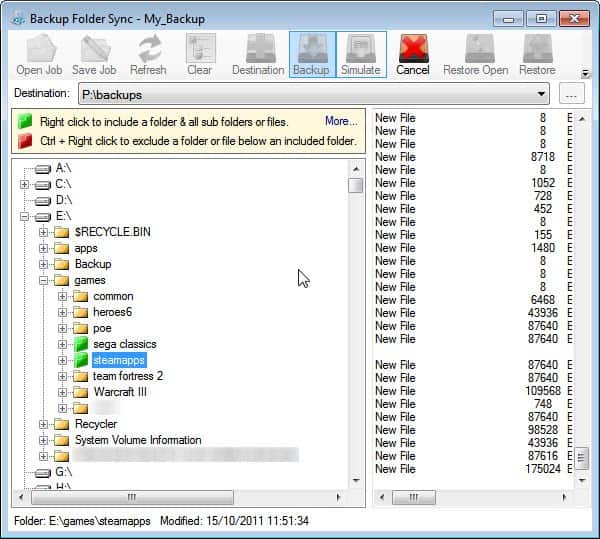
You then have to select the destination that should store the backup mirrors. This can be another local drive, a removable drive, network shares or mapped drives. Since the program is primarily being used to mirror existing backups, it makes sense to store those backups on a remote computer or server.
It is possible to test the configuration with a click on Simulate to toggle that option and another on Backup. Backup Folder Sync will test the configuration and display a log with all file operations that would have taken place on a regular backup run.
The log lists all files, their size and location as well as a backup summary in the end. The summary informs the user about new files, files where the source files were newer, older or different and files and folders that were no longer available in the source folders (and thus deleted).
While the program's main purpose is to mirror backup locations, it can theoretically be used to sync any kind of data. It uses robocopy for data transfers.
The program lacks an option to schedule jobs which is the biggest shortcoming. Windows users who want to automate the mirror creation cannot use the program to do so.
Backup Folder Sync is available for download at the developer website. The program is compatible with all recent 32-bit and 64-bit editions of the Microsoft Windows operating system. It requires the Microsoft .Net Framework 2.0 to be installed on the system.
A file synchronization alternative with scheduler is the open source software Free File Sync.
Advertisement




















The article title led me to believe it would specifically discuss/demonstrate mirroring of one’s Windows Backup folder to an alternate location to provide off-site redundancy for Window 7’s built-in backup solution.
Have you used the above sync software successfully to mirror a Windows Backup and Restore storage location, and then use this replicated storage as the source of a file recovery (as a test)?
Thanks.
Karl
My advice is that you have to test out unison (www.cis.upenn.edu/~bcpierce/unison/).
There are precompiled Windows binaries, and Linux/Mac OSX as well.
While it’s a bit more complicated than other solutions, it’s a very powerful package for backup and mirroring in general.