Configure Firefox To Install Add-Ons Faster
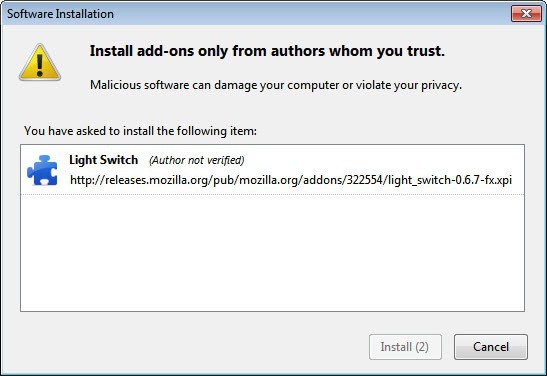
I install a lot of Firefox add-ons every week. First, add-ons that I may use personally and then add-ons for review here on Ghacks or other sites.
One of the things that bothered me for some time now is the artificial delay that Mozilla added to the installation process of extensions in the web browser.
When you click on install on the Mozilla add-on repository or a third party site, you will get a notification about the download of the add-on first.
Firefox displays the remaining time to download the extension. The browser then opens an installation prompt to give you the option to go ahead with the installation or cancel it.
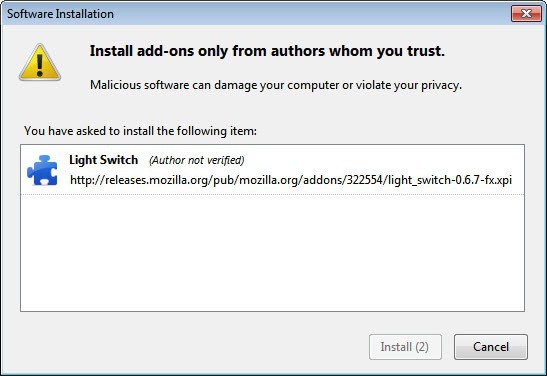
You need to wait until the countdown ends and the Install Now button is displayed. A click outside of the Firefox window will reset that countdown, if you switch windows the installation dialog prompt vanishes completely.
I do not really see a need for the delay during add-on installations. The majority of users have selected to install the add-on and the countdown does not really add to the security of the process. The only relevant information displayed in the installation window is the add-on name and version, and that's something that you can verify in less than a second.
If you are like me you'd like to get rid of the countdown to speed up add-on installations in the Firefox browser. For that you need to enter about:config into the Firefox address bar and hit enter. First time users need to confirm that they will be careful before they can proceed.
Enter the parameter security.dialog_enable_delay into the filter form at the top of the screen. Only one parameter should now be listed in the window. It has a value of 2000 which is the time in milliseconds that add-on installations get delayed. Double-click the parameter and change the value to 0 to disable the delay completely.
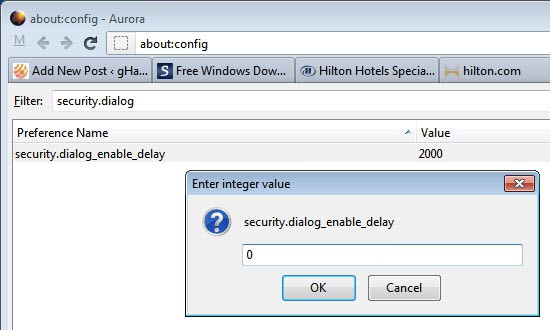
The value should now be 0. The change is effective immediately. The Install Now button should be enabled directly on all future add-on installations saving you at least two seconds per installation.
You can reset the setting by right-clicking the parameter in about:config and selecting reset from the context menu.
Update: It makes even more sense now to get rid of the delay during add-on installations as Mozilla implemented protective measures to block installations on third-party sites by default.
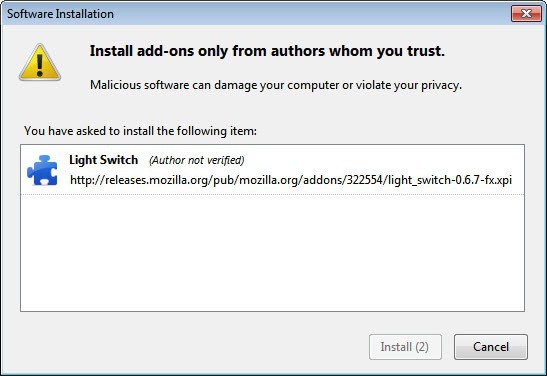




















any chance anyone knows how to turn off the install delay when installing greasemonkey scripts???
Try: http://userscripts.org/topics/24639
W FF4+, you may need to change greasemonkey-xxxxx.xpi to greasemonkey-xxxxx.zip, open it with Winrar, Winzip or what archiver you’re using…
Open chrome folder -> double-click greasemonkey.jar -> content folder -> Extract install.js and edit this file. Replace this.seconds_ = 4; w this.seconds_ = 0;
That’s all!
Oh thank you thank you!
I have been looking for how to do this for awhile!
The most annoying aspect of installing add-ons is the need to re-boot Firefox (contrary to Chrome).
Checked recently 421 addons to be exact are restartless now… Its good… more and more will be coming..
https://addons.mozilla.org/en-US/firefox/tag/restartless
It will surely take time. Is 10 thousand appear in all of a sudden? Chrome came late to the party while seeing all browser weaknesses and strengths, he took weakness of others to its advantage. So let firefox take time and see yourself. Also Addons also update automatically in Mozilla in background, its working for sure with me.
After Firefox 4 due to bootstrap features, many addons made through JetPack SDK aka new Addon SDK are restartless. Around 100+ addons are now restartless.
@ilev
Firefox add-ons update automatically unless you’ve changed the settings. Try opening up the add-ons tab, clicking on an add-on and seeing what the settings are.
100 out of ten of thousands isn’t much, and I miss the auto update of addons in the background as with Chrome.
Cool trick.. Will try it now..
Try to cover this addon: https://addons.mozilla.org/en-US/firefox/addon/places-maintenance/
As per: http://blog.bonardo.net/2011/09/30/is-your-firefor-freezing-at-regular-intervals
@Martin this is a good tip, i already use this.
@midnight i had 35 active add-ons and a lot more “disabled” without causing slow.
What we need would be the ability to strip useless language files from addons without problems and in an efficient manner as I’m sure that would decrease load times.
It does.
Thanks for the tip. I don’t see any necessity for the delay either.
Great tip, Martin. Thanks!
I’ve read that installing too many Add-ons tends to slow down Firefox, so I try to limit mine to under 10, if possible.
I will test quite a few, but delete them when they have served my purpose, or if I don’t like them.