Firefox Boounce, Switch Search Engines Effortlessly

Bing is my default search engine for a number of reasons. I really do not want to rehash why that's the case. Sometimes I cannot find what I'm looking for using Bing, and my next step then is to open Google and run the very same search on Google's search engine. And if I cannot find the result there, I might use yet another search engine or specialized search to find what I'm looking for.
Boounce for the Firefox web browser makes this process a lot easier to handle. On first glance it does nothing more than adding additional search engine links to the bottom of the results listing of supported search engines.
When you click on another search engine there you are taken directly to the search results page of that search engine. There is a twist though that many users will appreciate: Boounce automatically hides duplicate results. The idea behind this is simple. You have not found what you are looking for when switching search engines which means that it does not make sense to display duplicate results.
You can still display the results that have been automatically hidden by the add-on if you want.
Take this search for patio sets for instance. You see the icons that the Firefox extension has added at the very bottom of the results page.

The search engines that are displayed depend on the search phrase. You may only see links to other search engines or shopping related sites mixed in. The latter is for instance the case for the test search query.
You see links to popular search engines like Bing, Google, Blekko or Wolfram Alpha, as well as links to Wikipedia, eBay, Amazon or NexTag.
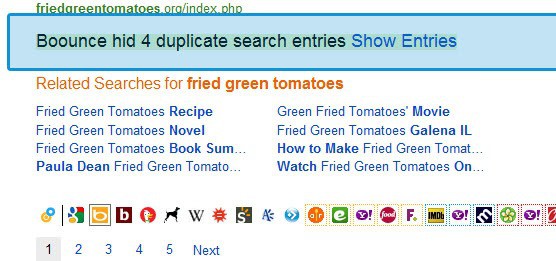
A click on another search engine opens the engine's results page in a new tab in the browser. Boounce adds a toolbar to the Firefox browser which you can easily enable or disable. It is not really needed for the functionality but may be convenient for some users who use the extension day in day out.
It needs to be noted at this point that the search engine icons are only displayed when you search using Bing or Google. If you use another search engine as your default, you won't see the icons at all which leaves the toolbar as another option to run related searches more efficiently.
The toolbar offers another interesting feature. It supports group searches. What this basically means is that you can select to search sites that have been grouped by the makers of Boounce or by you simultaneously.
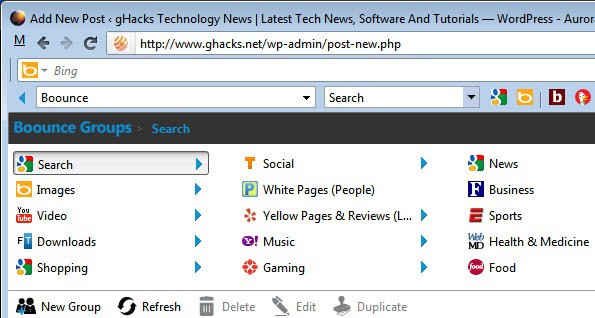
Just select a group from the extensive selection, for instance Download > Mobile Apps > Android, Business > Finance or Programming and IT > Webmaster. The extension displays the top sites in the toolbar. You can now click on a single site to perform the search, or double-click on a site to open multiple search tabs at once (four is the default value, you can change that in the options).
It appears that you need an account to create your own set of groups. While it is possible to create a custom group in the toolbar, I have not found a way to add search engines to it. The Boounce homepage features a groups gallery that list user generated groups and a list of all supported search engines (more than one thousand according to the developers).
What I like most about Boounce is that it automatically hides duplicate results when you use it to display results in another search engine. I could not move the Boounce icon from the navigation toolbar in Firefox (which I do not use) to another.
Firefox users can download and install Boounce from the official Mozilla Firefox add-on repository.
Advertisement



















Bing kinda put me off with that advert at the bottom. I added search.com to my search box.
I too use Bing. Bing is lovely and one of my reasons to use Bing is I trust Microsoft 10 times more than Google when it comes to privacy and security on Internet.
But yes for some searches I need to go to Google, when I modify the search terms 10-15 times (changing search terms but having the same meaning) and Bing still gives no desirable search results.
But unfortunately, I use Opera and this is a Firefox extension. A UserJS/Greasemonkey script could do it well (I like Opera’s excellent support for Greasemonkey scripts).
Any GM script which just adds bottom links to other search engines. Don’t like to add addons. Also me too using Bing, its good for 95% of time. Don’t know why its not getting enough market share.
As usual Martin, you’re always coming up with something spiffy! ;)
Could be too soon to say, but i wonder if Boounce won’t give Google a bit of serious competition?
Wish there was a right-click option.