Net Burner, Burn Discs, Install Programs On A Network
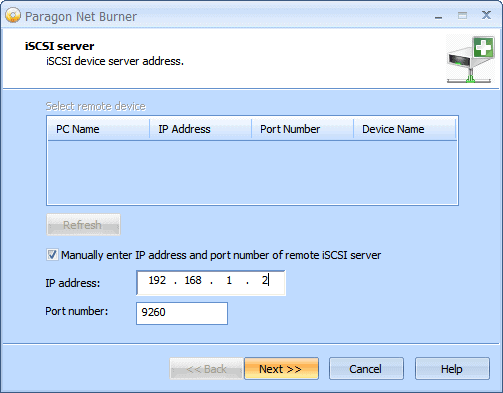
The last notebook that I bought, an Acer 3810T, does not come with an optical drive. This has ramifications, especially when installing new operating systems but also when an optical drive is needed, for instance to burn a DVD or repair disc.
While it is possible to use external CD, DVD or Blu-Ray drives for that, or use USB drives as an alternative in most cases, it sometimes may be faster and cost-effective to use an existing device on another computer in the network. In my case, this would be my desktop PC running Windows 7.
Paragon Software has just released version 2.0 of their free Net Burner application. As the name implies, it offers the capabilities needed to share optical drives over a computer network. Sharing in this regard means mounting a CD, DVD or Blu-Ray drive on another computer in the same network.
Registration as always is kind of a hassle. Users need to fill out a form on the official website before they receive the product's download link via email. The email contains a serial and product key, which surprisingly cannot be entered into the program. There is simply no menu or form for that anywhere. The program itself does not appear to be restricted though.
Net Burner is a single setup file that can install the full program, a client or server. The main idea is to install the server on a system with optical drive, and the client on PCs without. The full installation is probably available for testing purposes and for less-tech savvy users to make sure they install the right components on their systems.
Once you have at least one client and server running, you can access the server's optical drive on the client computer. The program lists all devices in a program listing. You can use the refresh button to refresh the device listing or enter a local IP and port manually.
Once you have selected a drive it will be mounted on the client PC. This may take a few seconds and may prompt a "new hardware" dialog. Once it has been mounted you can make use of it like any other drive on the computer. This includes using it to burn a CD, DVD or Blu-Ray disc or to install a program from a disc.
The network drive can be dismounted with a right-click on Net Burner's system tray icon and the selection of Remove Optical Drive.
Especially the ability to install software that ships on disc on a system without CD, DVD or Blu-Ray drive is handy.
The Net Burner application is compatible with all recent 32-bit and 64-bit editions of the Microsoft Windows operating system. Windows users need to fill out a form to receive the program download link via email. (via)
Advertisement




















interesting.. will this work with a virtual drive I wonder? (the virtual drive being on the server…)
Khai, when I manually checked it suggested both my standard DVD writer and a virtual drive that I had mounted at that time.
ah thank you. that opens real possibilities :D