Wireless Connection and Diagnostic Tool TekWiFi
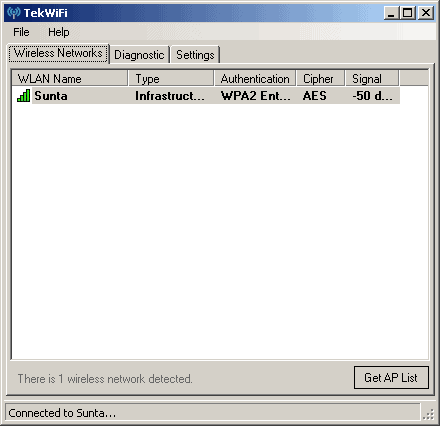
TekWiFi is a free software program for Microsoft Windows devices that helps you connect to wireless networks and diagnose connection issues.
Connecting to the Internet via a wireless connection has really been made simpler in the past years, even when you run Linux distributions like Mint.
Instead of having to configure and diagnose the process extensively, it is now a simple process that should not take longer than a few minutes tops.
At best, all you need to do is to select the wireless hotspot, a router for instance, that you want to connect to, and enter the passcode to establish the connection.
Sometimes though things do not go as planned. Maybe you cannot establish a connection successfully, or you notice connection drops or other issues that you need to resolve.
TekWifi
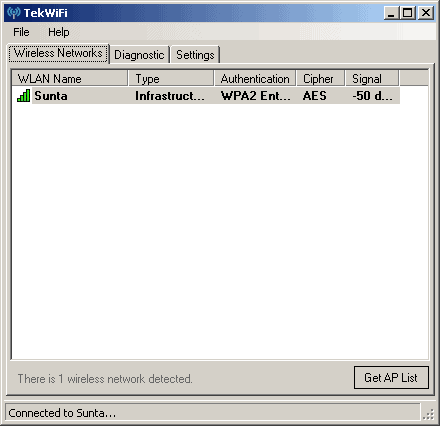
A software like TekWifi can aid you in that process. The program is a wireless connection and diagnostic tool for Windows PCs.
All you need to do is to run it after unpacking it on the system. The program will automatically display all available WLAN connections that were picked up by the computer's wireless module. It should be clear that you need a wireless adapter, network card or other piece of hardware that enables wireless connectivity on the device.
You see the Wlan's name, type, authentication, cipher and signal in a table like structure.
You can select a wireless network from the list by double-clicking it. This opens the Diagnostic tab where you can enter the key for the wireless network. A click on Connect tries to establish a connection to the network. If that fails, you can click on Diagnose to get diagnostic information right in the same window.
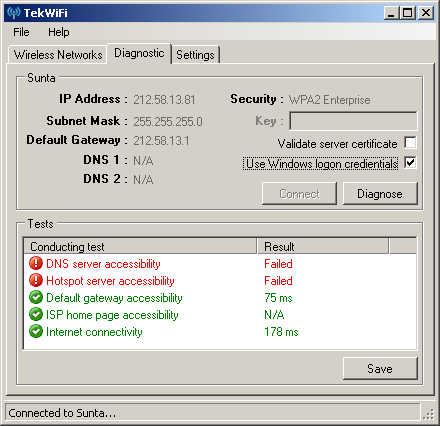
The diagnostic test checks for DNS and Hotspot server accessibility, the default gateway, ISP home page and Internet connectivity.
The program runs basic tests only that can aid you in diagnosing connection issues. Not all errors that the program displays may lead to connectivity issues but they may point you at issues that you may want to correct.
TekWiFi is compatible with all 32-bit and 64-bit editions of the Windows operating system. It even runs under Windows 8. Please note that it requires the Microsoft .NET Framework 3.51 to be installed on the system.
Interested users can download it from the developer's website.
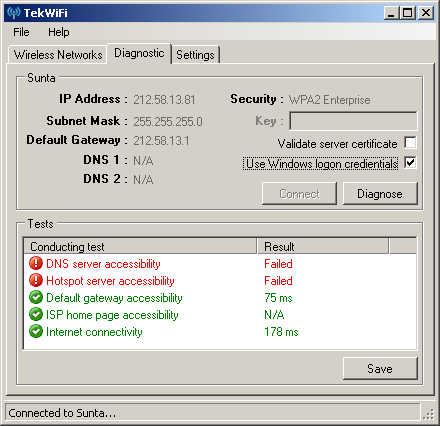


























The only real shortcoming is that so many DNS servers and hotspots block pinging that portions of the “diagnostic” are rendered useless.
Wow, is this app for Windows95? What’s with the antiquated chrome?