Repair Internet Connection Issues With Connectivity Fixer
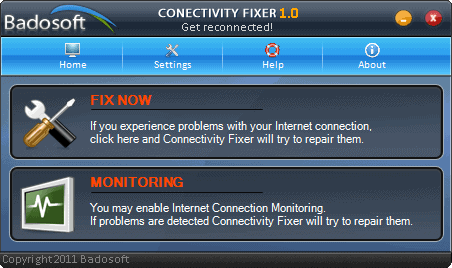
As a work from home guy I rely on my Internet connection. If it goes down, I'm cut off from work which could be disastrous, depending on the downtime. I have a backup connection just to make sure that I can always connect, and if everything goes down at once I have yet another backup plan to either work from my parents house or from an Internet cafe.
Sometimes though it is not the Internet connection itself that is causing the connectivity issues. Sometimes it is a configuration on the computer. This can be after installing new network adapter drivers, a Windows update or other software that may interfere with network traffic.
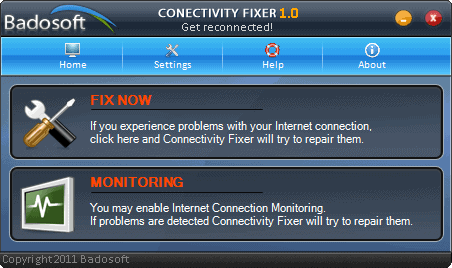
Connectivity Fixer is a free software for Windows that can fix Internet connection issues automatically. The program can monitor the Internet connection actively, to fix any problem or issue automatically when it is discovered.
The description on the developer website mentions IP and Winsock related issues that are repaired by the software.
Two options are displayed when the software is started. The Fix Now button runs the repair of the Internet connection manually when clicked on. The Monitoring button starts the Internet connection monitoring which will trigger the repair program whenever connectivity issues are discovered.
A click on Settings open the program options. Here it is possible to configure the program to start with Windows, to enable the connection monitoring on program startup and to let the program fix problems automatically without notification (the default is set to notify the user when connectivity issues are discovered).
The program can detect connectivity issues for both wired and wireless Internet connections. Windows users can download the program from the developer website. The software is compatible with 32-bit and 64-bit versions of the Windows operating system. It requires the Microsoft .NET Framework to be installed on the system. (via)
Advertisement




















I have never heard about this badosoft, ever before but it seams like a good software. ConnectivityFixer is great
Thx Martin
My wireless connection drops periodically. Tried this tool – it fixed the first couple of random disconnects. After that, the disconnects continued to happen and it would not detect/repair them.
Thanks Martin, That www link of your works like a charm.
Hoi Martin, Thanks for the tip. I am trying now for two days to download the free file but i cant get a download connection with there server. Main download’s are stopping when there reached 6% and 7% (141 kb)? Do you know any outer place where i can download this version 1.0 from the program?
I have uploaded the file to this file host: http://www.xup.in/dl,60190983/Connectivity_Fixer.msi/
I tried it because I wasd haveing problems setting up a network dident do a thing had to google to fix it on my own, was kinda hopeing it would dop something . looks like it would be good if you had a dialup connection
Great tool! I also work most of the time on the road, so being always connected it is very important for as well. I use Rizone’s Complete Internet Repair – http://www.rizonesoft.com/2011/complete-internet-repair/ but will definitely give this one a go as well. Cheers.
Good tip, I think I reviewed that one before here on Ghacks as well.
I’ll have to try this, when i wake the laptop after ten minutes or so i have to right click on the adapter and click troubleshooting and it fixes it,never used to do that
Do NOT purchase connectivity Fixer, I purchased the Pro version, used it to repair my connection issue and it did NO better then the free utility that comes with windows 7, both did the same thing…. could not find the problem, what really made me angry was Connectivity Fixer ran and said 100% done and the log showed the problem repaired when in fact it was not, I still could not get on the internet and when checking my network it said it was not connected..and it was not, this works no better then the one that is already in Windows..worst $10 I have ever spent…its a scam…dont be fooled..it does not work..save your money, and when I put in a ticket…had no response… I think they know their software DOES NOT WORK… thank you.
Daniel