The Details of Amazon's Free Music Storing

Amazon's Cloud Drive service now lets you store previously purchased music for free and any music for free with a paid subscription. Anyone who signed up via buying an album (a promotion Amazon was running) is included, but it is a limited time offer. The ins and outs of the change, while ultimately beneficial, are a touch complicated.
There are some things to take into consideration. You cannot just upload any music and expect it to be there for free and forever. The formatting of the music, its size, and any changes to the files or the subscription will affect the space used by the music.
Formatting
The music file has to be a DRM-free MP3 or M4A file for it to be freely stored on paid accounts. (Note: not the lossless m4a type.) Anything else will count against your space, plus they will not work with the Cloud Player. Files with just the extension, but which are really another type of file, naturally will go against the space.
Alterations
For songs you previously purchased through Amazon, the file you upload has to be identical to the file on their servers. If you change the file, then it will take up space on free accounts (it is still free for a paid account). There likely are two reasons for this. One, there is no question that a file is the one purchased if it is exactly the same. Two, if the file is the same, it only needs to exist on Amazon's server once. Access, from there, is really shared. That is why they can afford to give the space to the purchased music.
Downgrading
Once you downgrade, any music that was not purchased from Amazon counts against your space. That space is only at 5 GB now. The good news is that, while you cannot upload any more files at this point, your files are not automatically deleted. Amazon does not specify the length of time before they delete your files, but they do reserve the right to. In any case, you will have a little time to pick which files you want to eliminate.
Size
Files must be under 100 MB. For most songs, that is fine, even for a long, high-quality song. For podcasts, however, that could be a problem. While rare, it is something good to know. I am probably in the minority, but I do have MP3 files that will not fit. Does this mean you cannot load the file? No. It just means that it will affect your space used.
Reminder: The ToS
Amazon's terms of service are of concern. (They are even worse than Dropbox's ToS.) They reserve the right to look at your files without notification or reason. That does not make it useless, but it does restrict usefulness. Using the service as a backup for files they know you have does make perfect sense.
Recommendations
I would definitely upload music I purchased directly from Amazon. That will always be free to store. To not use it as a backup for such music makes little sense. What should an audiophile do with the extra 5 gigs? Fill it up with free music from established sites like OverClocked Remix. Anything else would make me uncomfortable (even if I owned the physical tape or CD).
On a side note, a thank you to Amazon's tech support. The details on what happens if you downgrade your account, while obvious, where not in the product description or FAQ. I actually contacted their support to clarify what would happen.
Advertisement

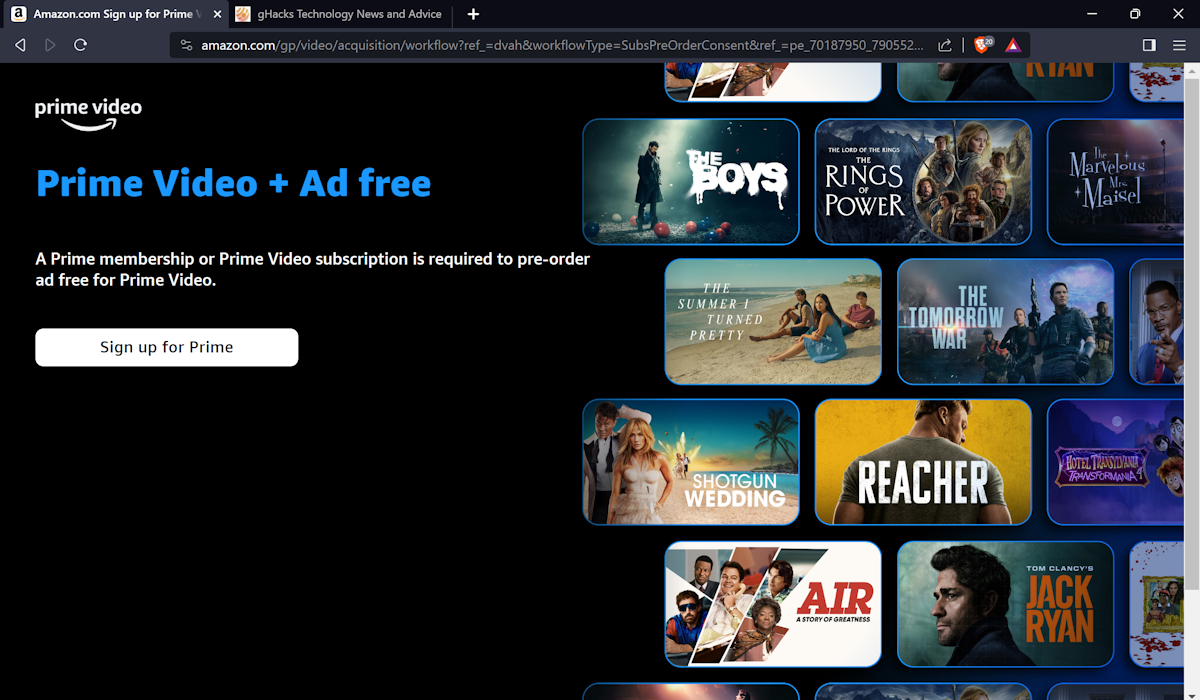
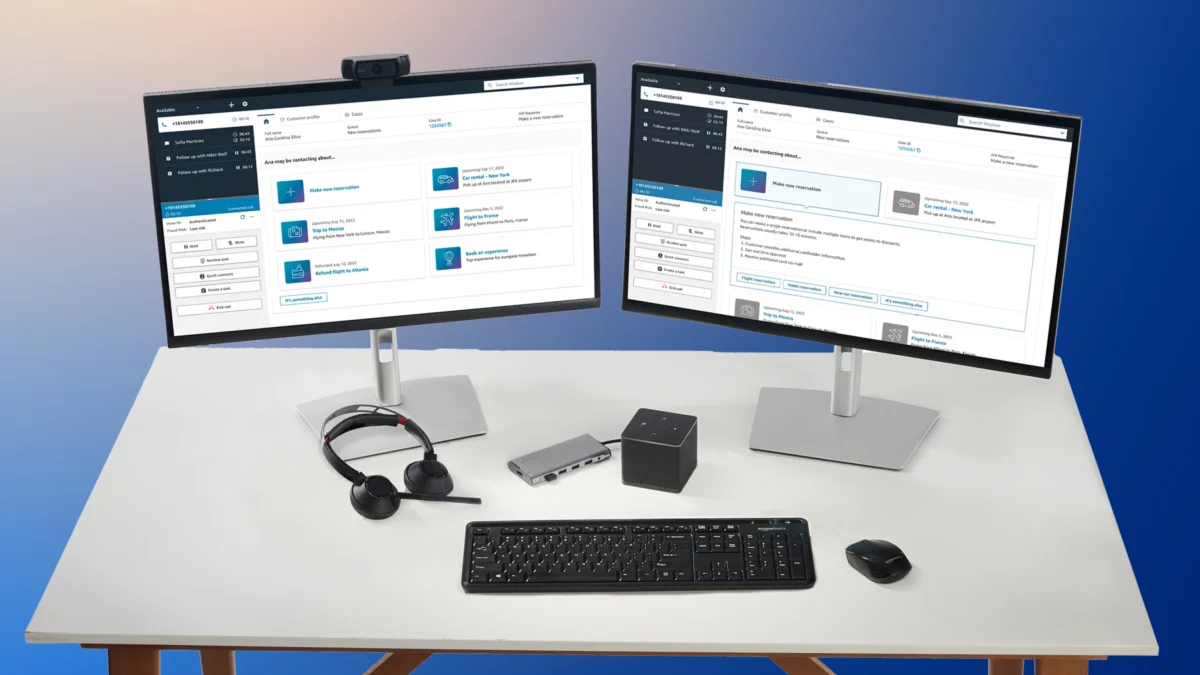

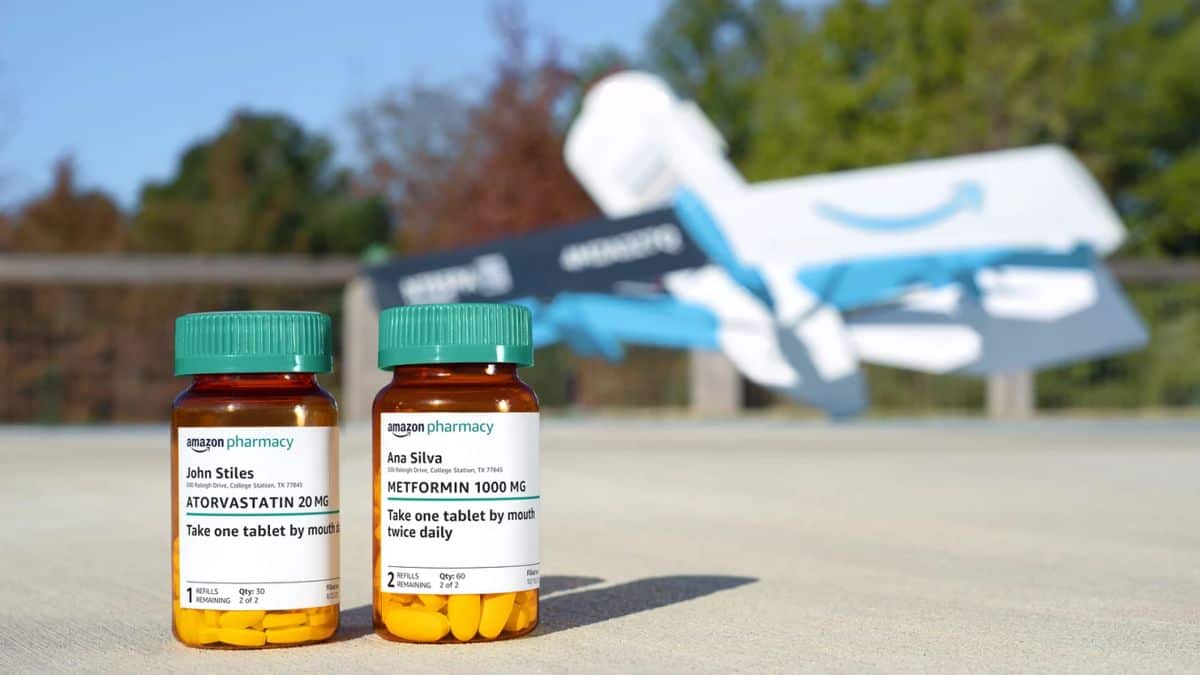
















Why not just use google music instead? 20,000 song limit. No file size/format restrictions (it converts everything to mp3 and then uploads it) I’ve been using it since they announced it and it’s amazing! I love it and use it everyday.
Concerned? Stay away from it. Works for so many things online that we THINK are unmissable but are entirely so. Thimple…
Staying away from Amazon’s Cloud Drive makes sense for personal data, but I would certainly upload anything I downloaded from them. One may as well use their space for the backup. There is a certain organizatrional advantage too.
Still, by all means, avoid it if you like. The ToS is dissuading.