Microsoft Analytics For Twitter
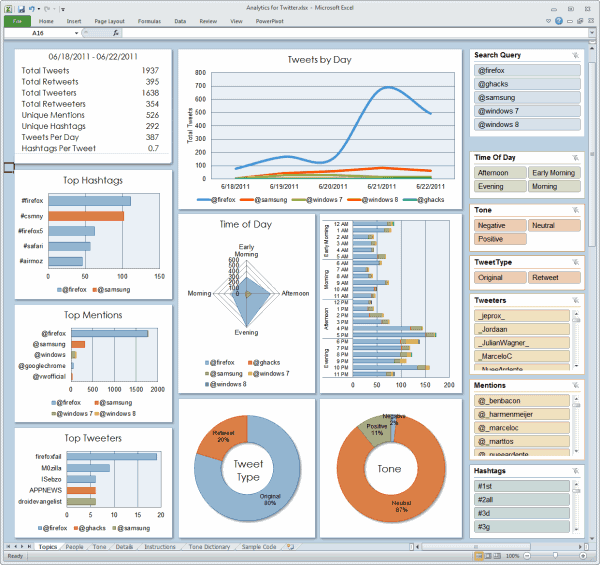
Twitter has not only become a tool for Internet users to write and exchange messages, but also for marketers and researchers who want to analyze the dynamics or trends on the Internet platform. They can do that by searching on Twitter directly, by writing their own programs that utilize the Twitter API or use third party tools that do all the work for them.
Microsoft Analytics for Twitter is such a tool. Well, it basically is an Excel 2010 spreadsheet that everyone can use to pull data from Twitter. Before you jump in joy you need to know that it requires Microsoft's free PowerPivot for Microsoft Excel 2010, a 81 to 112 Megabyte download. I recommend to start downloading PowerPivot first, and during the download the Microsoft Analytics for Twitter installer.
The analytics Excel spreadsheet is placed on the computer desktop. All you need to do is to run it after installation of both required components.
The top offers a search form where you can enter up to five different search queries that you want analyzed.
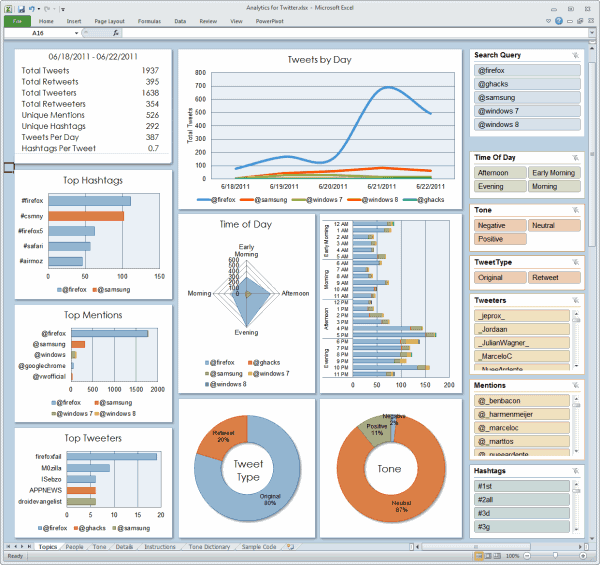
Once you have entered the search terms, you click the search button to pull the data from Twitter. A small window is shown that displays the progress of that operation. Once that is finished, ou need to click on PowerPivot in the top menu and select Update All from the options there. This triggers a new window where some updating takes place. Close or minimize the window once that is completed.
Switch to the Data menu in Excel and select Update All. This updates the current spreadsheet with the new data set. You see an example of that display above on the screenshot.
The spreadsheet contains lots of information, from top hashtags over tweets by day or time of day to top mentions, top tweeters and the original and retweet ratio.
The information are great for comparing different topics, or for analyzing a single search term instead. This way you could see when people twitter about a certain topic, who writes about it the most and which hash tags are the most popular in the conversations.
It is worth installing the PowerPivot plugin for Excel? That depends. If you want to use the information presented for research or marketing, then probably yes, if you are curious, then probably yes as well. The information are presented in a way that makes it great for presentations for instance. I personally will use it to get a better picture of people who post messages about Ghacks on Twitter.
You can download Microsoft Analytics for Twitter from the official Microsoft Download page of the Excel spreadsheet. (via)
Advertisement



















Interesting tool but thanks to your warning that PowerPivot needs to be installed I skipped it.