Liquesce, Windows Drive Pooling Software
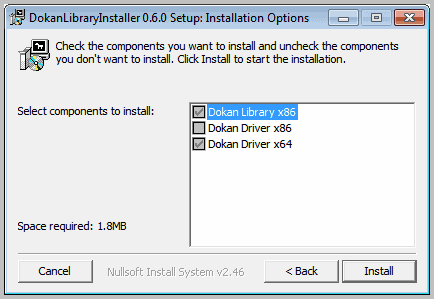
Drive pooling describes a technique where multiple hard drives, partitions or folders of drives are merged together to become available as one larger virtual drive. Say you have your media on a drive with one Terabyte. When that drive fills up, you have a few options at hand. You buy a new drive when you do not want to delete data on the drive. You can connect the new drive to the computer and use it from that moment on for media storage, you can also move the files from the old drive to the new one and disconnect the old drive afterwards, or you could pool the drives together to end up with a single drive with 4 Terabytes of space.
Every solution has its advantages and disadvantages. If you keep the drives separated you may face management problems as the drives are addressed with different drive letters. Getting rid of the smaller drive reduces the total size of the available storage by the drive's size. Merging both drives with a drive pooling solution like Liquesce, or the previously reviewed Drive Bender finally is the best option for manageability of data.
Liquesce is a free software for Windows that works in many regards like the Drive Extender functionality in WHS. The program is compatible with hard drives of any type and size, provided that they are accessible under Windows. This includes SATA, IDE, Firewire and ESATA hard drives. Please note that Liquesce requires the installation of the Windows file system library Dokan which can be downloaded here. The installer will throw an error if Dokan is not installed on the system.
Make sure you install the right driver during installation. Dokan can install 32-bit and 64-bit system drivers which are both included in the installer.
A restart of the system is required before you can install the Liquesce software. The management interface is automatically started after a successful installation. This management window is divided into the three areas file system, merge points and expected output.
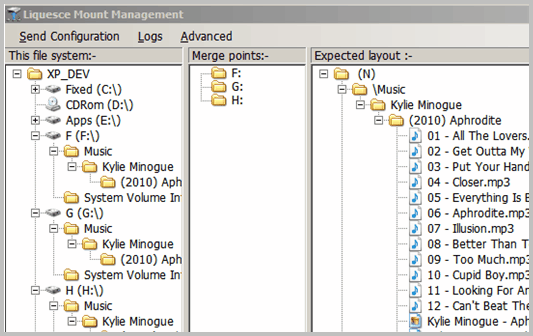
The file system displays all connected drives and their folder structure. It is possible to drag and drop drive letters or folders to the merge points area. Merge points combines all folders, partitions and drives that you want to merge into a virtual drive letter. You can reorder the the selected items which is important as it determines the order for filling the resulting storage.
The expected output pane finally shows how the virtual drive will look like if you create it right now. You will see duplicate file names and stuff like that to make you aware of problems before the new drive is created.
The tray app offers information about the disk and free space sizes of the virtual drive and all drives used to make that drive.
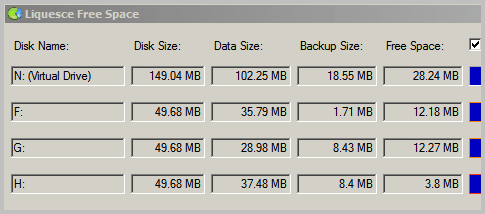
And that's basically it. You can use the new virtual drive like any other drive on the system.
It has to be noted that Liquesce is currently offered as an alpha release, which suggests that it should not be used in a productive environment, at least not without extensive testing before deployment.
New users should look at the release notes and documentation of the drive pooling software before they start the installation to make sure they get it right the first time.
The next steps coming up are detailed in the documentation as well. This includes an installer that automatically checks for missing components, the ability for more than one spanning drive and a better management application.
Windows users interested in the project find downloads and documentation on the developer website over at Codeplex.
Advertisement




















In recent months I have been weighting available drive pooling setups and Liquesce looks quite interesting, but I haven’t found enough discussion to tell how reliable it is as of now. Also after reading Dokan & Liquesce info I’m not sure what happens if one drive fails. From what I read it doesn’t format any drives, does it mean that if a drive fails the remaining drives data remains accessible.
Those three last lines shouldn’t had been posted…