Custom New Tab Page For Google Chrome
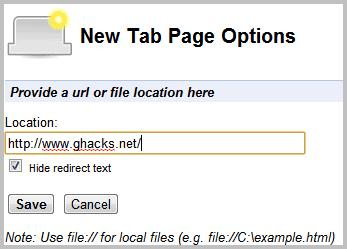
The new tab page of the Google Chrome browser offers little options to change layout or contents. The page displays the bookmarks bar, web apps, most visited websites and recently closed sites (Update: the new version displays only bookmarks and most visited sites).
Users who want to change the layout need to install extensions to do so. One of the extensions available that lets you do so is New Tab Redirect.
The extension allows Chrome users to change the new tab page to a local or remote location.
It is for instance possible to select the homepage of your favorite tech blog Ghacks, a social networking site like Facebook, Google Mail, a custom start page like iGoogle or Netvibes or a local page with custom links as the starting page.
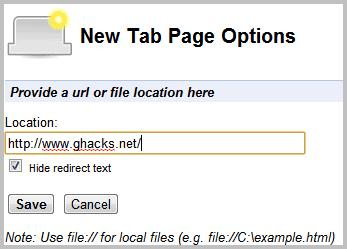
You need to configure the extension after installation to specify the new tab page you want loaded. This is done with a click on the menu icon in the Chrome interface, and the selection of More Tools > Extensions from the context menu. Alternatively, load chrome://extensions directly in the browser's address bar.
Locate New Tab Redirect under Extensions and click the Options link to open the extension's options.
You can enter a location right away and click the Save button to set the new start page. The program suggests original Chrome pages and popular pages that you can add as the new tab page as well. Among them Downloads, memory, version or bookmarks.
Remote urls can be entered right away, local files need to start with the file:// protocol followed by the full file path and file name on the system, for example file://C:\example.html to load example.html whenever a new tab page opens.
Using a local page has the benefit that it is usually faster to load and without bandwidth requirements. In fact, local pages may not even need an Internet connection at all to display.
Chrome users who want to change the new tab page in Chrome can install the Chrome extension New Tab Redirect directly from the Chrome web apps store.
It is a handy extension for Chrome users who want more customization when it comes to the new tab page of their browser.
Firefox users can take a closer look at New Tab King or New Tab Homepage for customizations for their web browser.
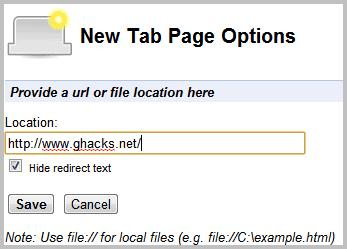























google chrome is very essential for customers.