Gmail Background Send
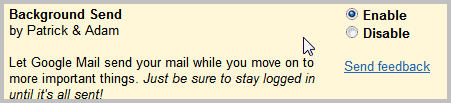
One of the annoying aspects of web mail accounts is that you cannot navigate away from a page after you have initiated an action. This includes uploading larger attachments or sending emails. If you move away, the operation breaks and you have to start all over again.
Background Send is a new Google Mail feature that removes that restriction from Google's web mail interface. Once activated, you can continue working with Gmail while the emails are send in the background.
That may not make a huge difference for users who send an email occasionally, but for users who send hundreds of emails it may be a difference like day and night.
You need to enable the Background Send feature in the Labs section of the Mail preferences. You can get there with a click on your name in the upper right corner and the selection of Mail Settings.
Switch to the Labs tab there and scroll down on that page until you find the Background Send listing.
Let Google Mail send your mail while you move on to more important things. Just be sure to stay logged in until it's all sent!
Don't forget to save the change before you leave that page. It becomes available immediately allowing you to navigate away from the Compose Mail screen after you have hit the send button.
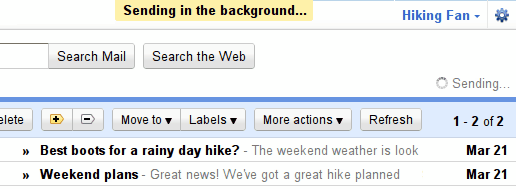
Background Send has no effect on the composition part of things. It is for instance not possible to do something else in the Gmail interface while uploading a big file attachment.
Please note that you may not log out of the Gmail account during the sending of emails in the background. The mail will fail to send if you do. Gmail displays a "There was a problem sending your message" notification if problems did occur during sending. Options are provided to fix the issue right now or at a later time.
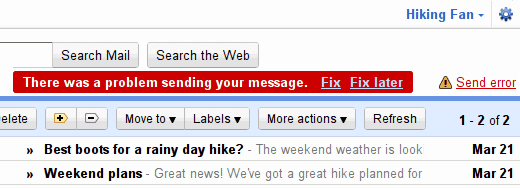
Send Background is especially handy for users who send out lots of emails throughout the day. (via Gmail Blog)
Advertisement




















