Gladinet Cloud Desktop Adds Amazon Cloud Drive Integration
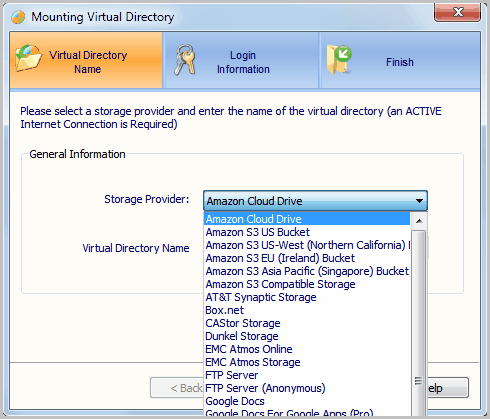
Gladinet Cloud Desktop integrates cloud storage as virtual storage on the computer system. The software combines the integration of cloud storage with backup and file synchronization options. Cloud Desktop supports many different cloud based storage services, from Google Docs and Google Apps over Microsoft's Windows Live SkyDrive to network resources, ftp servers and various Amazon services.
One of the latest addition to the list of support cloud based storage providers is Amazon Cloud Drive which was introduced by Amazon a few days ago. You can check out our initial coverage at Amazon Cloud Drive, Free Online Storage for an overview of the service.
To sum it up: Users get 5 Gigabytes of free online storage space for files, that they can increase by paying $1 per Gigabyte per year for up to a maximum of 1000 Gigabytes.
It was until now not possible to map the Amazon Cloud Drive storage to the local system. This has changed with the latest update of Gladinet Cloud Desktop. Amazon customers who have signed up for Cloud Drive can now integrate the storage as a virtual drive and directory on the local computer system.
Here is how it works. You select Amazon Cloud Drive from the list of available storage providers and assign a virtual directory name to that storage provider (which is then displayed in the root of the Gladinet drive).
You then fill in your Amazon username and password which are needed to establish the connection to Amazon's service.
The third and final configuration screen is only relevant for users of the professional version of the software. Free users click on finish to complete the setup.
Gladinet Cloud Desktop adds a My Gladinet Drive with the drive letter z: to the system. This drive lists all mapped cloud storage spaces as directories in its root.
You can from that moment on work with the mapped cloud storage folder as if it would be a local folder.You can copy or move files into or out of the folder, create directories or delete data.
The video below demonstrates the setup of Gladinet Cloud Desktop and the integration of Amazon Cloud Drive into Windows Explorer and the Windows operating system.
Interested users can download Gladinet Cloud Desktop from the developer website. The free version has several limitations which are outlined at the product comparison page. The most limiting feature in terms of mapping and file operations is the 1000 file limit per task. This basically means that you can only copy or move a total of 1000 files per task. You are however not limited in the number of tasks.
Most users should never hit that limit anyway, and those who do need to divide the file operations into multiple tasks to transfer all the files.
Advertisement
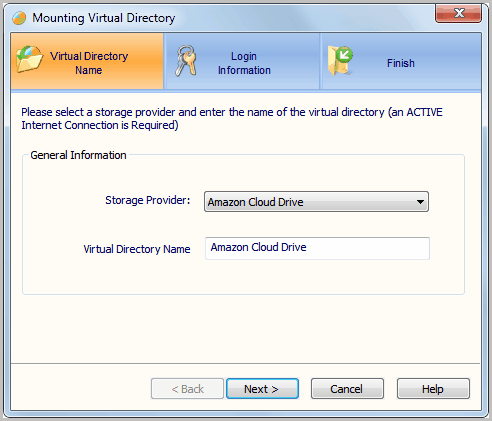
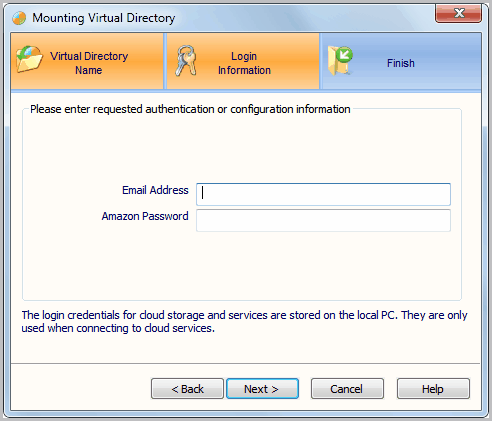
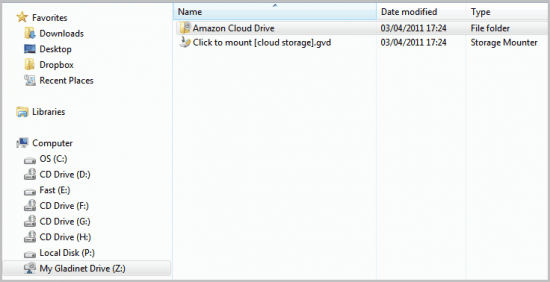

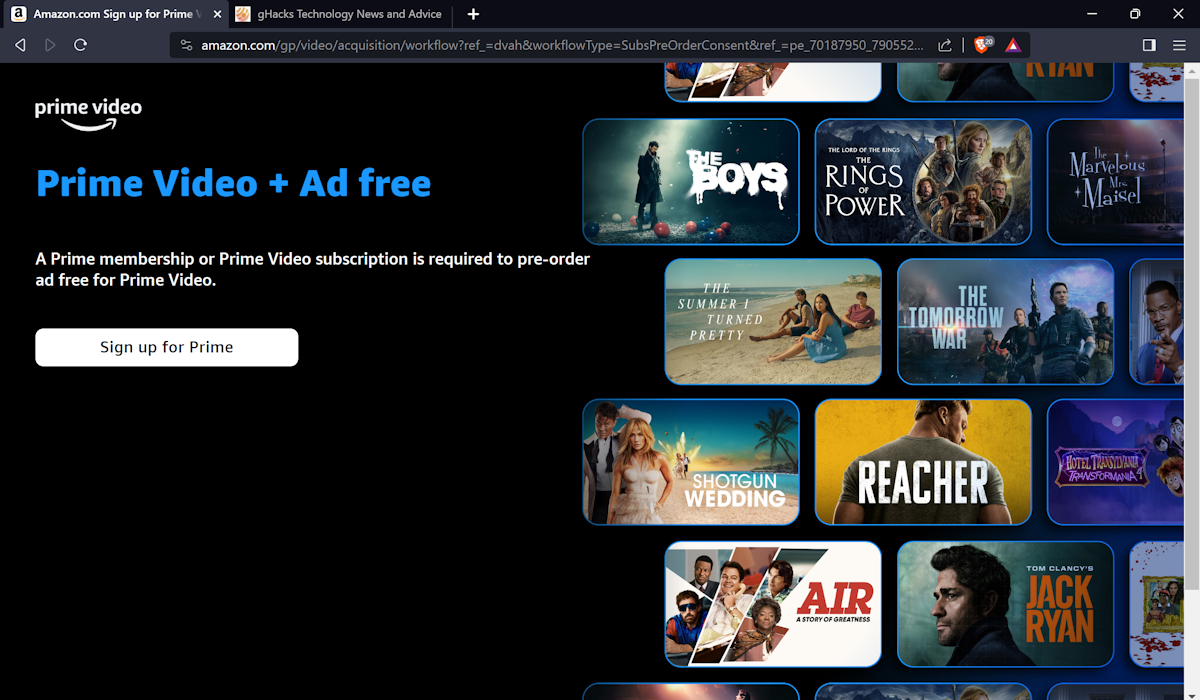
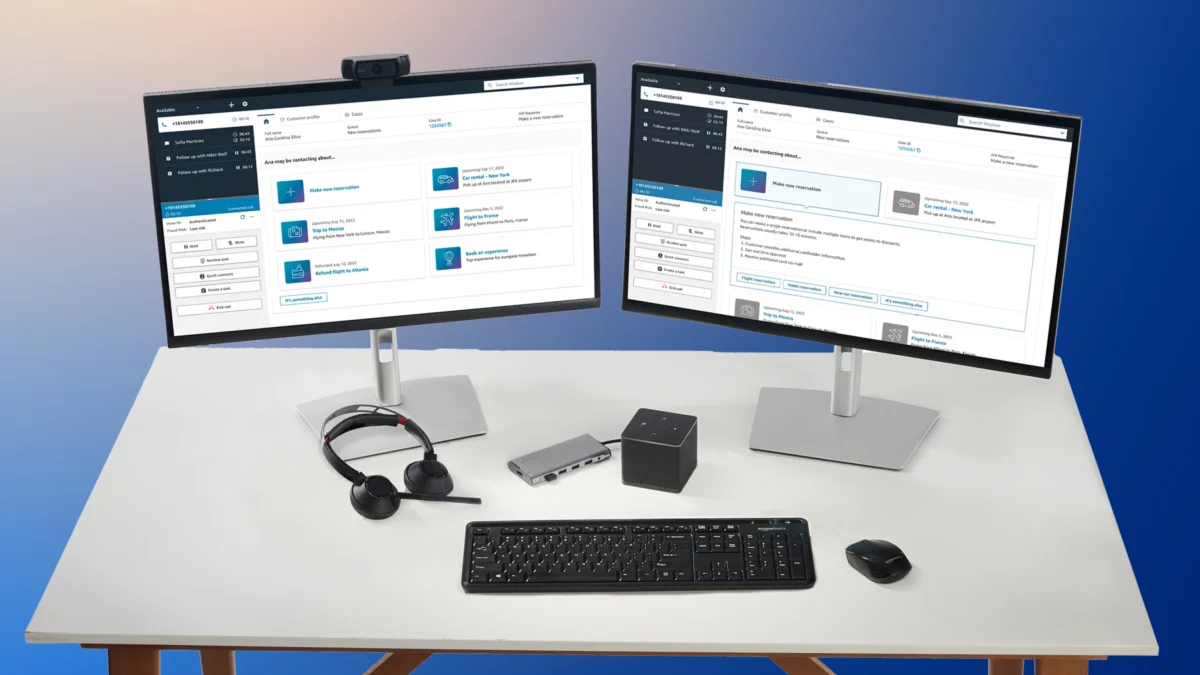

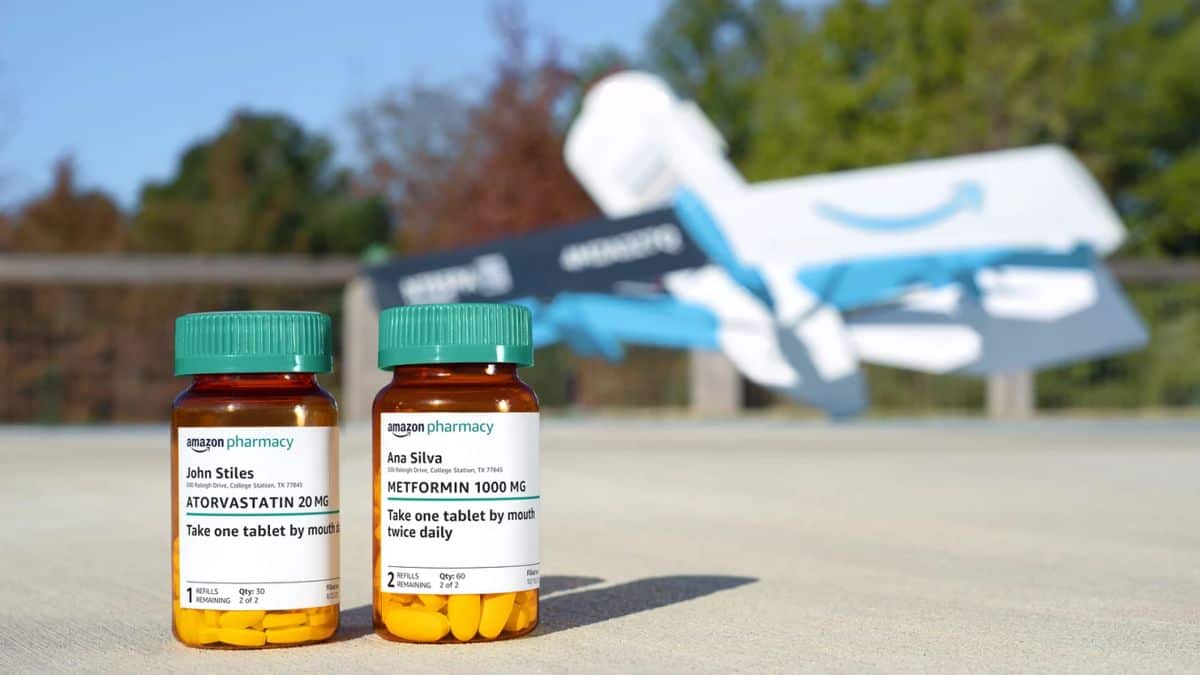
















Thanks for the article it was very useful, I wish Amazon itself published a good desktop app for Linux, Windows, and Mac. Amazon’s prices are a lot cheaper than Dropbox and everyone know how useful Dropbox is.
If you put files on Amazon, can you securely share individual files? Can you get a URL to a single file that others could access?
No sharing Jojo.