Yahoo Search Introduces Yahoo! Search Direct
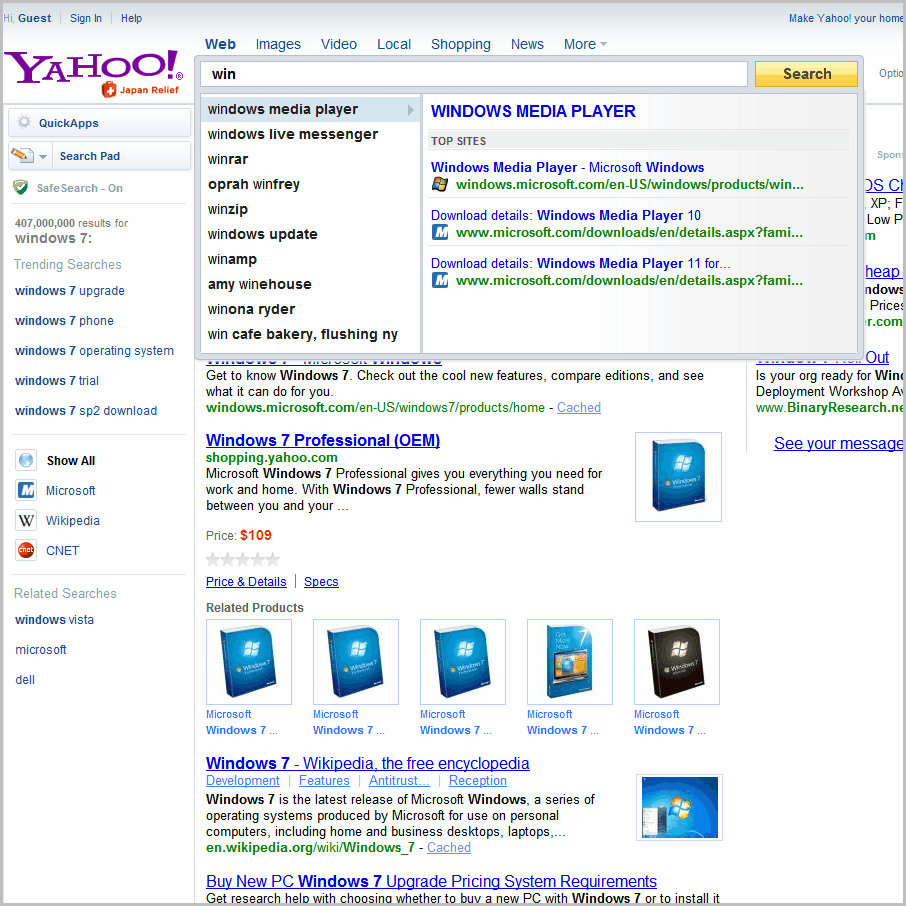
Instant search results, results that appear before the search engine visitor even started typing, appear to be a relatively new trend that is pushed by search engine companies such as Google, Yahoo or Microsoft. Google introduced its Google Instant feature not long ago which presented auto-updating search result pages to the user. Now it is Yahoo Search with a beta of Yahoo! Search Direct.
At its core, it is almost identical to Google's solution. The search results are automatically updated whenever you enter or remove characters from the search form.
But similarities end there. Yahoo displays an overlay search box on the search page that is automatically updated, while the search results page is updated on Google.
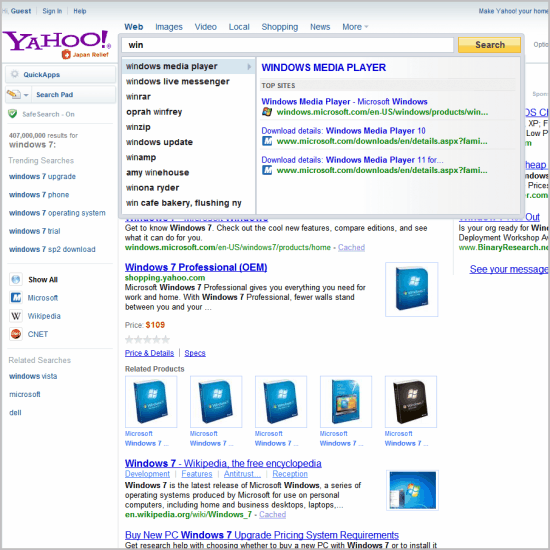
A box opens around the search form that indicates the direct search interface. It is made up of the search form and button, a list of suggested search terms and a selection of the top results for the selected term.
If you enter win in the search form you see suggestions for Windows Media Player, Windows Live Messenger, Winrar, Oprah Winfrey, Winzip and Windows Update at the top.
It is possible to switch between those suggested results with the keyboard up and down keys or the mouse. The search results change whenever a new suggested term is selected, or if characters are added or removed from the search term.
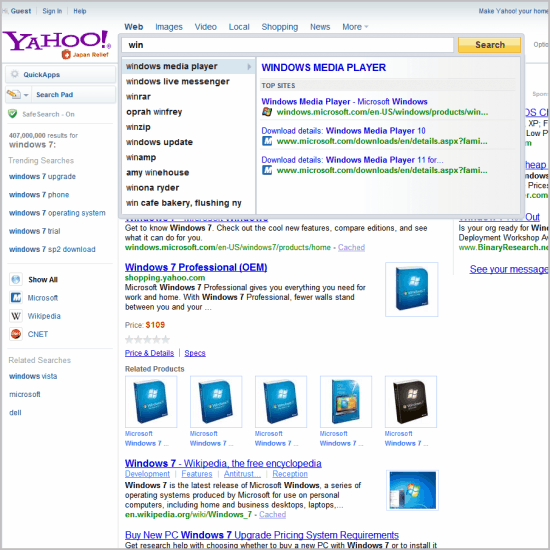
The results listing displays different results, from the top 3 sites for that search term over shopping information pulled from Yahoo Shopping, interesting locations or places for countries or cities to media information with direct trailer links.
A search for London demonstrates one of the weaknesses of the algorithm. One would expect to find London city information, but the direct result is for the movie London.

A click on the search button loads the standard search results. Surprisingly enough, the first search results is either Yahoo's own London visitor guide or the Visit London website. It feels rather strange that the movie is displayed instead in the direct search interface.
The new search interface has only been enabled on search.yahoo.com and not the main Yahoo domain or a country subdomain. A search on the main Yahoo website on the other hand loads the website where Yahoo Search Direct can be tested.
The way the results are presented will surely drive Yahoo revenues up, considering that many searches only reveal hits from Yahoo Shopping or other Yahoo properties.
It is however just the next logical step for search engines, from indexing and sorting the web, to keeping users on their properties to increase their revenue even more. Google does that as well with integration of their services in the search engine results.
I personally cannot see myself using Yahoo Search Direct. The limit of three results, and sometimes even less, is just not enough most of the time to find what I'm looking for.
What's your impression of the new feature?
Disable Yahoo! Search Direct
It is possible to turn off Yahoo! Search Direct. Click on More > Preferences on the main search website
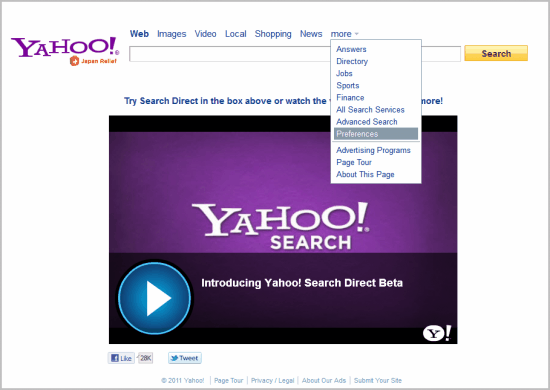
Locate Search Direct - Change the Search Direct Layer Frequency on the new page and click the Edit button right beneath the setting. Click on Off and then the Save button to save the new preference.
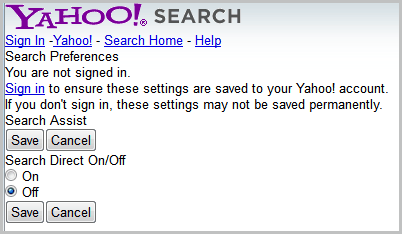
These settings are saved temporarily if you are not logged into a Yahoo account, and permanently if you are logged in. Temporarily means that Yahoo saves a cookie on your computer that contains the control. If the cookie is deleted, the information that Yahoo Search Direct has been disabled are lost and the function becomes active again.
Advertisement


















Three months to learn how to permanently disable those disruptive and browser delaying search features in google. Easy cross over to disable them permanently in Yahoo and now there’s Direct…
So how do we PERMANENTLY disable this feature without a cookie as I don’t feel like signing in every time I want to do research and forget to type in the tool bar instead of the page bar?
If I knew who originally came up with the Idea that everyone who uses a search engine is an illiterate doofus I’d do what Big Mabel Murphy did to Little Alvin.
send to all evacaution sites of stunami that dont worry the lost family they had they were in paradise now and new hope comes to us here all.never give up coz God will provide ,think all happier and stronger which energenetic comes to save us.like angels who is the one guide us .