Google Chrome Cloud Save, Store Files In The Cloud
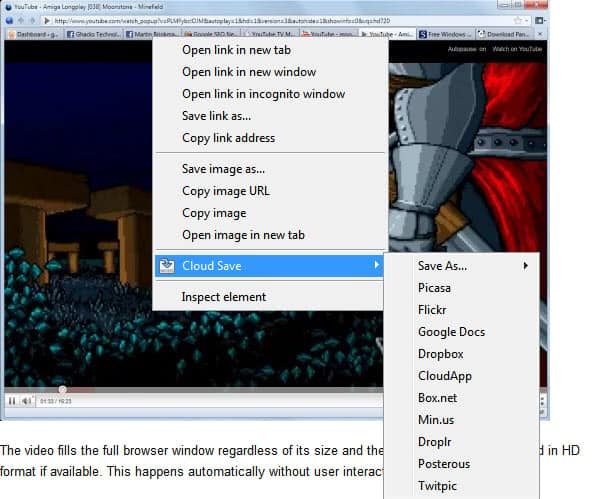
The cloud, the final frontier. Endless. Silent. Waiting. This is the story of the Google Chrome extension Cloud Save. Its mission: To provide Internet users with a way to save files that they have found on the web to the cloud without saving them first on the local computer.
Cloud Save is a new extension for the Google Chrome browser that integrates several popular cloud based storage solutions into the browser.
How does it work? The Chrome extension adds a Cloud Save entry to the Google Chrome mouse context menu. The new option appears therefore on every right-click in the web browser ui.
Cloud Save offers to send the data to online storage providers. The available context menu entries change based on the source file type. Flickr and Picasa are for instance displayed among other options on image right-clicks, but not on document right-clicks.
Popular cloud based providers that are supported by the extension, other than the two image hosting providers, are Dropbox, Google Docs or Twitpic.
The extension redirects the request to the website of the selected provider. The next step depends largely on the selected service. Some, like Twitpic and Twitter, require that the user allows the extension, or more precisely its back-end, access rights. On other sites it is just required to log in, or stay logged in, to save the selected file online.
Cloud Save has a few problems which may be attributed to the fact that the developer finished the first version in less than 40 minutes.
For one, users who select Google Docs may get an error message when they try to upload unsupported file types, unless they are enterprise customers who do not have file type limitations. Another problem related to Google Docs is that images are saved as documents, and not in their original image format.
Some commenters mentioned that they were unable to save files to specific folders which would be a serious problem if true. The Save As option of the context menu can be used to save files to specific folders and with different file names.
Uploading to Picasa lastly does not seem to work right now. It is likely that the developer will improve the Chrome extension as he is actively answering questions in the comments that indicate it.
Chrome users can install the Cloud Save extension directly at the Chrome Extensions repository.
Update: The author has removed the extension from the official Chrome Extension repository. You find alternatives listed on the official Web Store. most of them work only for select services and not multiple services.
Advertisement
















I have a boost hydro and some one hacked my phone and is having everything sent to a mirror site. Plus gathering my info to their account. What do i do
am an avid follower of Ghacks.
my morning is not complete without my fix of Ghacks news on my iPhone :)
coincidentally enough, I recently posted an editorial on my website on Cloud Storage.
—
WiredBuddha.com
Nice article and thanks for the compliment. Would you be interested in writing a guest post here at Ghacks?
BalaC, sorry for the confusion. I have opened an article on my site in Chrome that showed the picture of the Firefox interface. I used that to demonstrate the capabilities. There is no Firefox version of the add-on, sorry again.
Martin,
This extension is specified as chrome extension. But, i can see the screenshot using Minefield which is firefox dev version. So this one is available on both the browsers. I don’t see this mention anywhere in the article. Anyway its a good find.