Get to know the Banshee multi-media player
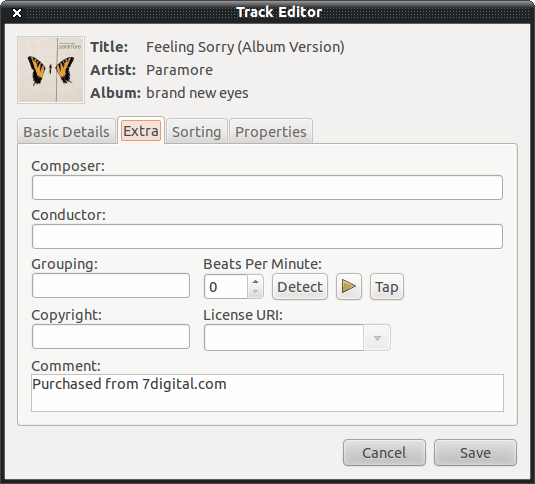
If you are a Ubuntu fan, you know the change is coming. As of Ubuntu 11.04, the default media player will migrate from Rhythmbox to Banshee. When I first read this announcement, I have to admit I was a bit disappointed. I was a fan of last.fm and knew, in order to stream last.fm in Banshee a paid subscription was required. But when I found out that Amazon.com MP3 integration was now built into Banshee, I lost any trepidation.
Because of this switch, I thought I should give a bit of an update on where Banshee is now as a multi-media player. What are the nifty features that will easily win over the hearts of the Rhythmbox faithful? Let's take a look.
Banshee features
Outside of the standard media-player features, you will find the following in Banshee:
- Cover art.
- BPM detection.
- Play youtube videos within Banshee.
- Subscribe to podcasts.
- Fix broken metadata.
- Context pane.
And much more. There are so many great features to this media player, you might be wondering what stopped you from using it before?
BPM
There are plenty of user-types that require Beats Per Minute (BPM) detection. DeeJays and fitness instructors are two groups that come to mind. When you play a song in Banshee the BPM is not auto-detected. You actually have to tell Banshee to detect the BPM. How is that done? Follow these steps:
-
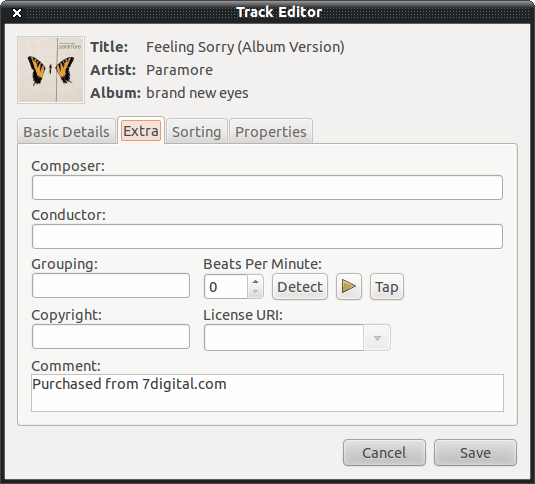
Figure 1 Right click on a track and select  Edit Track Information.
- Click on the Extra tab (see Figure 1).
- Click the Detect button.
- Click the Play button (next to the Detection button).
- Very shortly after the song starts playing the BPM will show up and you can click Save.
If the BPM is not detected, you can also manually detect the BPM by clicking the Play button and then clicking the Tap button to the beat of the music and the BPM will be set.
Adding podcasts
Although this feature isn't very intuitive at first, once you know how, the task is incredibly simple. Banshee has built in Miro which is a great place to find podcasts. So to add a podcast follow these steps:
- Click on the Miro link in the left nav.
- Navigate through Miro until you find a podcast you want to subscribe to.
- When you find a podcast you like, click the ADD FEED TO YOUR SIDEBAR button.
- From the left nav click on the Podcast button.
- Navigate to the podcast you want to listen to and double click on it.
If you have a specific URL for a podcast you want to add you can do the following:
- Click on the Podcast button in the left nav.
- Click Add Podcast button in the upper right corner of the window.
- Copy the URL in the resulting window and select how you want the podcast to be downloaded.
Context pane
This pane is incredibly useful in discovering new music (or information about the band/track you are currently playing). To view this pane click View > Context Pane. The Context Pane will allow you to see (based on the track/disk you are playing):
- Last.fm recommendations.
- Wikipedia information about the artist.
- Related youtube videos.
Final thoughts
Like I said, at first I was skeptical about the switch to Banshee. But after using it for a few weeks I have discovered that Banshee is, in fact, a much richer experience than is Rhythmbox. Give Banshee a go and I think you will agree.
Advertisement

















I cant seem to be able to play youtube videos on Banshee 2.2.1 on Ubuntu 11.10 even though it shows an extension to show related youtube videos. Its nice that it streams podcasts so you don’t have to download them. (Miro cant seem to stream podcasts even though it makes it easier to access online video content, why, I don’t Know). These media players take your head for a spin. They do stuff u dont really need and the most simple feature that would want they exclude it!
I really don’t like mono dependency, but given that I also don’t like rhythmbox too much, I tried banshee. First, start-up time is awful, it takes time to start/initialize mono virtual machine (just like java). Next, UI is slow and there are random freezes (with CPU at 100%). Memory footprint – awful. And all that for what? Playing music? I remember my Pentium @ 100Mhz with 64MB of RAM being faster and more responsive (at least about MP3s). Needles to say, banshee wasn’t installed for too long. Now I like rhythmbox a bit more ;)
The reason is CPU spikes is that Banshee does a lot of auto-detection stuff. I know it’s a little jarring at first but check out what options you have Edit -> Preferences -> Extensions. I know that some of the extensions are “stock” but it’s a little unfair to criticize the main app for behavior of add-ons/extensions.
I don’t like banshee.
Its a nice interface and usable… but the thought of having a ~300mb dependency for mono is just horrible.
The fact it refuses to play last.fm streams also when rhythmbox “can” is also rather stupid… Its not exactly an openminded application if it is forcing you to pay for a free service.
The metdata fixing/coverart is okay though…
This is a really really awful player. After installation it went into overdrive, grabbed almost all the cpu cycles on my core2 duo. Does not even give options to configure replaygain. After clicking on a song to view the properties, it crashed.
Bad bad bad.
Clementine rock!