How To Enable IPv6 On Windows XP
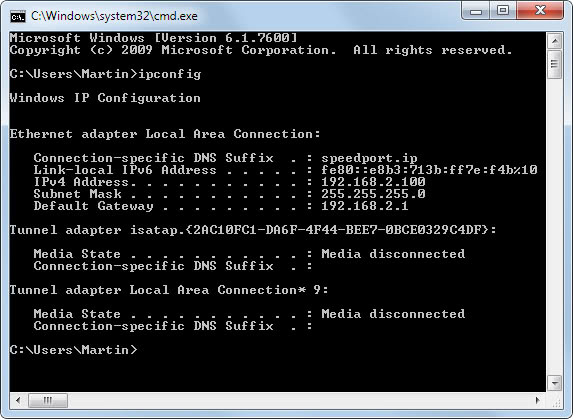
Most ISPs are in the process of enabling the IPv6 protocol which is then available for usage in addition to the currently used IPv4 protocol. Windows Vista and Windows 7 users do not need to enable or configure their operating system for IPv6 usage as it is enabled by default. The situation is different for Windows XP users who need to install the IPv6 protocol to add support for it to the operating system.
It is probably a good idea to test if IPv6 is already available on the operating system. An easy option to find out is the ipconfig command which displays network information in a command line window. To run the command press Windows-R, type cmd and hit enter. This opens the Windows command prompt. Now use the command ipconfig to find out if IPv6 is available on the computer. Please note that the following screenshot is showing ipconfig on Windows 7.
If you do not see an entry IPv6 Address in the listing it is not enabled and needs to be installed. The easiest way to install the IPv6 protocol under Windows XP is from the command prompt. Enter the following commands separately and press return after each of them:
- netsh
- interface
- ipv6
- install
This installs IPv6 under Windows XP. It is also possible to install the protocol under the network settings options of the Control Panel. Right-click on the appropriate network adapter and select Preferences from the selection. Now select Install on the screen and then Protocol from the available options. Locate Microsoft TCP/IP Version 6, a click on OK installs the selected protocol.
1. Open Network Connections
2. Right-click any local area connection, and then click Properties.
3. Click Install.
4. In the Select Network Component Type dialog box, click Protocol, and then click Add.
5. In the Select Network Protocol dialog box, click Microsoft TCP/IP version 6, and then click OK.
6. Click Close to save changes to your network connection.
You can check again with the ipconfig command to make sure that the IPv6 protocol was installed successfully on the operating system.
Advertisement
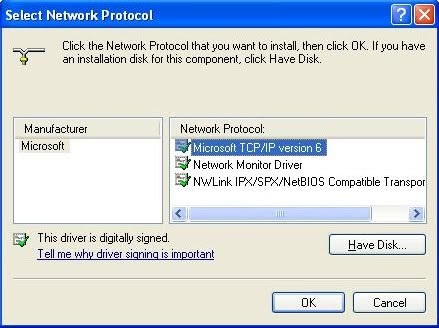

















Hi,
I have a remote linux machine, for which i want to ping.
My windows machine has bot ipv4 and ipv6 address.
I can ping successfully to the remote linux machine only on the ipv4 address, but i “can-not” ping to the ipv6 address of the remote machine.
I get the error as “Destination net Unreachable”
Please guide me.
Appreciate if you can mail.
–Regards,
Jaya
OK so my main PC has Windows 7 Ultimate, and IPv6 works just fine, but my other PC with Windows XP Professional, and the same model of Wireless LAN card, coincidentally…will still not pass any of the online IPv6 tests after using the information provided in this article. I’ve tried rebooting & uninstalls/reinstalls of IPv6 in the prompt, but it doesn’t seem to make a difference.
Any suggestions? Thanks
IF, my ISP isn’t supporting TCP/IPv6, is it possible to set it back to.. uhm, default? i mean like earlier TCP/IP ? and great posting. thankk you :))
Thanks very much for this. Forgot my power supply today so had to use an old xp machine at work. I needed the tech guy to log in because I didn’t have administrator privileges. Problem was he had no idea how to do this. Luckily I had memorised your instructions and jumped into the command line and sorted it out. The look of bemusement on his face made my morning. :)
Henk Poley, thanks for info how to solve Extended error (BÅ‚Ä…d rozszerzeony). Your solution worked!
Thanks Henk Poley,
Your solution worked fine for extended error, thanks a lot
well i have ipv6 installed only problem is my ISP doen’nt support it yet….i wonder when will they able to support it.
I got an “extended error” while running the command. Run this fixed that:
esentutl /p %windir%\security\Database\secedit.sdb
I think it’s worth pointing out that unless your router and firewall support IPv6, you have little in the way control over some aspects of the IPv6 stack.
For anyone interested in this a good read can be found at:
http://www.symantec.com/avcenter/reference/Teredo_Security.pdf (PDF)
If you want to test IPv6 but you find your ISP doen’t natively support the protocol, your best option would be to sign-up for a free tunnel, either 6in4 or 6to4, from a reputable tunnel broker, such as
http://tunnelbroker.net/
http://gogo6.com/
http://www.sixxs.net/main/
Dougle great addition, thanks for posting.
Stefano you do not need to do that. As I said, it is already enabled on Vista and 7.
“Most ISPs are in the process of enabling the IPv6 protocol which is then available for usage in addition to the currently used IPv4 protocol. ”
I think that’s a bit of a stretch, Martin. For the majority, especially in the US and Europe, some form of Carrier Grade NAT, is the mostly likely path, at least in the foreseeable future. The picture is somewhat different in ASIA.
Unfortunately, most implementations of CGN will have an impact on performance, and if you want a routable IPv4 address, it’s going to cost.
Or more simply:
cmd -> ipv6 install
;-)
As written at the bottom:
http://www.marcoronline.net/pc-blog/9-internet/287-l8-giugno-si-passa-al-nuovo-protocollo-ipv6-scopri-cose-e-se-sei-pronto.html
More like:
cmd.exe, netsh interface ipv6 install
That link yields a 404 error, Rinaldi.
It was to write less XD
Anyway here is the link working:
http://www.marcoronline.net/index.php/pc-blog/9-internet/287-l8-giugno-si-passa-al-nuovo-protocollo-ipv6-scopri-cose-e-se-sei-pronto.html
Excuse me :)
Thanks, Martin, aany side effects, issues to install IPv6 protocol before it be required ? I know nothing about this.
I’m not aware of any. It is just another protocol.
OK — Presently I’m googling on this topic and it seems that the winds of IPv6 are really starting to blow on people’s interests …