PDF Jumbler, Merge, Delete, Rearrange PDF Documents
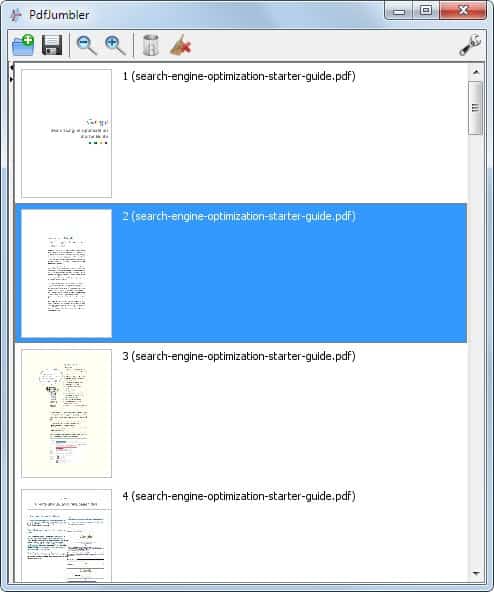
Free tools to manage pdf documents are rare while many pdf viewing applications exist. That can be a problem for users who want to work with pdf documents, for instance to delete pages from the document or add pages from another pdf file.
PDF Jumbler is a free software program that offers several tools to manage pdf documents. To be precise, the free software offers options to rearrange, delete or merge pages from PDF files.
PDF documents are added via drag and drop or the open document button at the top of the minimalistic program interface. Each document that you add is displayed with its individual pages in the program interface.
It is then possible to rearrange pages with drag and drop, or to delete pages by selecting them first and selecting the delete button afterwards. The delete key on the keyboard deletes the selected pdf pages as well.
This works well for short or medium sized pdf documents, while you may run into issues with large documents, especially if you add multiple pdf files to PDF Jumbler.
You can display a sidebar however that displays all pdf documents loaded into the program to jump to a program of interest in the interface.
Additional documents can be added to any position of the existing documents. PDf Jumbler can merge multiple documents in a single process in the end. You can add as many documents to merge as you want, and merge them in one go once you have added them all to the application.
The Save Document button saves the new pdf document to the hard drive. Zoom in and out buttons are available to preview individual pages of the pdf files that have been added to PDF Jumbler.
The portable software program is offered as a Java executable, which means that the operating system needs to support Java.
PDF Jumbler is as easy as it can get when it comes to merging, deleting or rearranging pages of one or multiple pdf documents.
The Open Source application can be downloaded from the project homepage over at SourceForge.
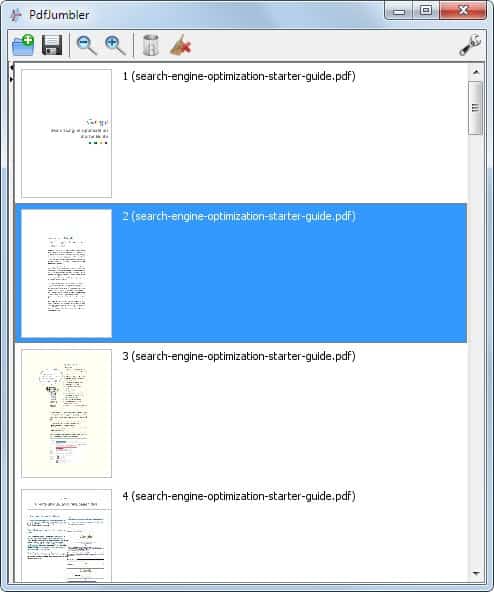



























Thank you again for all the advice, Martin.
In the end I chose Jumbler (with the Portable Apps version of Java) because of the cleanliness of the UI and the fact that I don’t have to have Sumatra open at the same time (since PDFill doesn’t have a viewer.) It can also be run portably (with Portable Java) which is a bonus.
Like you, it did choke on me when I fed it a rather large PDF. The performance in general isn’t great, but overall it’s a nice little program.
This looks exactly like what I need, but after downloading the exe and beginning the install, it says it requires Java Runtime Environment.
I have avoiding installing Java and would really like to continue doing so. Can you recommend a non-Java alternative? This program’s feature set is ideal, but what I really need most is just the ability to delete individual pages from a PDF.
This one may also be of interest: https://www.ghacks.net/2014/06/04/delete-pages-pdf-documents/
You can try PDF Rider. It does require the Net Framework though: http://pdfrider.codeplex.com/
You’re right, there aren’t too many pdf-related apps besides viewers but there are a few good ones: PDf Jumbler, jPDFBookmarks (http://flavianopetrocchi.blogspot.com/), PDFTools (http://sheelapps.com/index.php?p=PDFTools.HomePage), PDF Split and Merge (http://sourceforge.net/projects/pdfsam/), PDFedit (http://sourceforge.net/projects/pdfedit/) …
This is cool one. I need it and I have to use it.