OpenOffice, LibreOffice 3.3 Final Released
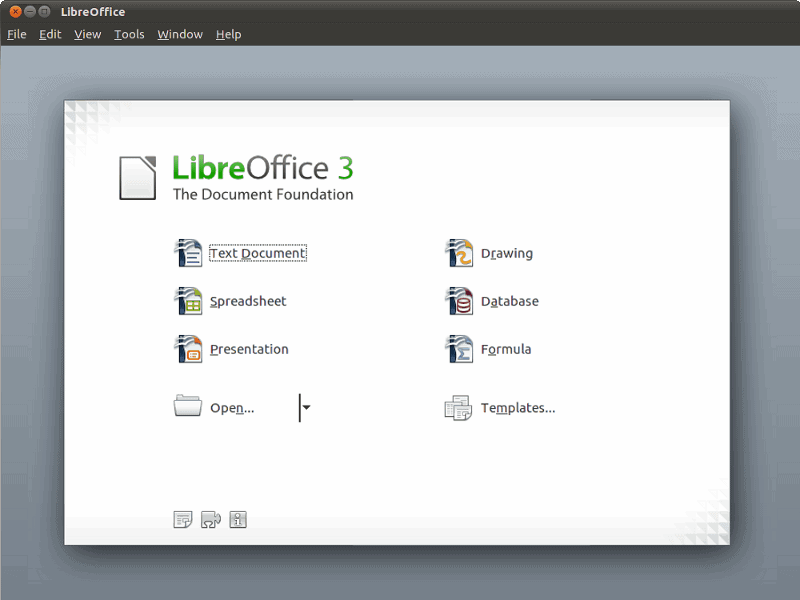
Oracle, with the purchase of the software company Sun, is the current main sponsor of the Open Source project. Members of the Open Office project formed The Document Foundation back in September 2010 and made available a fork of Open Office that they called Libre Office. Open Office is governed by the Community Council which is dependent on Oracle which has led to disputes in the past which eventually led to the departure of independent developers and the forming of The Document Foundation and Libre Office.
The move has caused confusion for Open Office users. Popular questions that came up on various forums and websites were for instance:
- What's the difference between Libre Office and Open Office?
- Which version should I download and install?
It is a bit of a hassle to compare the differences between Libre Office 3.3 and Open Office 3.3. There are not many on first glance. If you look at the new features and fixes page over at LibreOffice you see some features that are specific to the Office suite. Among them are:
- Load and Save ODF documents in flat XML to make external XSLT processing easier
- Import SVG pictures* into Draw and edit them interactively
- Lotus Word Pro import filte
- MS Works import filter
- SVG import into Writer
- PPTX chart import feature
- "Experimental" mode, to allow users to test out as-yet-unfinished features
- Show all appropriate formats by default on "Save As"
- New easy-to-use dialog box for creating and managing title pages
- AutoCorrections match case of the words that AutoCorrect replaces
- Vastly improved RTF export fixing many critical data-loss bugs
- Many Wordperfect import improvements
- Embedding of standard PDF fonts
The development team has made many changes that are not visible to the average user. The source code has been cleaned for instance.
Today, new versions of OpenOffice and LibreOffice has been released to the public. LibreOffice 3.3 is already available for download at the official project website.
OpenOffice 3.3 on the other hand has not yet been announced on the official web page. It is likely that this will be done later today.
Advertisement




















Libre Office 3.3.1 release out for grabs
The Document Foundation has released their latest version of Libre Office which now stands at 3.3.1.
http://ubuntumanual.org/posts/270/libre-office-3-3-1-release-out-for-grabs
Of course the database part of the suite (Base) is still about useless, see “OO Base has serious critical issues… ” on the official forum:
http://nabble.documentfoundation.org/OO-Base-has-serious-critical-issues-td2435456.html
In versions 3.3 the differences are few and it is probably not worthwhile switching from OpenOffice to LibreOffice. However, significant differences will emerge in later versions and there will be more obvious reasons for choosing one over the other.
OpenOffice 3.3.0 compiles and runs fine on PPC(64), i’m just now using it on my PowerMac G5 with CRUX PPC (64bit) 2.7RC1
I upgraded my old 867 G4 PPC Powerbook today. Great news for PPC users. Libre Office 3.3.0 supports PPC. Open Office 3.3.0 does not. The last version of OO that supports PPC is 3.2.1. The difference that is immediately noticeable between OO 3.2.0 and 3.2.1 is Oracle rebranded and modified the Welcome screen when choosing a component of the office suite. The Oracle brand name/logo is also present on the splash load as well as the Welcome screen. The familiar color icons of 3.2.0 for each component are now gray scale and difficult to discern in 3.2.1, but the components are still labeled, so that helps users transition with an upgrade.
Since Libre Office continues to support PPC, I don’t see why Oracle has dropped that support in Open Office ? Perhaps because Apple has dropped PPC support for OS X Snow Leopard, they feel it unnecessary ? Since Libre Office retains support, it will be the primary Office Suite on that PPC Mac.
i’m just now running OpenOffice-3.3.0 also on my PowerBook G4 (with CRUX PPC 2.7RC1). It’s real fast compared to OOo-3.2.1.
I’m sure LibreOffice will become hugely popular.
More good news: the portable version of LO3.3 courtesy TDF and portableappsdotcom is available and is about ***half the size*** of the regular download.
More details about how they cut the size (superior compression for one) are at portableappsdotcom.
Oops… that should be press release and not release notes and this is the link:
http://ostatic.com/blog/the-document-foundation-unleashes-first-libreoffice-release
This is from the release notes:
– the Windows installer, which is going to impact the largest and most diverse user base, has been integrated into a single build containing all language versions, thus reducing the size for download sites from 75 to 11GB, making it easier for us to deploy new versions more rapidly and *** lowering the carbon footprint *** of the entire infrastructure.
While it is nice that phones can handle things in gigabytes, there are still a few countries in which high bandwidth broadband is still a luxury. From that point of view alone, a smaller download would be appreciated.
I just hope the folks at Libre Office find ways to slim down their suite. They should have a basic install and let those who want more bells and whistles download what they need.
Post-installation, based on ***my*** needs, I managed to trim off ~148 MB of stuff I won’t need: 4 image_*.zip files (~15 MB), 1.86 MB of other language “autocorrect” stuff, 2.85 MB sounds, 128 MB other dictionaries and a Wiki publisher.
If they want to go the whole, take-it-or-leave-it route, some folks maybe disinclined to go for each and every update. One possibility is to have ***differential*** updates like Firefox and Chrome provide. In such a case, the first ever download will be a full-sized one, but subsequent ones should be incremental.
I’m not sure if they should be spending resources to trim just megabytes. Megabytes aren’t that much now-a-days. Even my phone handles things in gigabytes.
It has been my experience that every time Oracle takes over an organization, that organization just dies. No “if” “and” or “but” about it, it just dies.
Best to find alternatives as soon as possible once Oracle steps in and start shatting around.
No confusion for me. I’ve been using the Libre Office version (RCs) for sometime. I suspect that divergence from “Oracle Office” will be more obvious with time.