DNS Performance Test
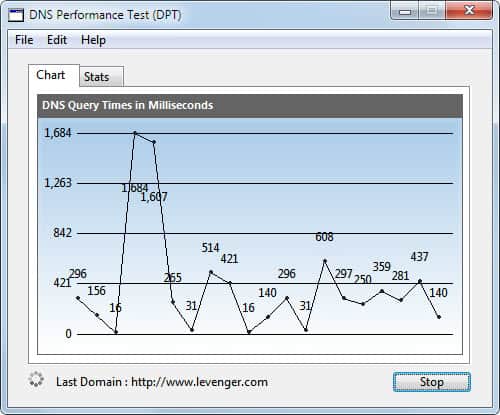
DNS speed and reliability made the news last year when Google introduced their own open DNS system that every Internet user could make use of. The topic has lost much of its forward momentum since then and has taken the backseat once again. DNS in layman terms is used to "look-up" IP addresses of domain names. Ghacks.net for instance resolves to 96.30.22.116. Most Internet users will probably agree that it is easier to remember domain names than IP addresses, and that's the main purpose of the system.
Not every DNS server is equal on the other hand, and it is not only a performance question either. Performance on the other hand plays a big role and it is quite possible to speed up the connections on the Internet by switching to a better performing DNS server.
Besides speed, it can also benefit the freedom of speed and other functionality. Internet Service Provider, the state or organizations make use of the DNS system to block access to websites and services on the Internet. It is not a foolproof protection but it has the effect that the DNS server resolves to a different IP, or none at all so that the website cannot be accessed by entering its domain name in the browser. That can be easily bypassed with anonymous proxies, virtual private networks, entering the IP directly or switching the DNS server.
Some DNS providers add filters and blocklists to their services as well, for instance to block known malicious websites automatically in order to protect their users. Open DNS does that for instance.
DNS Performance Test is a free tool for Windows, Macintosh and Linux that queries a random set of 10,000 urls to determine a DNS server's mean query time. The list is generated randomly on startup, the only available option for the user is to start the performance test.
The DNS test takes time to complete which should be clear as each connection can take anywhere between 10 and a few thousand milliseconds.
Statistics are displayed on the Stats tab. They can be accessed even while the performance test is still running. It shows the best, worst and average query time, the number of successful queries, the timeouts and gives an assessment of the overall DNS server performance.
If the DNS server performance is bad it may make sense to try another DNS server provider to see if the situation changes. This would mean that the DNS performance test needs to be run again before the results can be compared.
DNS Performance Test is available for download at the developer website.
Advertisement
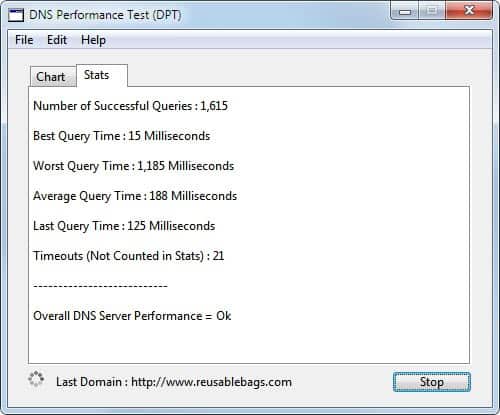





















I use Namebench: http://code.google.com/p/namebench/
gives very nice summary at the end
Statically speaking, 1,000 (perhaps even a 100) random url tests rather than 10,000 would proove as significant, especially random. Time waste, IMO of course.
Well you can stop at any time.
I’ve read an article over at scareware.de about DNS alternatives. Therefor I tried Steve Gibsons tool DNS-benchmark http://www.grc.com/dns/benchmark.htm
Just to let you know.
The GRC benchmark software is *much* better than the one mentioned in this article.
I found the one described in the article more simpler. GRC’s one looks geeky.
Thumbs up for this one!!