Bluetooth Driver Installer
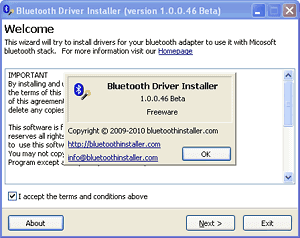
Problems with Bluetooth devices that are not working properly, not syncing correctly or not detected at all by the operating system are usually caused by driver issues.
One possible option for users who experience problem with their Bluetooth devices is to use Microsoft's generic Bluetooth driver instead of the driver offered by the third-party company which in many cases is the manufacturer of the device.. Please note that this may reduce the functionality, e.g. lower the connection speed.
Bluetooth Driver Installer is a free software for Windows that has been designed to make that process as easy as possible. Users who want to install Microsoft's generic Bluetooth driver need to perform the following steps:
- Uninstall the existing Bluetooth driver software, often referred to as Bluetooth stack that came with the device, computer or was downloaded from the Internet.
- Reboot the PC afterwards and make sure to cancel when Windows requests a driver when it finds the new hardware without driver.
- Run the Bluetooth Drvier Installer and follow the instructions on screen.
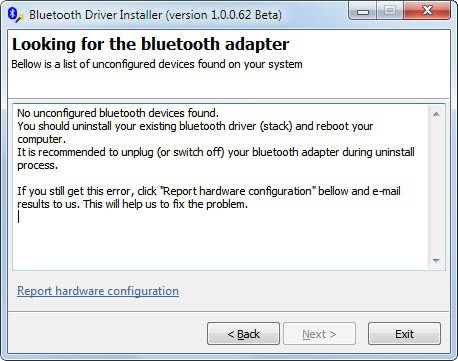
The program scans the system for Bluetooth adapters and displays the discovered adapters in its interface. It will create a System Restore point automatically which can be used to restore the system at a later point in time. Only then can the Bluetooth drivers be installed on the system. A test at the end completes the installation of the driver.
Bluetooth Driver Installer is worth a shot if the original driver is not working properly or not at all. The free portable application can be downloaded from the developer site.
Update: Bluetooth Installer is still actively developed. The developers have for instance released a native 64-bit version not long ago. Windows 64-bit users can download and install the version of the program instead of the 32-bit version. The program can be uninstalled again by deleting the downloaded files on the system.
There is also Bluetooth Stack Switcher which allows you to switch between different Bluetooth stacks on your Windows system.
Advertisement
















