Shields Up, Test Your Firewall Online
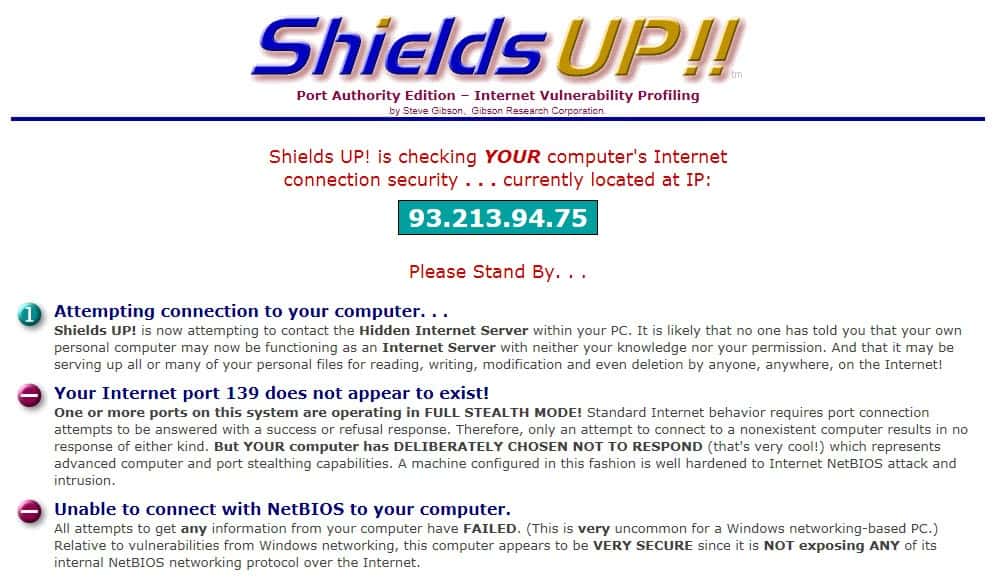
A firewall is used to control incoming and outgoing traffic. Many users believe that simply installing a firewall is enough to protect their computer from malicious attacks but that does not have to be the case.
An improperly configured firewall can do more damage than harm, or at least leave some attack vectors open that would be closed if it had been configured properly.
It is often a good idea to simply test the firewall for open ports. You see, ports are used for connections and only open ports can be used to connect to the PC. Common ports are port 80 for http connections (that's web traffic using a browser usually) or port 21 for ftp connections. It does not make sense to have port 21 open if no ftp server is operated on the computer for example.
Shields UP is a free Internet service that can test ports on the local system. Users just need to open the https://www.grc.com/x/ne.dll?bh0bkyd2 url in their web browser to load the configuration window and click on the proceeed button to get started.
From there is it just a matter of selecting one of the available tests, e.g. for file sharing ports, common ports or custom ports to get a list of results immediately afterwards.
The first three available tests are probably the most interesting. File Sharing tests for open file sharing ports, Common Ports the most common, popular and targeted ports, and all services ports the first 1056 ports of the system.
Each port is reported back as open, closed or stealthy. Open means that the port is accessible from remote locations, closed that is is not and stealthy that a port is blocked somewhere between the computer and the Internet, for instance by a router.
It is then up to the user to react on the results. The information posted on the test website offer a good starting point to get things sorted out.
If you notice open ports for instance and come to the conclusion that they are not required, you should close them on your system. How that is done depends on the operating system used which often requires more research on your part.
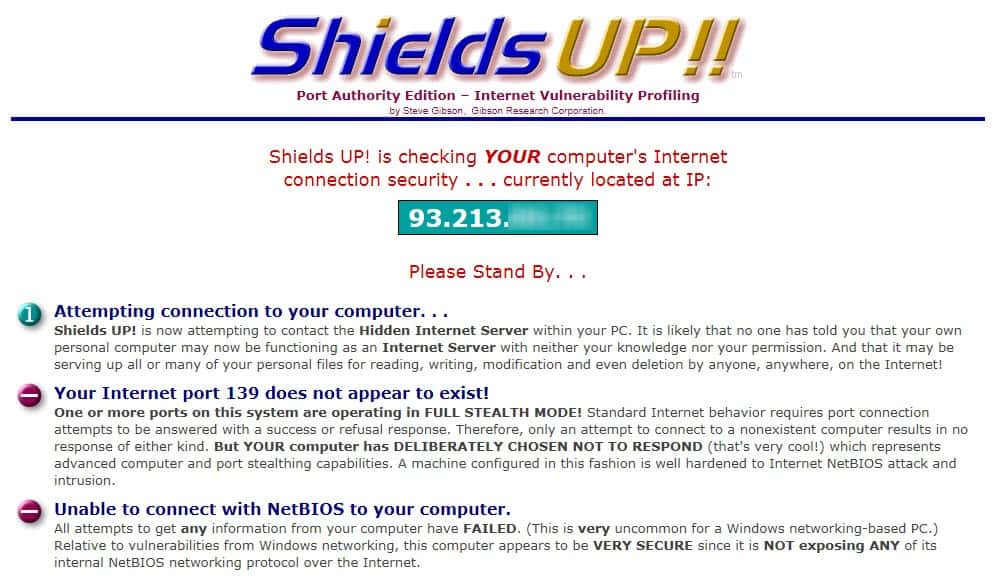























I used Sygate too back in the day. Really liked it. Since Symantec acquired it, they built it in to their Internet Security and N360 products.
I passed with all stealth ports using windows own firewall but I guess my router is doing all the work.
I am using XP with Sygate Pro 5.5 which is 7 years old now. It passed with flying colors.
Sygate was bought by Symantec so they could kill it. What a shame. Best firewall I have ever used and I will continue to use it as long as I possibly can.
Actually “stealthy” doesn’t mean that. It means that the client ignores a ping query from another client. Normally, when someone pings your computer or router on a specific port, it responds with “open” (accepting connections) or “closed” (not accepting connections). According to Steve Gibson, while a “closed” port is better than “open”, it’s still best not to respond to any ping request at all. By ignoring pings, your machine is effectively invisible (“stealthy”) from the rest of the internet, and would not be targeted by crackers and worms.
Yep, it works!
I clicked on the hyperlink you have for the shields up page and got an error message too!
Message Read:
“Browser Reload Suppressed
For your security, your web browser’s “reload”
function has been temporarily disabled
Allowing a web browser to “reload” a page which has already been sent to you creates a “security hole” that would allow someone using your computer at any later time to attain potentially private and personal information.
To safeguard your privacy we have disabled the browser’s “reload” or “refresh” facility while you are in sensitive areas of our web site. Reloading pages will function normally once you have left this area . . . but until then please refrain from “reloading” pages.
You may press your browser’s [BACK] button now to return to the page prior to the one you were just viewing.
Thanks very much for your interest and patronage.”
But if I click on the Shields up Logo in the screenprint on the GHACKS page, (in your article) a new page opens with all the test available.
I am using Chrome.
Try again, I have changed the link. As Marcel said the first link was session related, the updated link works for all users.
Hoi Martin, What am i doing wrong? I am getting a shields up!! – system error (according the message in the tab) I am not getting the possibility of clicking on one of the by you mention available tests. More than that the browser’s “reload” or “refresh” facility are still working. Even after i said to no-script to allow the website and i also allow cookies for this website.
Of subject: Great by the way this possibility the click on the picture so you can read ferry relaxed what is mentioned on the picture.
You should go to http://www.grc.com/default.htm and click on the ShieldsUP! link under Hot Spots. This link changes with your session. The link in the article only works for Martin.
I have tested it in firefox and it did work. Not sure why it does not for you. Have you tried another browser to see if it works there?