Incredibly simple MySQL administration with SQL Buddy
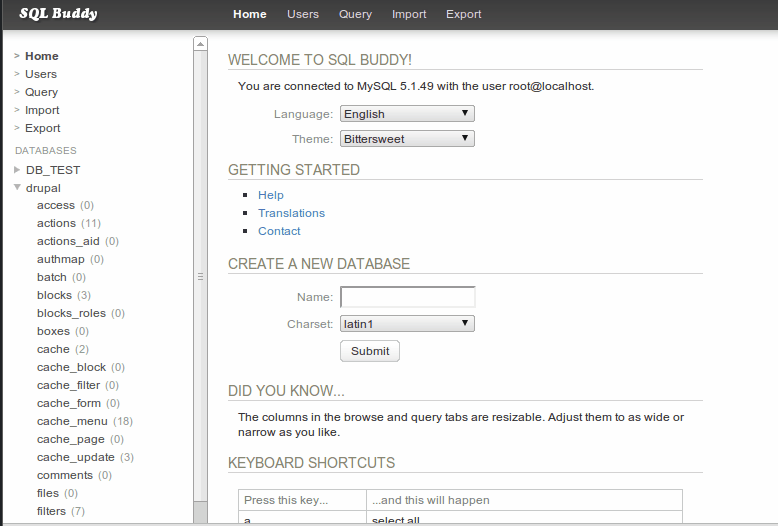
If you have a need to manage MySQL databases, you know that learning the syntax for the various MySQL tools can be a real nightmare. Fortunately there are tools out there that make this job far more easy. But of the web-based tools, which are easiest? You might have given phpMyAdmin a try, but found it a bit complex to get up and running (if you're curious about phpMyAdmin, read my article "Install phpmyadmin for easy MySQL administration"). If that is the case, and you're still looking for an easy way to manage your MySQL databases, look no further than SQL Buddy.
SQL Buddy is one of the easiest web-based admin tools you will ever find. Not only does it make the process of creating and editing MySQL databases easy, it is also incredibly easy to install. Let's see just how easy this is to manage.
What you need
You will, of course, need a working installation of MySQL. You will also have to have your MySQL admin user and password handy. As far as dependencies, you will need to have the following installed:
- PHP >= 4.3
- MySQL >= 4
Of course, if you already have the MySQL server up and running you might only need the PHP piece installed. You can install the PHP dependency easily from your Add/Remove Software tool. Search for "php" (no quotes) and install the version recommended for your distribution and release.
You will also need to download the SQL Buddy file. You can find that from the SQL Buddy main page. This file will be a .zip file. Save that file into your web server's document root (on a Ubuntu machine that would be /var/www).
Installation

You will be shocked to know there really is no installation. All you need to do is unzip the sqlbuddy_XXX.zip (Where XXX is the release number) within your web server document root and then point your browser to http://ADDRESS_TO_SERVER/sqlbuddy. Where ADDRESS_TO_SERVER is the actual address of your MySQL server. When you do this you will be prompted for the MySQL admin credentials. Enter the credentials and, upon successful authentication, you will find yourself on the SQL Buddy main page (see Figure 1).

Once you are in you will find the interface very simple to use. Here you can create new databases by entering a name for the database, selecting the correct charset (Very important), and hitting Submit. Once you do that you will find yourself at a new screen. This new screen (Figure 2) allows you to edit the database and create tables for the database.
You do need to pay close attention to the creation of tables for your database. Make sure you add the correct fields for the the table or you will get an SQL error and the table will not be saved.
After you successfully enter the data for your tables, click Submit and your table will be added to the new Database (and the database will be successfully saved).
Final thoughts
If you have been searching for an easy method to manage your MySQL databases, search no more...SQL Buddy will have you easily creating and managing databases on your MySQL server.
Update: The SQL Buddy website is no longer accessible on the Internet, and we have removed the link in this article because of this. We are not aware of a comparable tool at this point in time.
Advertisement

















Take a look on free tool Valentina Studio, is the best way to transform your data into meaningful information; create, administer, query and explore Valentina DB, MySQL, Postgre and SQLite databases for free on 32/64 bit Windows, Linux and Mac OS X. http://www.valentina-db.com/en/valentina-studio-overview
what about mysql workbench?