SpeedTest, Test Network, Internet Connection Speed
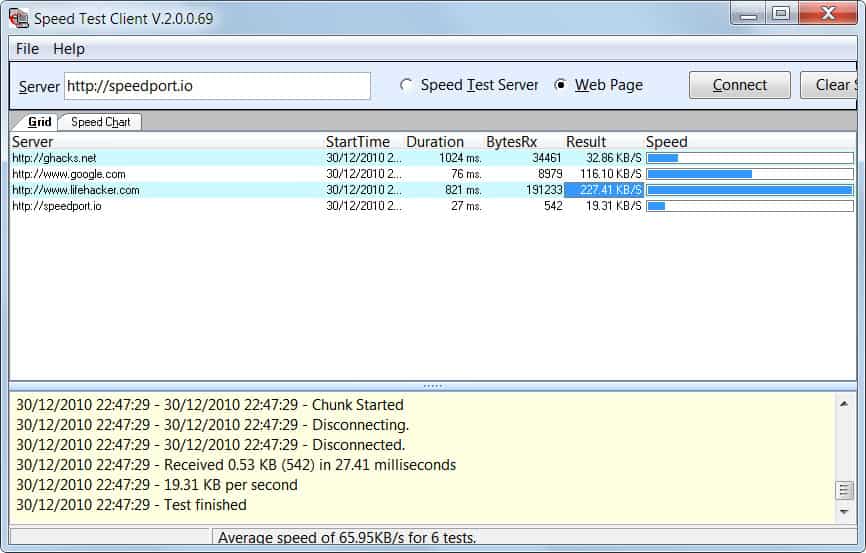
There are quite a few situations where you may want to test the network or Internet connection speed of the computer you are working on. It can be helpful to analyze network or connection problems for instance, or a tool for webmasters to find out how fast they can connect to their websites which is a form of testing the website's speed especially when the data is compared to related websites.
Most speed tests on the Internet let you connect to one of their servers to perform the test. That's sometimes not beneficial especially if the servers are not located in your country.
Tracert and ping are available on the local system but they do not reveal the speed of the connection.
SpeedTest is a free client and server software for Windows that can be used to test the connection speed of a local network or the Internet.
Users can install the client version to test the connection speed to IPs or Internet domains, or the Server version to allow clients to connect to that server to test the connection speed.
To test the speed users enter either an IP address or domain name in the Server form in the application interface. A click on connect or the enter key will connect to the location and record information about the connection. This includes the time, duration, bytes received and speed in KB/s.
The speed tester creates a visual representation of the connection speeds in a chart automatically.
Results can be printed or copied from the connection log. SpeedTest is available for download at the developer website. It is compatible with 32-bit and 64-bit editions of the Microsoft Windows operating system.
Advertisement




















AMaDa DETECTED
Scanning site with: hpHosts DETECTED
Scanning site with: MyWOT DETECTED
May not be safe.Better safer options are there including speedtest.net,best online speed calculator.Cant remember free soft but Sisoft and AIDA 64 must have some network test options,both too costly.Maybe Capsa or Caspa free does these things,although too complicated.Networx is free and its taskbar tray is a very good indicator.Bitmeter 2 is also free and 100% safe and also Itraffic monitor and Netbalancer free very nice tools.
Good website with good information and very useful information they given me and i think people like it….
Nirsoft’s ‘DownTester’ performs very well with an .exe under 50KB …
Whatever the choice, never omit to test the file(s) with VirusTotal …
McAfee SiteAdvisor has warnings against racconworks:
http://www.siteadvisor.com/sites/raccoonworks.com?ref=safe&client_ver=FF_28.0_6276_w_f_3.6.13&locale=en-US&premium=false&client_type=FF&aff_id=0
Those are based on user comments, maybe the site was hacked in September? Virustotal reports 0/43
http://www.virustotal.com/file-scan/reanalysis.html?id=98fe77e3f0fbcae56ccc3571bcda61971f2f7221676c52062e86efe4f0ffc603-1293751235