Lesser known features in the latest Ubuntu Software Center
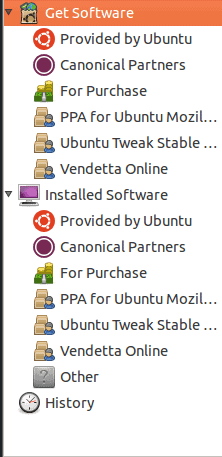
For many, the introduction to the Ubuntu Software Center was a breath of fresh air for the installation of applications on the Linux desktop. With the ability to install thousands upon thousands of applications from a single location, the Ubuntu Software Center was the Apple App Store well before Apple could migrate from the iPhone to the Desktop. But the Ubuntu Software Center that we have now is not the same as the one that was originally released...and many users are unaware of some of its more efficient and productive tools. Let's see if we can change that.
A brief history
The Ubuntu Software Center was released along with Ubuntu 9.04 in order to replace the five different package management solutions that could be found on Ubuntu. With a single point of entry, users would have a much more coherent and user-friendly solution. Although many power users balked at this change, most every challenge those users took to Ubuntu was met and implemented so that the Ubuntu Software Center that you see today has very quickly evolved into a well thought out, powerful replacement for tools like Synaptic.
Added software providers
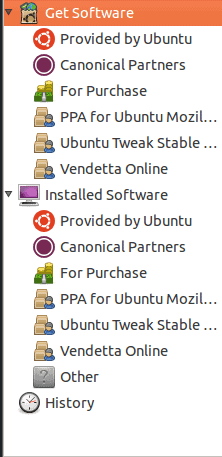
As you can see, in Figure 1, the Ubuntu Software Center contains more providers than previous releases. Most notably is the inclusion of "For Purchase". This was announced some time ago and is now a reality. The only drawback is that (due to this being an early release) there is very little to be found in the For Purchase section. Most notably, in this section, you will find:
Fluendo Complete Playback Pack: This is a large selection of plugins that allow you to play proprietary formats that are not included with the Ubuntu distribution (because they are not free). The cost of this is $34.95.
Illumination Software Creator: This tool allows "anyone" to create software without having to write a single line of code. With Illumination you can create:
- Python/GTK Desktop Apps.
- Python/GTK Maemo Apps.
- Android Apps.
- Adobe Flash web apps.
NOTE: You can download a trial of this software here.
There are also a few games that can be purchased. But that's it. I certainly hope that, given time, these numbers increase.
Making installation of plugins and addons easier
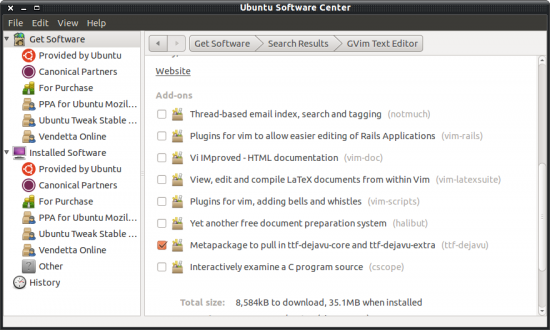
Here is where you start seeing the real benefit of the Ubuntu Software Center. If you happen to select a piece of software that includes add ons, plugins, or extensions you have the ability to include them in the installation from one screen (see Figure 2). Here you can see I am wanting to install the Gvim text editor. After searching for this application, click the More Info in the listing to reveal all of the package details. But if you scroll down (below the package details) you will see all of the add ons available for this package. You can select the ones you want and then apply the changes (before installing). To apply the changes simply scroll all the way to the bottom of the Gvim page listing and click the Apply Settings button. Once you have saved your options click the Install button and the package and its add ons will be installed.
Help rate software
Although there is not a rating system that is user-interactive, you can help Ubuntu to rank software by participating in the ratings system. To do this click Edit > Software Sources. In this new window click on the Statistics tab and check the box on that page. Your system will now send weekly reports regarding the software installed on your system and how often it was used. Hopefully in upcoming releases a user-interactive rating system will appear.
Advertisement
















Thanks Jack for this very informative & useful article.
I really like the latest version of Ubuntu Software Center that shows featured & latest programs. I discovered some interesting programs thanks to this nice feature.
P.S. I often find Windows 7 advertisements with Ubuntu articles, could Window’s be using ‘Ubuntu’ in Google AdSense? :)
I use the software center when I need to download an app fast. But I still fire up Synaptic to check the dependencies. Nothing’s more annoying than to have a small app install the entire KDE library or Mono framework!