Disk Alarm, Monitor Hard Drive Temperatures
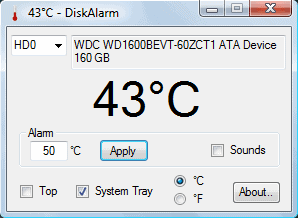
Hard drives, like many other PC components perform best when they run in a specific temperature limits. To high temps can cause crashes, data loss and other technical problems that should be avoided at all costs. There are a few causes for temperature related problems, from insufficient cooling to the "hottest day of the year".
To avoid these risks users should monitor the temperature of their PC. Not constantly but every know and then to make sure that they do not rise to critical levels.
Disk Alarm can monitor one hard drive of the computer. The free program displays a selection for one of the connected hard drives and will update the program interface immediately with the drive's name and temperature.
This temperature reading gets updated frequently. Users from the United States can switch to Fahrenheit, everyone else in the world should be fine with the degrees in Celsius.
One interesting feature is an alarm that can be configured if the disk temperature rises above a specified temperature level. Visual alarms are displayed in this case, with the option to add sounds to the alarm as well.
The program can be set to be always on top, or placed in the system tray where a tooltip displays the current drive temperature on mouse over.
Disk Alarm is a tiny program for Windows that requires elevated rights to be started, at least under Vista and Windows 7. The program requires the Microsoft .NET Framework 2.0.
Update: Disk Alarm is no longer available, the server it was hosted on is not available anymore. We have reviewed a couple of alternatives in the past which you can make use of instead. Acronis Drive Monitor is a free program for Windows that can warn you when things go down south.
Speedfan is another excellent program that you can use, which can also help you reduce the noise fans make. Lastly, there is Disk Checkup which can also notify you about disk issues.
Advertisement




















this is small and handy, plus the softmaker appears to propose some other usefull softs. thanks.
A better program I have found is Acronis Drive Monitor which does much the same but can email a pre-configured address for alerts.