Driver Magician Lite, Backup Windows Device Drivers
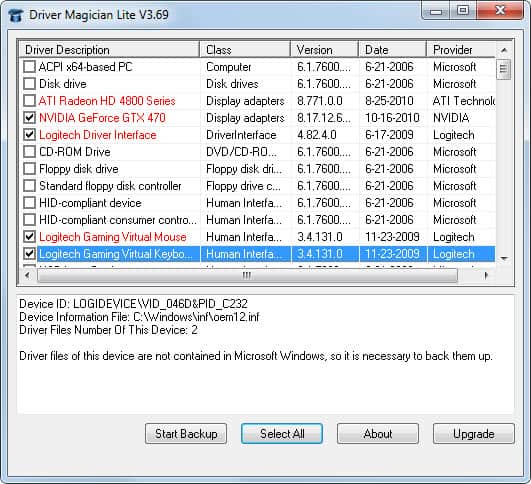
We all know the problem; You reinstall your operating system, upgrade it or install it on a new PC only to find out that a device is not working properly because of missing drivers. You then start to search for a driver CD or on the Internet to find the proper driver for the device. If only you had backed up the driver on the old system..
Driver Magician Lite offers to do just that: Backup Windows device drivers so that they can be restored whenever they are needed which in turn means no more searching for driver CDs when a driver is needed.
The program comes as a portable version and installer. Probably the most convenient feature of the application is that it marks user-installed drivers in red. Those drivers have been installed by the user of the system after the operating system has been installed. They usually consist of video card, audio, printer and other third party device drivers.
Drivers can be backed up by selecting them in the application and clicking on start backup afterwards. This spawns a folder browser menu to select the folder the drivers will be stored in.
All drivers are stored in a direct format that Windows will recognize if pointed to that location. It is also possible to install the device driver directly from the backup folder with a right-click on the inf file and the selection of Install from the context menu.
All drivers are stored in their own folder to make the identification as easy as possible.
Driver Magician Lite is a handy program for users who want to reinstall, upgrade or install the Windows operating system. The software is compatible with 32-bit and 64-bit editions of Windows and available for download at the developer website.
Advertisement




















@sujit you can try http://www.drivereasy.com/
Do you think that you can find a software that find drivers for you. preferable a free one.
Try DriverMax or Double driver or Device Doctor
Martin has written about them earlier.
I found some by using the search box on the upper right hand corner of this webpage